You are using an outdated browser. Please
upgrade your browser to improve your experience.

This app is for a user to use ‘Laser Beam Pro’ projector

Laser Beam Pro
by Cremotech
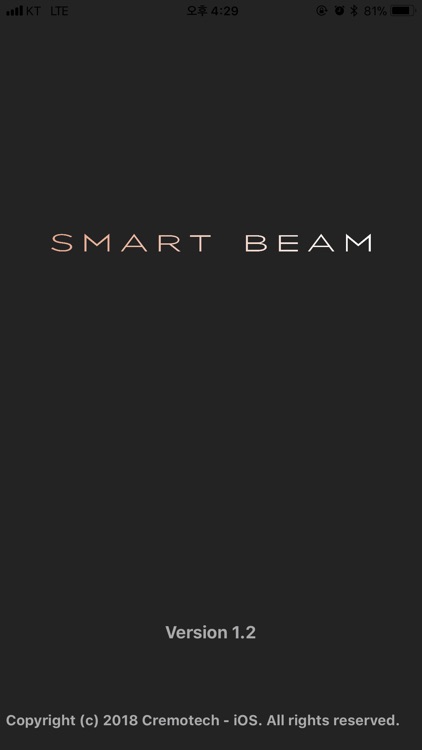
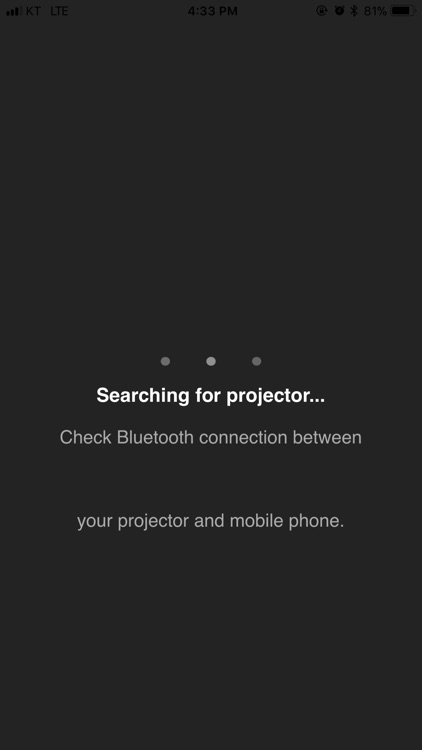

What is it about?
This app is for a user to use ‘Laser Beam Pro’ projector.
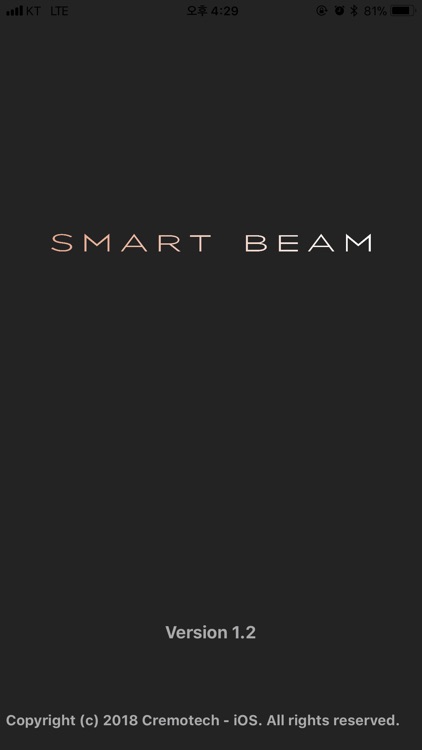
App Screenshots
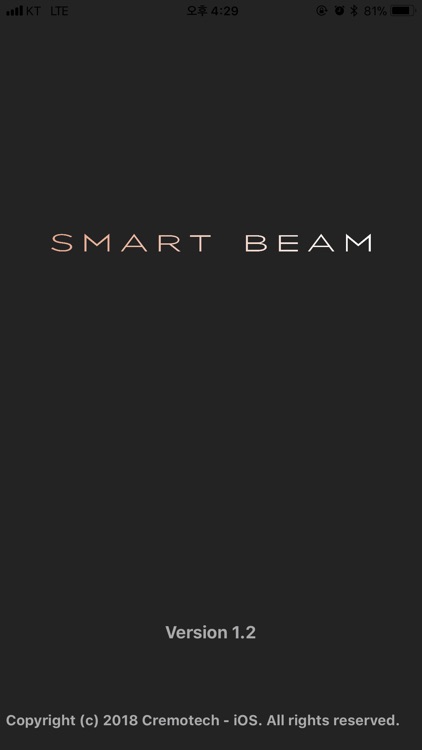
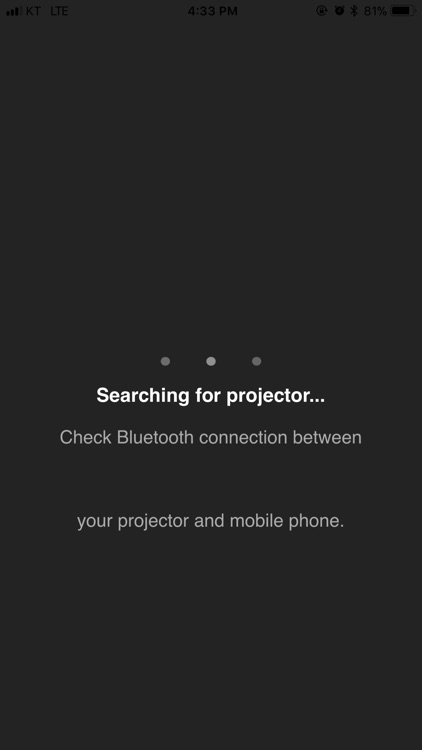

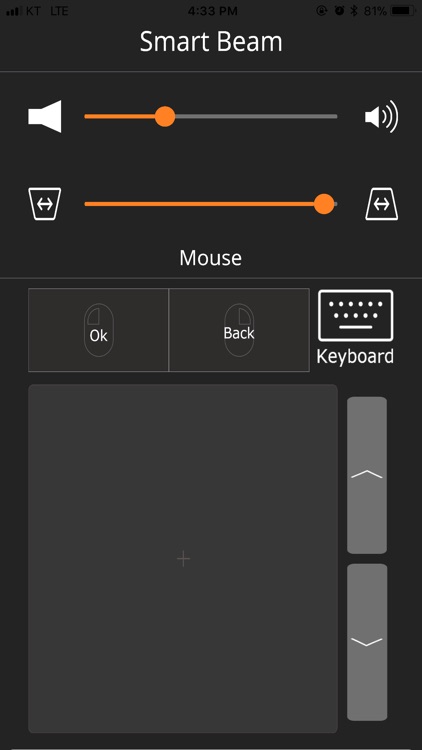
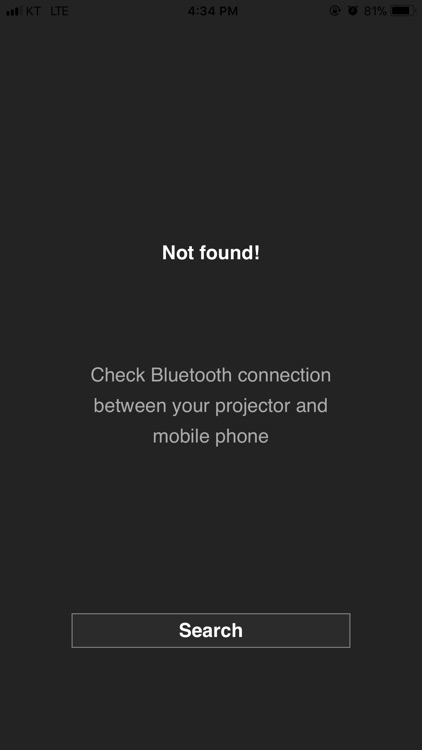
App Store Description
This app is for a user to use ‘Laser Beam Pro’ projector.
※ This app only works with Laser Beam Pro projector.
How to use
1. You can use this app after connecting it to the projector via Bluetooth.
1) Bluetooth On both Projector and iPhone.
2) Wait more than 8sec on searching screen
3) Select Projector ID(C200-XXXX) on the Remote App.
4) Select the Projector ID to connect your mobile device to the projector.
Features
1. Projector’s screen is mirrored to your mobile device’s screen.
2. You can control the projector by touching on your mobile device’s screen.
(i.e. volume, keystone, menu buttons, scrolling, etc.)
Disclaimer:
AppAdvice does not own this application and only provides images and links contained in the iTunes Search API, to help our users find the best apps to download. If you are the developer of this app and would like your information removed, please send a request to takedown@appadvice.com and your information will be removed.
AppAdvice does not own this application and only provides images and links contained in the iTunes Search API, to help our users find the best apps to download. If you are the developer of this app and would like your information removed, please send a request to takedown@appadvice.com and your information will be removed.