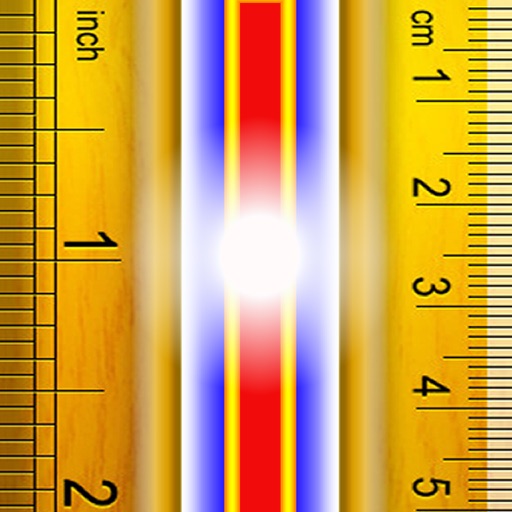
"INCREDIBLE" Accurate & Easy to use Lazer Ruler & Tape - Turns your iPhone into a tape that measure the length, width, distance and height of a object, any where in any time

Laser Pointer Ruler - 3D Tape Measure

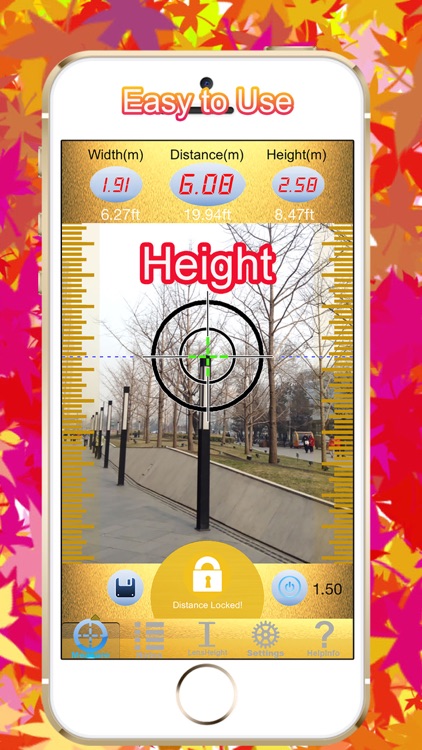

What is it about?
"INCREDIBLE" Accurate & Easy to use Lazer Ruler & Tape - Turns your iPhone into a tape that measure the length, width, distance and height of a object, any where in any time! Cool and Easy to use!

App Screenshots

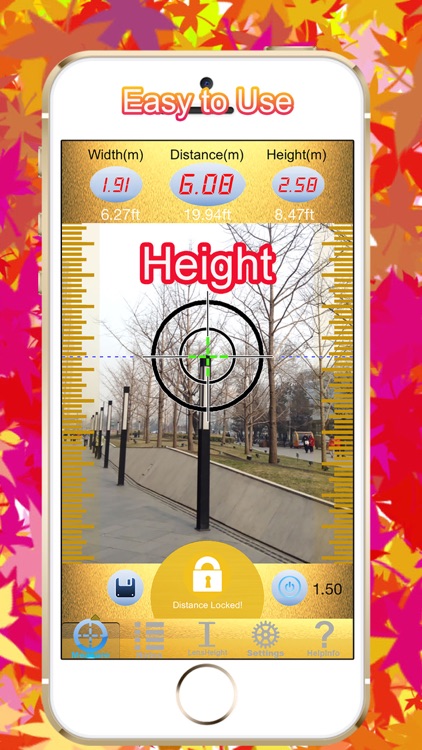

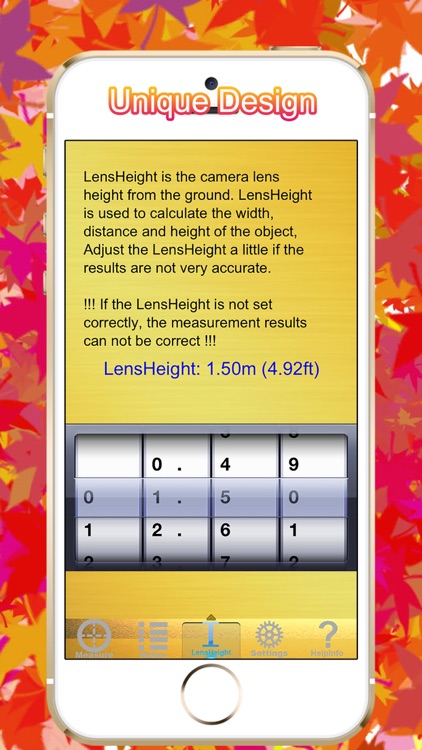
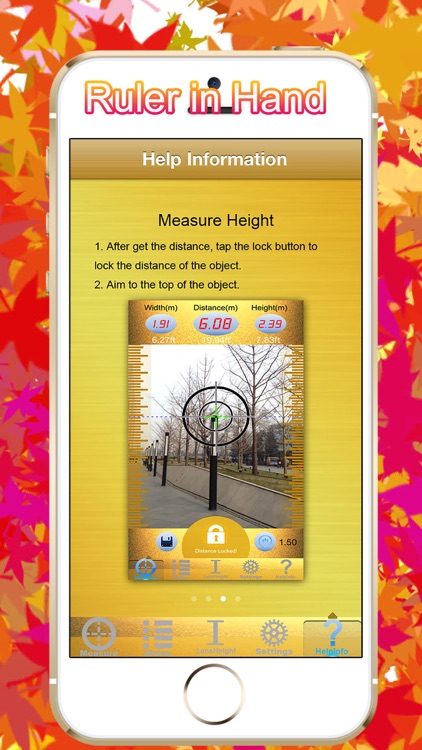
App Store Description
"INCREDIBLE" Accurate & Easy to use Lazer Ruler & Tape - Turns your iPhone into a tape that measure the length, width, distance and height of a object, any where in any time! Cool and Easy to use!
With over 100,000 users, the award-winning Laser Ruler app is all over the web.
Featured in: CNN, The New York Times, Chicago Tribune, The Guardian, and many more.
#1 Laser Ruler app in United States
#1 Laser Ruler app in Japan
#1 Laser Ruler app in United Kingdom
#1 Laser Ruler app in Australia
Lazer Ruler uses the camera lens height and the iPhone camera angles as parameters to calculate the width, distance and height of the object.
Lazer Ruler calculates the camera angles automatically.
You have to set the iPhone camera lens height from the ground.
PLEASE BE NOTICED:
You must read and understand the instructions carefully to use this app and measure distance, height, width.
You must set the iPhone camera lens height(above your foot) in the app first. The Camera Lens Height can be set in the “LensHeight” of this app. Usually this set to about 1.5 m.
There are thousands of customers using this app very well every day!
AppAdvice does not own this application and only provides images and links contained in the iTunes Search API, to help our users find the best apps to download. If you are the developer of this app and would like your information removed, please send a request to takedown@appadvice.com and your information will be removed.