
Last Alert will notify you when your (or your child's) iPhone, iPod touch, or iPad runs low on battery

Last Alert Lite - Find My Lost Phone
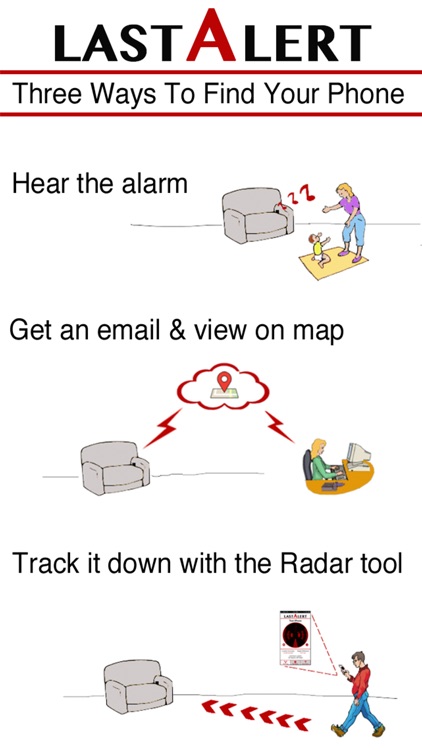
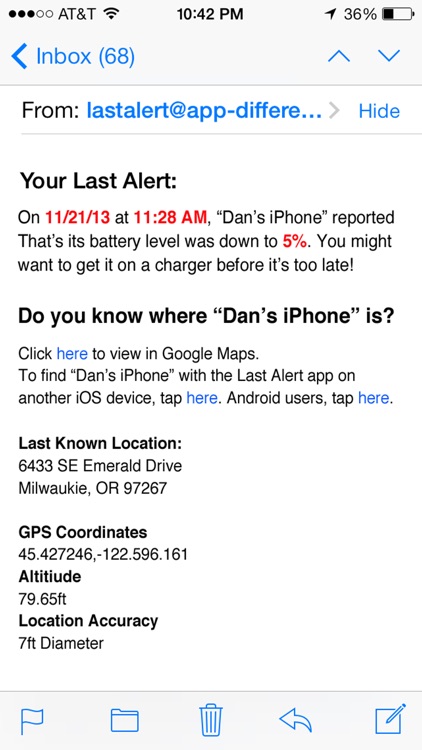
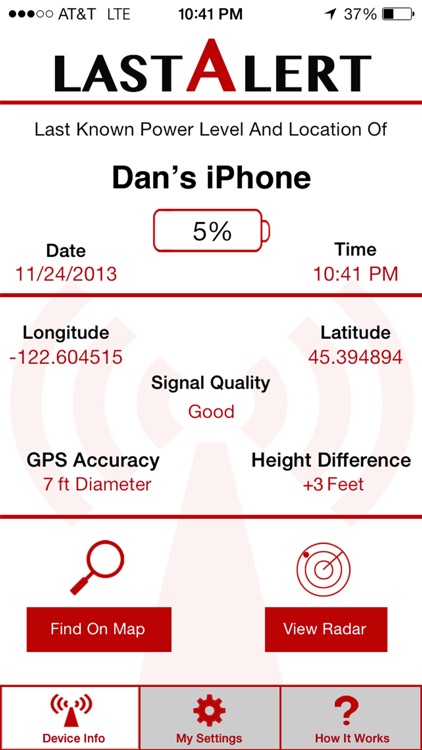
What is it about?
Last Alert will notify you when your (or your child's) iPhone, iPod touch, or iPad runs low on battery.*
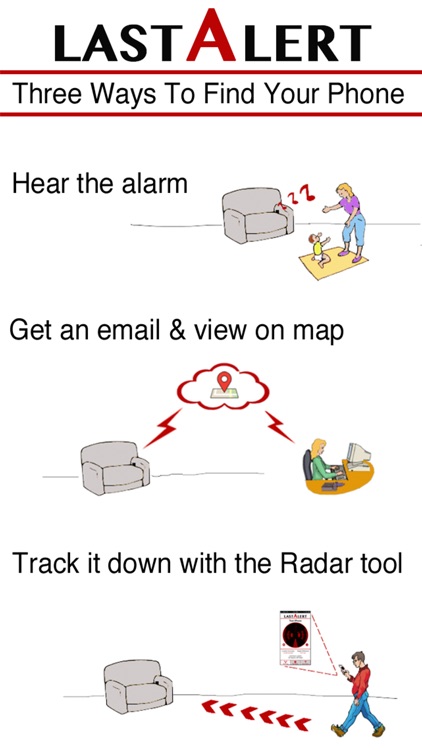
Last Alert Lite is $0.99 but there are more add-ons
-
$0.99
Email Notifications Upgrade (Unlimited Emails)
App Screenshots
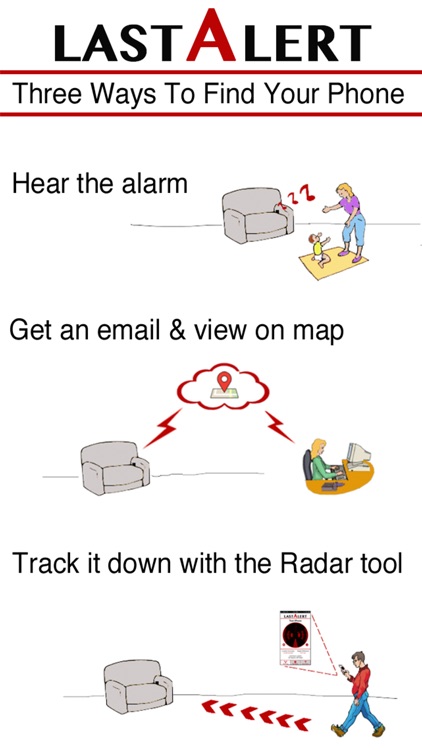
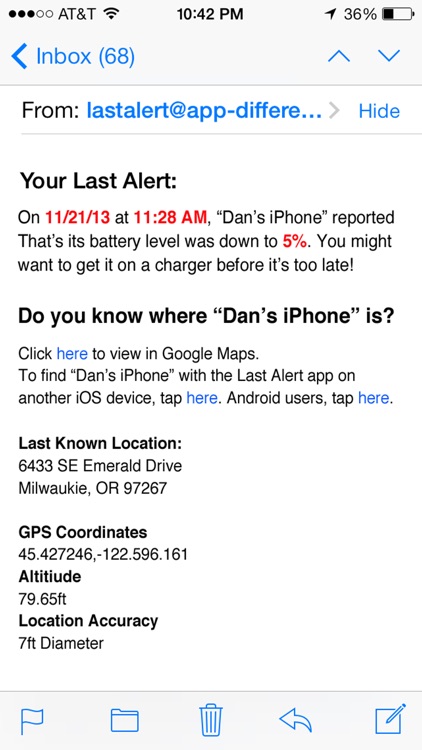
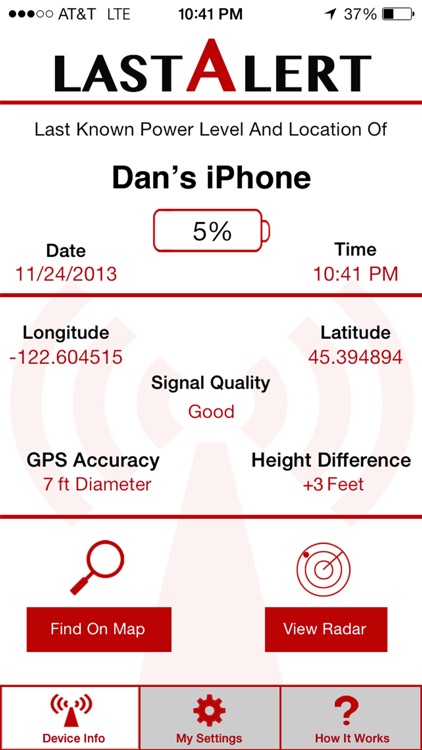
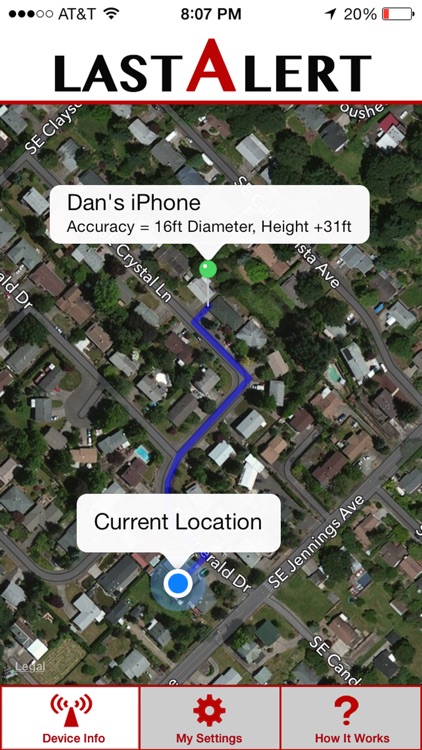
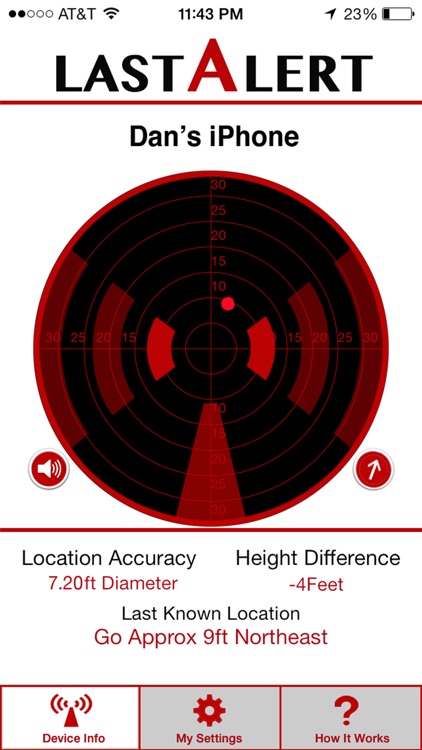
App Store Description
Last Alert will notify you when your (or your child's) iPhone, iPod touch, or iPad runs low on battery.*
Optional features allow you to view the location on a map, or track it down with the new radar view! Get both with a one time $.99 in-app purchase.
There are three main components to Last Alert:
1.) Audible Notifications - Select your favorite alarm sound and choose up to 3 battery alert intervals (20%, 10%, 5% etc.,) When the alert sounds, you or your child will know it's time to put it back on the charger. (Children pick up on this idea very well, and we've included several kid-friendly alarms to choose from.)
Optional features:
2.) Email Alerts - in the event of a dying battery, the app will send out an email with last known GPS coordinates. Choose up to 3 email notifications (20%, 10%, 5% etc.,) Open the email on a computer, click the link and see the location of the device on a map.
3.) Radar Tracking - configure the alert messages to be sent to an email address on a second mobile device running Last Alert. You can then use the app's built-in map to get walking directions. Or try the radar view to point you to the last known location. (Go 15ft Northeast, etc.,)
Last Alert compares the distance between the two devices, and tells you where to go to start your search. We also compare elevation information to help you determine if the missing device is on another floor of your house or apartment building. A sonar-style "ping" increases frequency, as you get closer.**
___________________
Yes, there are plenty of battery and GPS apps out there, but nothing that provides all this functionality to help you find your missing device AFTER the battery has died. Kind of like good car insurance...you will really appreciate it when you need it.***
___________________
*Last Alert will need to be launched manually. For this app to run in the background, Apple requires GPS to be on constantly, which can produce a noticeable drain on the battery.
**Due to the lack of hardware (magnetometer), the radar feature is not available on iPod Touch.
***The accuracy of both the map and radar features are reliant on the coordinates provided by your device. Average accuracy varies between a 5ft-30ft radius. Weak or obstructed signals, and other environmental limitations may further degrade accuracy.
Regardless, we will attempt to provide you with a starting point to begin the search.
AppAdvice does not own this application and only provides images and links contained in the iTunes Search API, to help our users find the best apps to download. If you are the developer of this app and would like your information removed, please send a request to takedown@appadvice.com and your information will be removed.