
Late2Office is an iOS app that lets you use your device to submit an arrival delay notice to your office manager through your phone

Late2Office



What is it about?
Late2Office is an iOS app that lets you use your device to submit an arrival delay notice to your office manager through your phone. In order to submit a notice to them, you must have your QR code issued by them. And they need a desktop counterpart (Late2Office Central) to issue QR codes. You have nothing to set up for on your side. Just get your QR code, scan it and get your profile created. And you will be all set.

App Screenshots



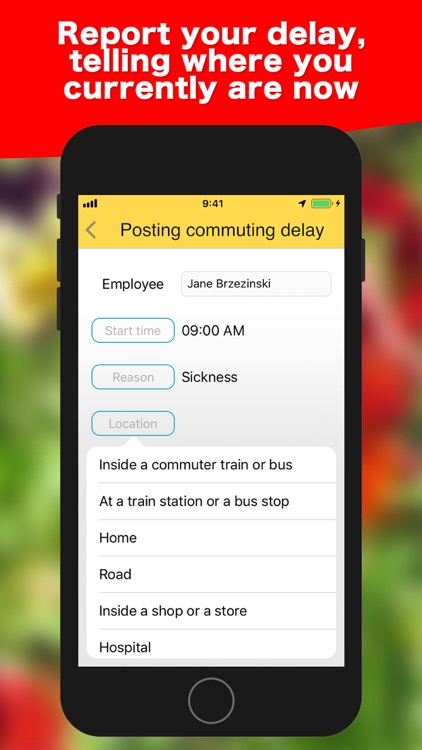
App Store Description
Late2Office is an iOS app that lets you use your device to submit an arrival delay notice to your office manager through your phone. In order to submit a notice to them, you must have your QR code issued by them. And they need a desktop counterpart (Late2Office Central) to issue QR codes. You have nothing to set up for on your side. Just get your QR code, scan it and get your profile created. And you will be all set.
In order for your office manager to receive arrival delay notices from their employees, they must have a Linux-based remote web server and install a dozen files. If you want to see the overall picture of how this app works together with its desktop counterpart, please talk to your office manager or refer to the user guide that comes with the desktop application.
- Features -
1. Report a late office arrival notice, telling them at what time you are regularly expected.
2. Report a late office arrival notice, telling them why you are running late.
3. Report a late office arrival notice, telling them where you currently are.
4. Report a late office arrival notice, telling them how late you are.
5. Save or not save the history of your submissions.
6. Languages: English only
7. Application file size: 55.4 MB
- System requirements -
1. iOS 11.0 or above
2. iPhone, iPod Touch
3. Internet connection
- Limitations -
1. In order to submit your office delay notice to them, you must have your office manager issue a QR code, using its desktop counterpart.
AppAdvice does not own this application and only provides images and links contained in the iTunes Search API, to help our users find the best apps to download. If you are the developer of this app and would like your information removed, please send a request to takedown@appadvice.com and your information will be removed.