
Easier handling:

LeadLab
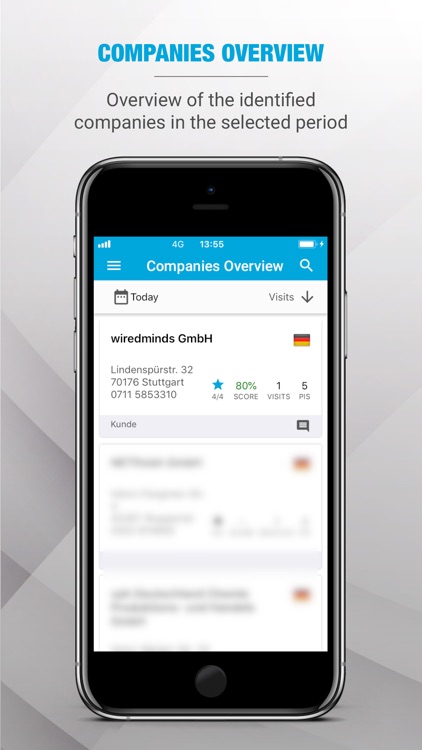
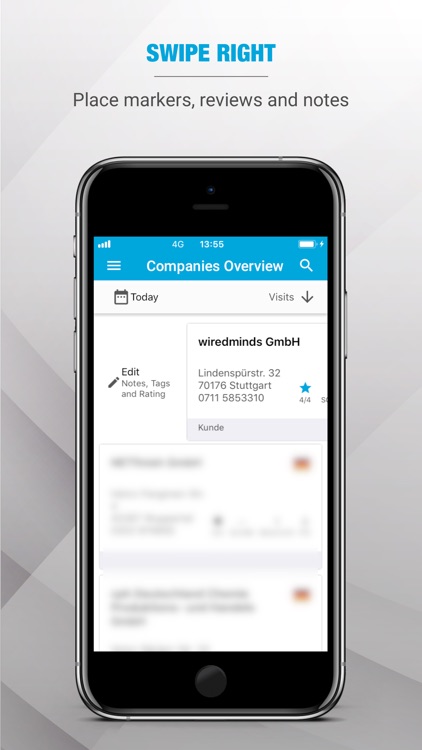
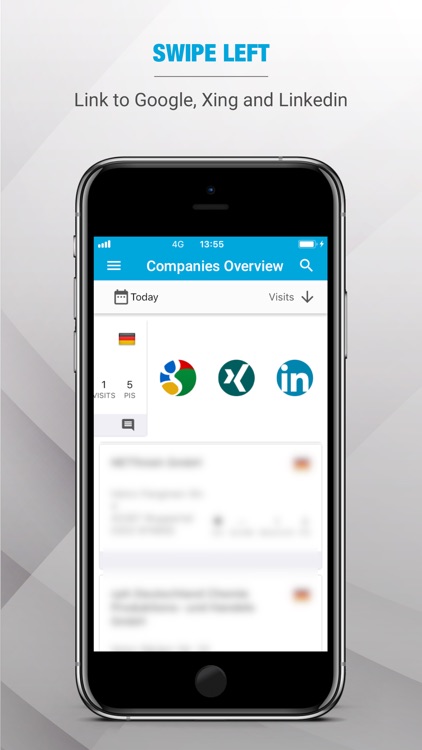
What is it about?
Easier handling:
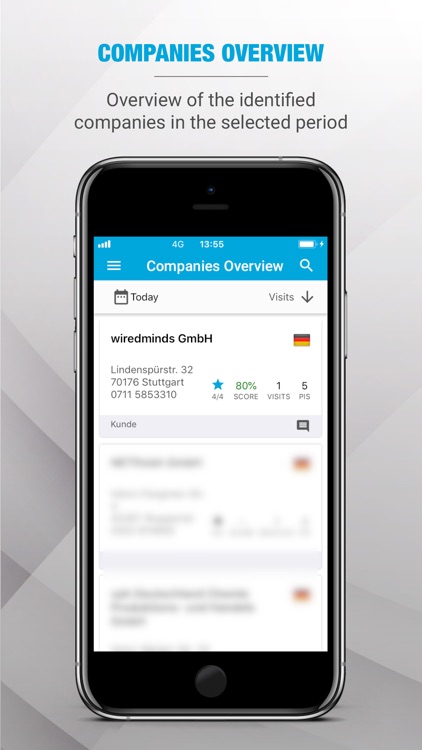
App Screenshots
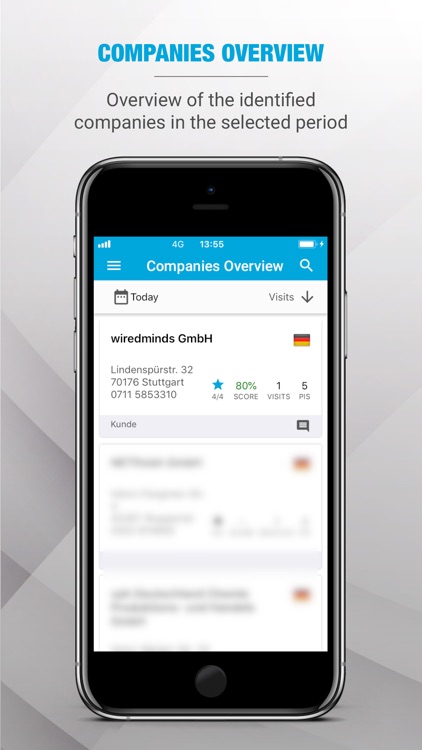
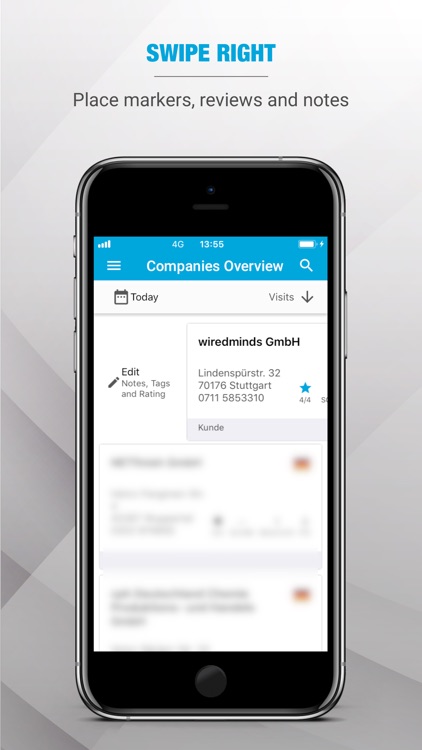
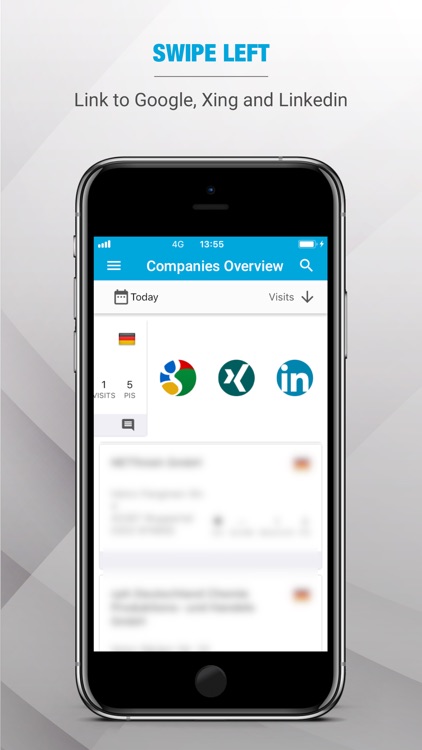
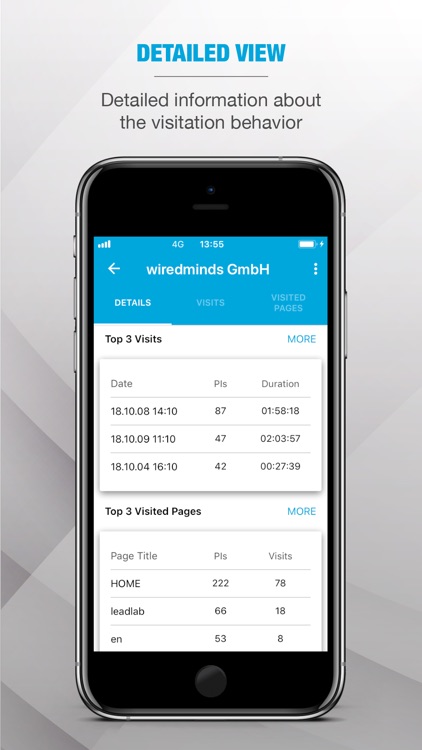
App Store Description
Easier handling:
All relevant leadlab information is clearly displayed in the app: Identified companies, detailed visitor behavior, campaign analysis, milestones, advanced profile data and social media links. The intuitive menu navigation allows easy and time-saving use of the app.
Always in sync:
The app is directly connected to your leadlab main account.
You can access all of your existing Filter & Scoring profiles. All markers & notes you create in the app are automatically synced to your main account.
How to use the app:
Prerequisite for use is an active wiredminds tracking account.
1. Download the app to your smartphone. If you have questions about the installation, visit our Helpcenter on help.wiredminds.de or contact our support at: 0711/585 331 - 314
2. After activation, go into the leadlab software and create your device key under "Configuration". Scan the generated QR code for authentication. Alternatively, you can also log in with your leadlab login credentials and then select the previously created device key.
3. Activate your individual filters and scoring profiles in the "Settings" area. Here we go!
AppAdvice does not own this application and only provides images and links contained in the iTunes Search API, to help our users find the best apps to download. If you are the developer of this app and would like your information removed, please send a request to takedown@appadvice.com and your information will be removed.