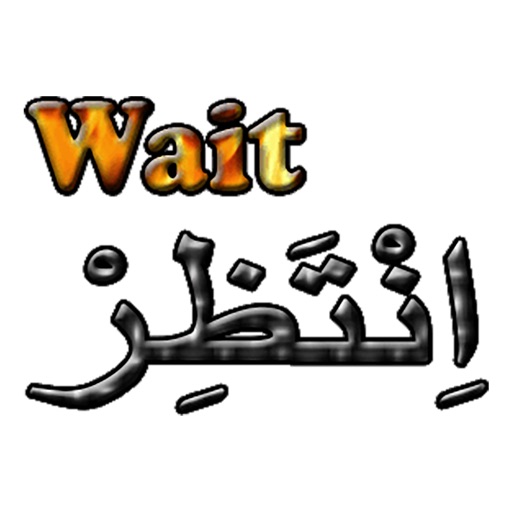
________________________________________________________________
Learn Arabic Phrases Meanings
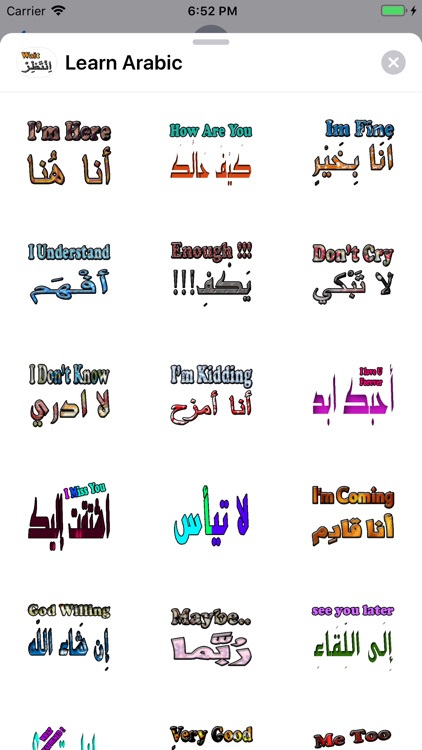
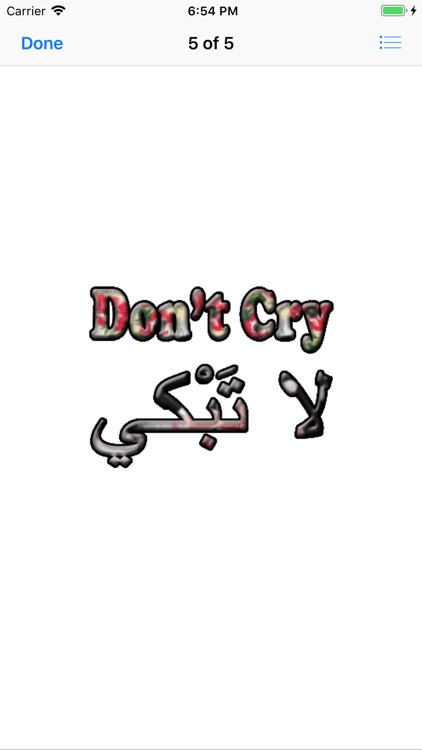
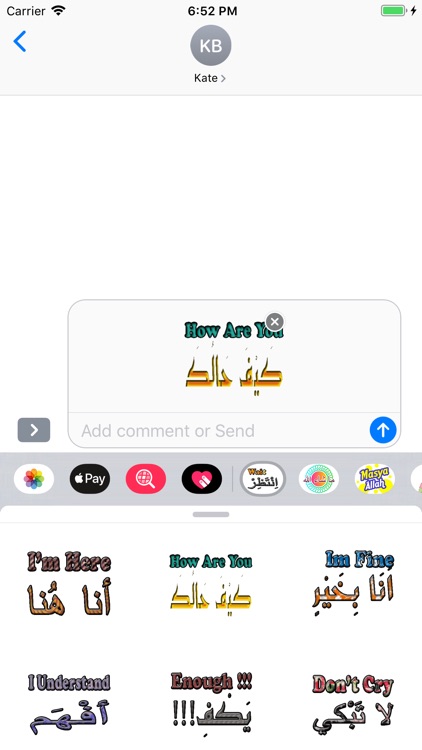
What is it about?
________________________________________________________________
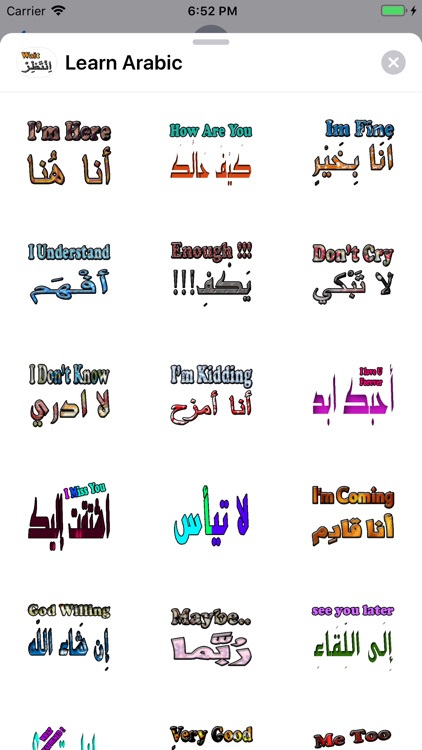
Learn Arabic Phrases Meanings has stickers





















App Screenshots
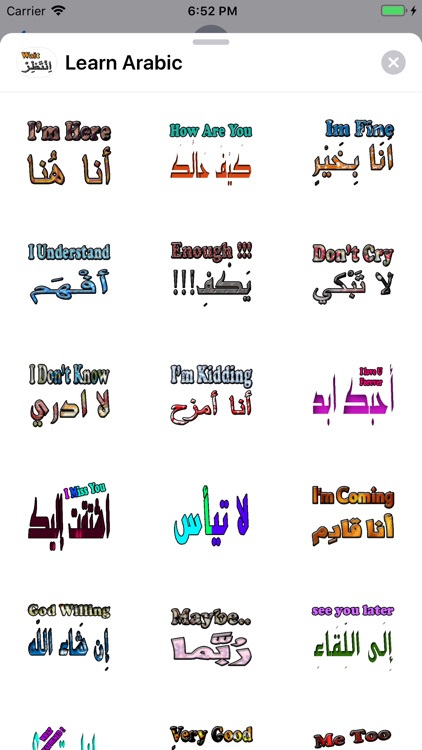
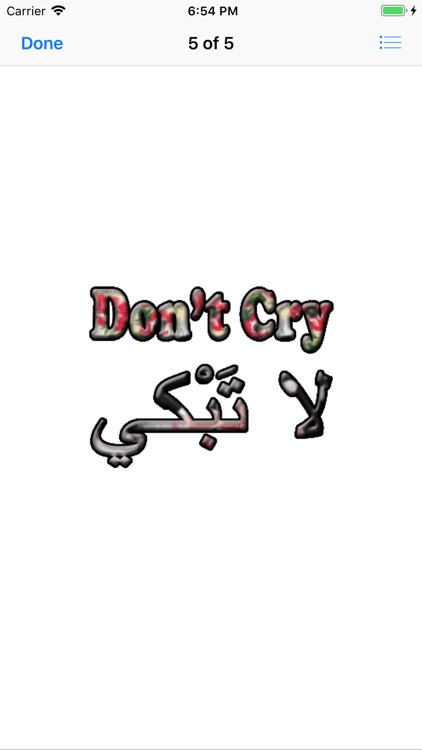
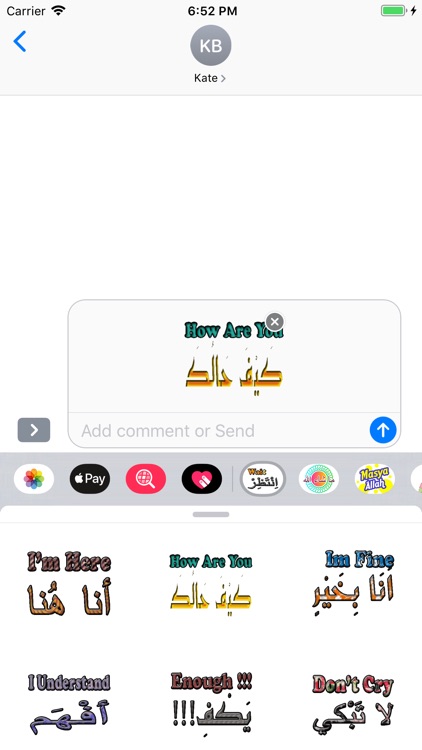
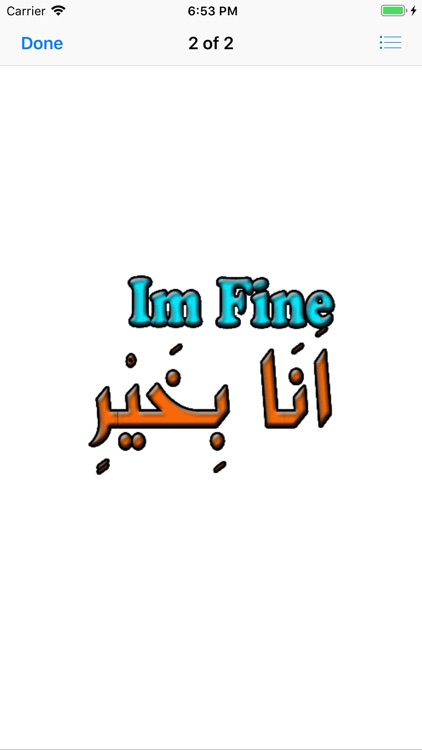
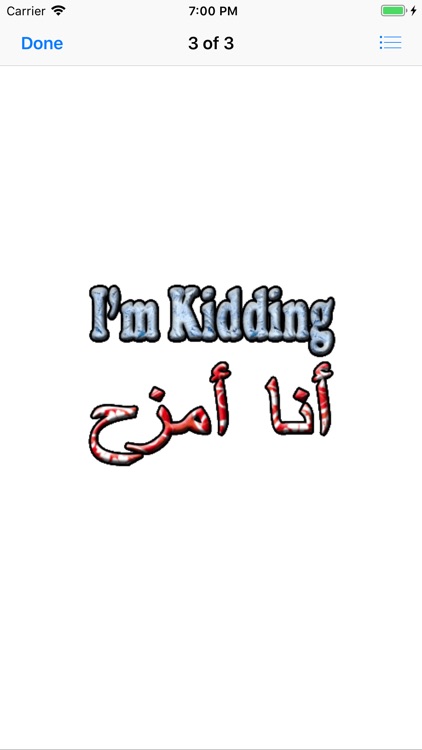
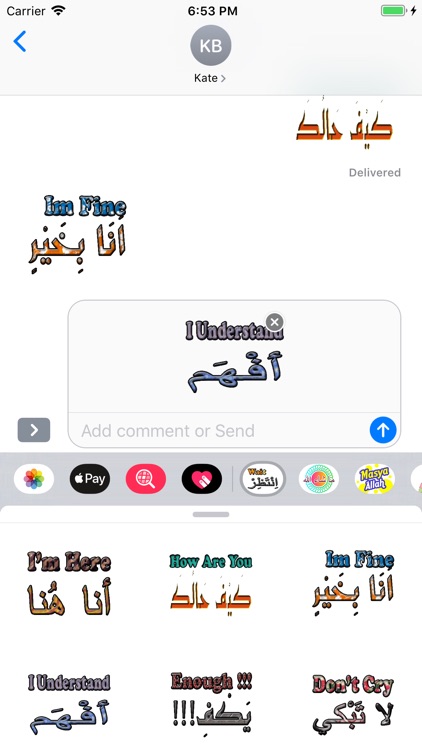


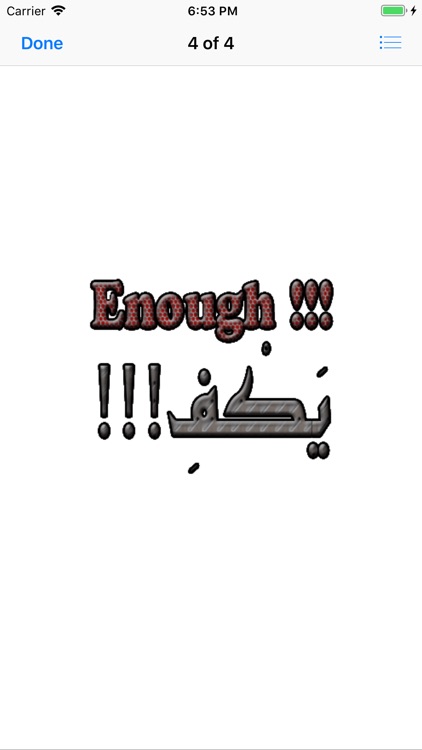

App Store Description
________________________________________________________________
Learn Arabic Language by these Animated phrases with english meanings for iMessage.
Download for stickers like learn arabic, muslim greetings, arabic phrases.
How to use iMessage Stickers:
• Tap the App Store icon alongside the message box in iMessage
• Tap the icon on the lower left corner and then the plus icon to access the App Store for iMessage. Tap Manage tab and find Made With Love stickers to add them.
• You can peel and place them on anything in your conversation – bubbles, images, or even other stickers.
• CUSTOMISE your photos with stickers in chat
• LAYER stickers over each other, in chat, and on photos
• SCALE & ROTATE stickers
HOW TO FIND YOUR STICKERS:
• Access iMessage apps— Enter a contact to message, then tap the App Store icon beside the chat field to see your most recently used iMessage app.
• Find new stickers—First tap the App Store icon, then tap the 4-ovals icon in the lower left to bring up the app drawer. Then, tap the + icon to access the Store.
• If you are not seeing Stickers that you have purchased, you may need to change your settings. Tap the App Store icon, then tap the 4-ovals icon in the lower left to bring up the app drawer. Then click the + symbol to open the store, and select the Manage button top right. Make sure the app you are looking for is turned on.
• Use stickers in chat—Tap to send, or touch and hold to put stickers on top of a bubble, other stickers, photos, and videos.
• Apple Watch (iOS 3), iPhone & iPad users (iOS 10)—Transform your chat with animated stickers! Earlier iOS versions and other platforms will see static stickers in chat.
-More Stickers Coming Soon-
CONTACTS: emaanhafsa@yahoo.com
AppAdvice does not own this application and only provides images and links contained in the iTunes Search API, to help our users find the best apps to download. If you are the developer of this app and would like your information removed, please send a request to takedown@appadvice.com and your information will be removed.