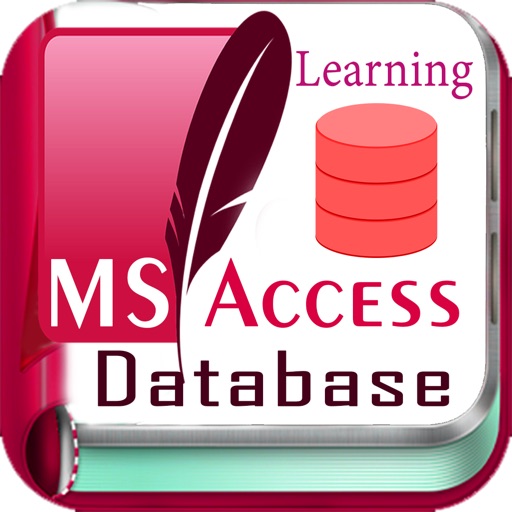
Are you looking for how to use ms access, We can help

Learn Features of MS Access Database
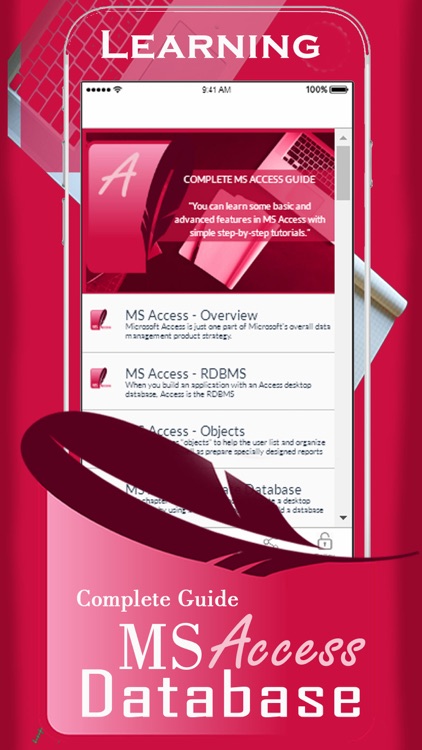
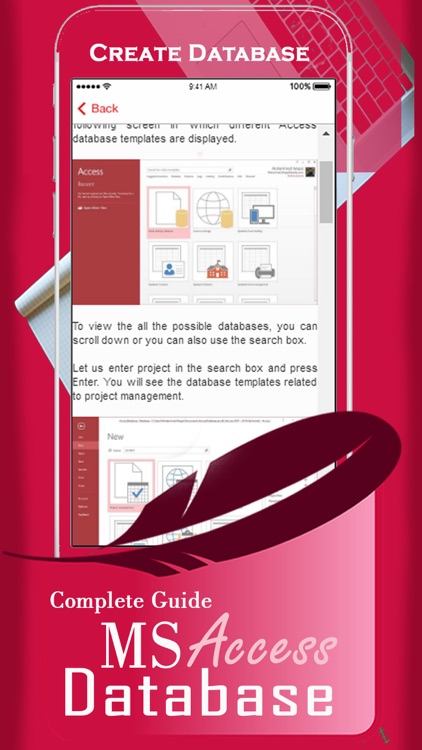
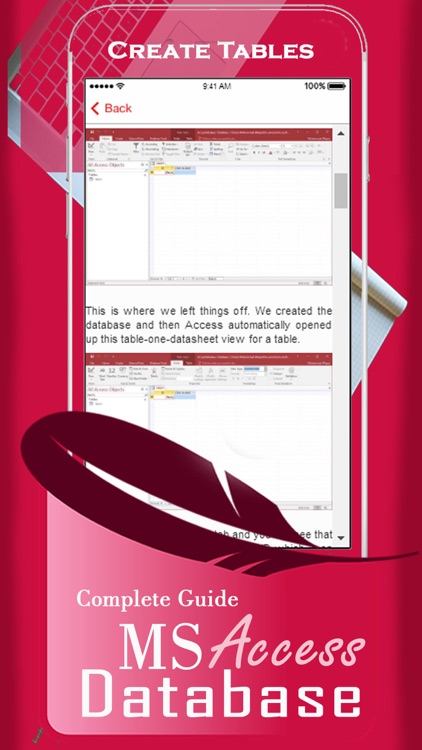
What is it about?
Are you looking for how to use ms access, We can help. This app will guide you through the new features of Microsoft Access 2010 to help you begin easily managing information with databases. Whether you are new to Access or have used it for years, everyone will learn something new in this tutorial. In this application, you can learn some basic and advanced features in MS Access with simple step-by-step tutorials to guide you along.
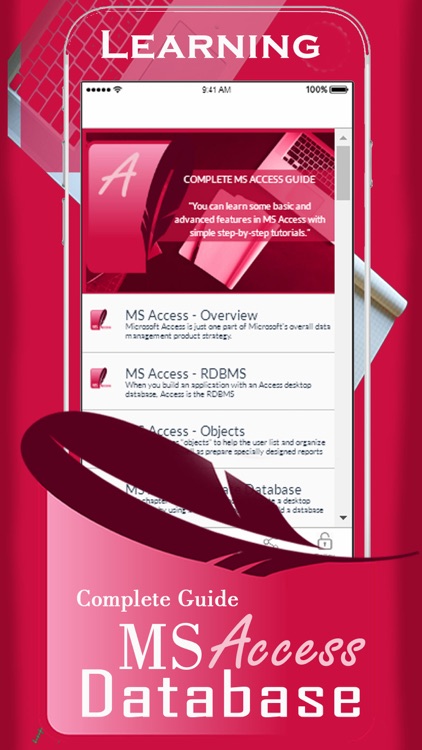
App Screenshots
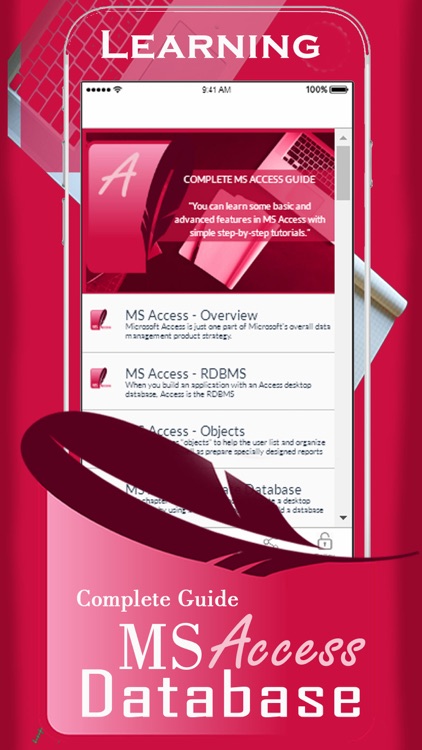
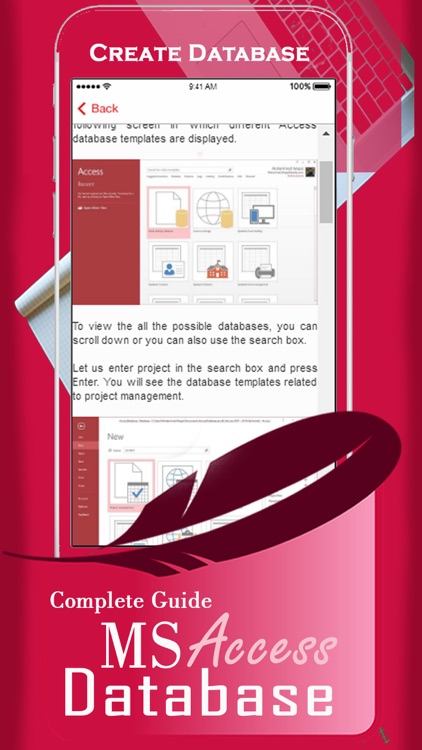
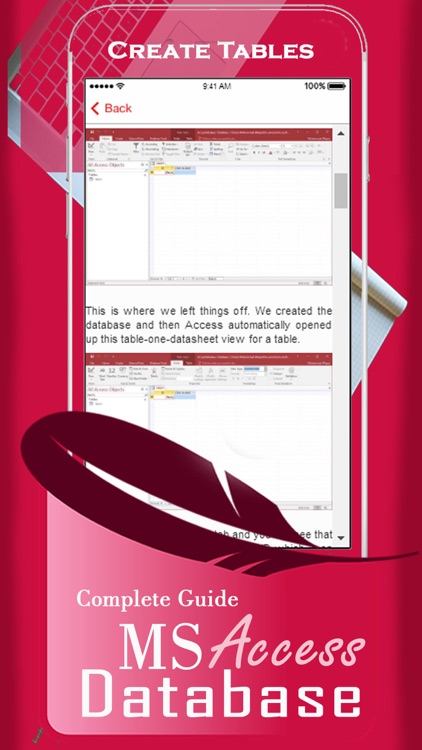
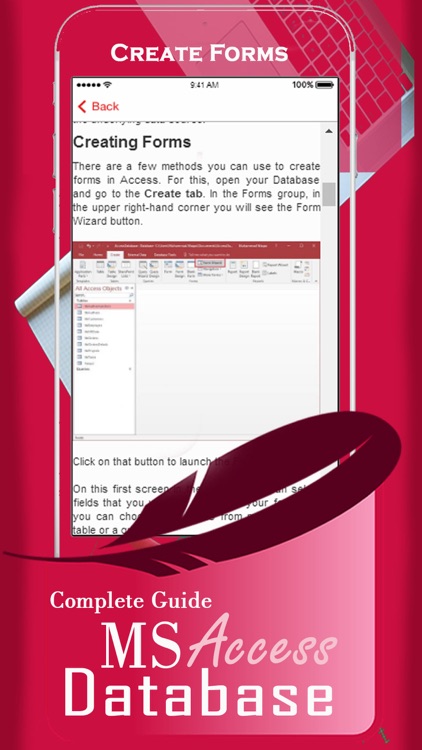
App Store Description
Are you looking for how to use ms access, We can help. This app will guide you through the new features of Microsoft Access 2010 to help you begin easily managing information with databases. Whether you are new to Access or have used it for years, everyone will learn something new in this tutorial. In this application, you can learn some basic and advanced features in MS Access with simple step-by-step tutorials to guide you along.
* What you will learning on this application:
+ Build a database from scratch or ready templates
+ Create tables to efficiently store and navigate your data
+ Create forms to input and show datas on screen
+ Write queries to extract and manipulate data
+ Design reports to summarize data in effective ways
+ Import data from other databases and documents
* Feature:
+ The interface very simple and Free App
+ The small capacity, suitable with many smart device nowadays
+ This app is free and you can used Offline
+ Reserved for IOS operating system.
+ The sufficient content, clear
Microsoft Access or Microsoft Office Access is a database system made for individuals and small-to-medium-sized businesses who want to capture, manage, and report data in a professional way. It is a member of the Microsoft Office Suite of applications which combines the relational Microsoft Jet Database Engine with a graphical user interface and software-development tools. It is known for being a leading option for professional data managers who require advanced ways to report project data. Since Microsoft Access does not require complicated programming, regular people can create powerful data bases in advanced ways with Microsoft Access.
What are the Microsoft Access advantages?
Easy to install and use — Access gives data managers a fully functional, relational database management system in minutes. Like many other Microsoft applications, Access contains Wizards that walk you through each step of the way. The user interface is intuitive; accelerating data information retrieval.
Ease to integrate – Access works well with many of the developing software programs based in Windows. It also can be used in the front-end as back-end tables with products like Microsoft SQL Server and non-Microsoft products like Oracle and Sybase.
.NET-friendly – Access is a go-to choice for users who plan to develop software using .NET; linking to Access database. Its graphical user interface also offers easy functionality and set up.
Widely popular — Microsoft Access is the most popular desktop database system in the world.
Saves you money — Microsoft Access is hundreds of dollars more economical than other larger systems; offering the same functions and usage.
Convenient storage capacity – A Microsoft Access database can hold up to 2 GB of data.
Multi-user support – About ten users in a network can use an Access application.
Importing data — Microsoft Access makes it easy to import data.
This app covers all aspects of MS Access so download and Start Learning..!. This app will guide you through the new features of MS Access to help you begin easily managing information with databases.
Disclaimer:**Legal Notices:
This is NOT an official but a fan made app. All the logos, trademarks and sources are the properties of their respective owners. We do not endorse in hosting or supporting the channel. If there is any issue, kindly send us an email with full details.
There is no copyright infringement intended, If you are the copyright holder of the images or content on this application and do not want your image displayed, please contact us via email developer and tell us about the status of your ownership over it. We will remove the image. Privacy Policy of the Gudev application : http://www.gubrax.com/privacy
AppAdvice does not own this application and only provides images and links contained in the iTunes Search API, to help our users find the best apps to download. If you are the developer of this app and would like your information removed, please send a request to takedown@appadvice.com and your information will be removed.