
PagbilangATBP teaches kids, or anybody of any age who wants to learn numbers, shapes, and identify primary colors and secondary colors in both English and Filipino/Tagalog Language

Learn Tagalog - PagbilangATBP



What is it about?
PagbilangATBP teaches kids, or anybody of any age who wants to learn numbers, shapes, and identify primary colors and secondary colors in both English and Filipino/Tagalog Language!

App Screenshots



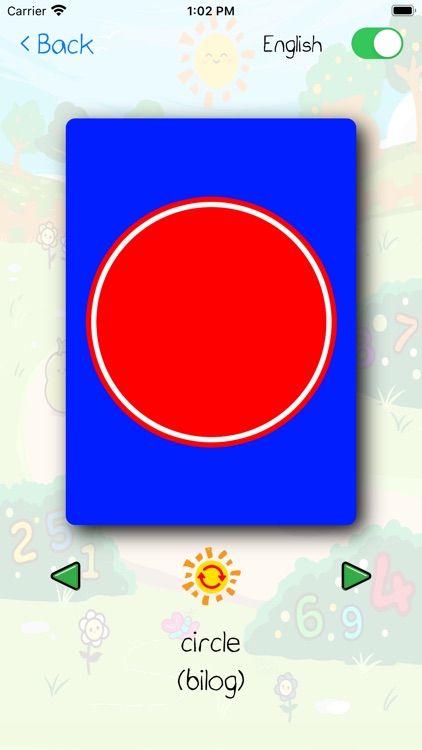





App Store Description
PagbilangATBP teaches kids, or anybody of any age who wants to learn numbers, shapes, and identify primary colors and secondary colors in both English and Filipino/Tagalog Language!
It has an English/Tagalog translation and is designed to make learning fun by using bright colors in the electronic flash cards!
How to use the app:
1. Tap Flash Cards or Drag&Match mode on the home screen to start the app.
2. Toggle button for Tagalog or English audio.
3. Choose a flash card category: Numbers, Shapes or Colors (Numero, Hugis o
Kulay in Tagalog) on the menu.
4. Click on the flash card to display and hear the pronunciation in your chosen
language. English or Tagalog text-translation is also provided.
5. Toggle the language button anytime to change the audio.
6. Click the left arrow for the previous flash card and click the right arrow for the
next one.
7. Click shuffle to randomize the flash cards.
8. Go back to Flash Card Category anytime by tapping the “Back” button.
New on v3.0 onwards:
1. Drag&Match mode
2. Numbers, Shapes or Colors (Numero, Hugis o
Kulay in Tagalog) on the menu.
3. User will be presented with 1-target card at the center of the screen and a 3-card tray at the bottom screen.
4. Drag and match the same card in the card tray onto the target card.
5. Beat the high score given the time remaining.
Please feel free to comment so I can better improve the app. Enjoy and have fun
learning!
Developer: Joevanni Parairo
Background Artwork: Bricx Dumas
AppAdvice does not own this application and only provides images and links contained in the iTunes Search API, to help our users find the best apps to download. If you are the developer of this app and would like your information removed, please send a request to takedown@appadvice.com and your information will be removed.