You are using an outdated browser. Please
upgrade your browser to improve your experience.

Students using their phones in class is a huge problem

LearnWell App
by reynolds Ball

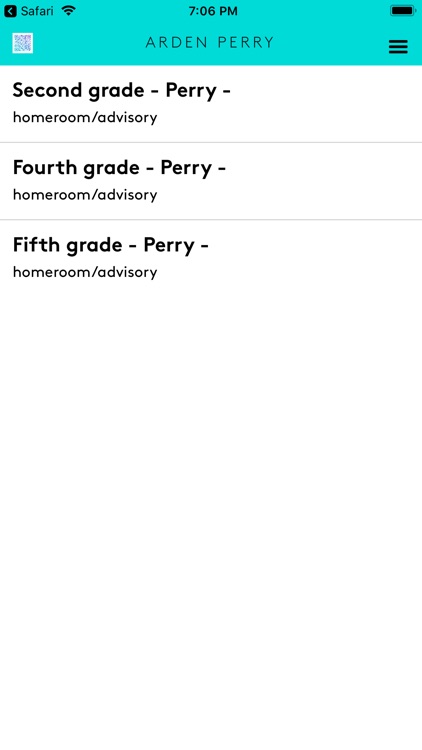
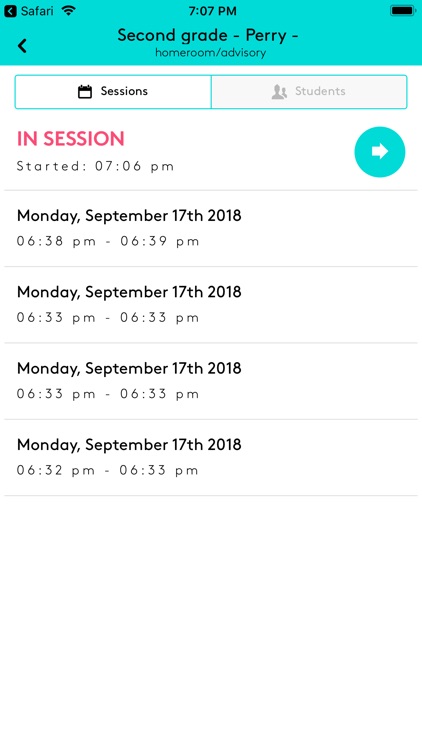
What is it about?
Students using their phones in class is a huge problem.

App Screenshots

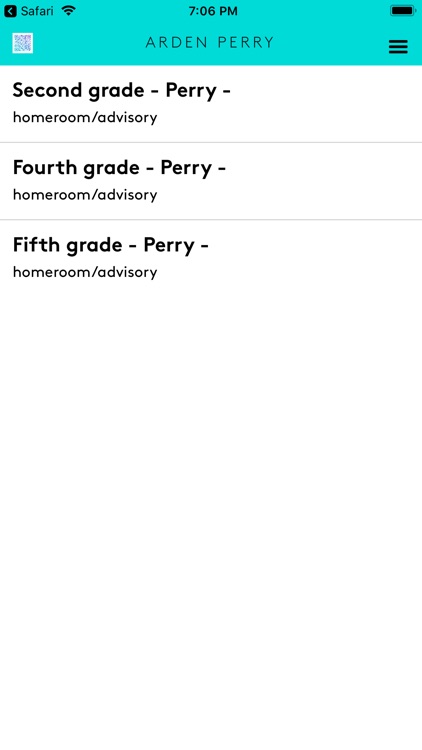
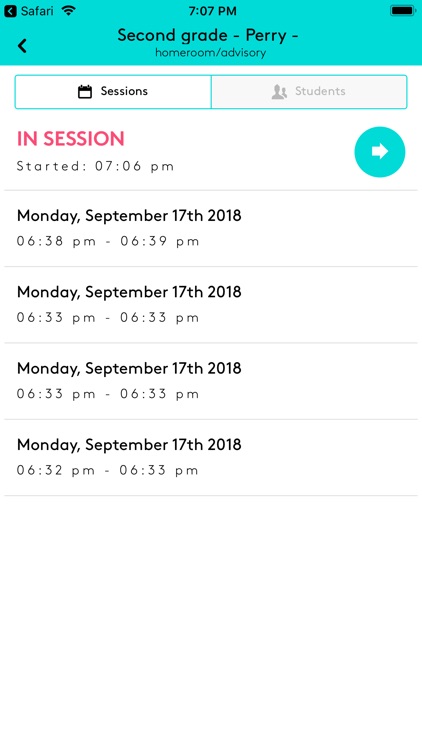
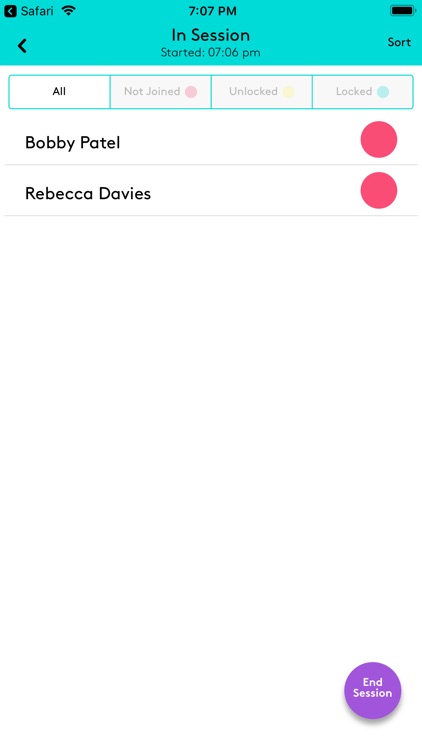
App Store Description
Students using their phones in class is a huge problem.
LearnWell aims to solve this problem!
Teachers
1. Log in with your Clever credentials.
2. Choose a class/section.
3. Tap "Start Session".
Students
1. Log in with your Clever credentials.
2. Select the appropriate class/section.
3. Turn on "Guided Access" to lock your phone to the LearnWell App.
When the teacher ends the session, "attention grades" will be calculated automatically.
Disclaimer:
AppAdvice does not own this application and only provides images and links contained in the iTunes Search API, to help our users find the best apps to download. If you are the developer of this app and would like your information removed, please send a request to takedown@appadvice.com and your information will be removed.
AppAdvice does not own this application and only provides images and links contained in the iTunes Search API, to help our users find the best apps to download. If you are the developer of this app and would like your information removed, please send a request to takedown@appadvice.com and your information will be removed.