
Leave Manager is SAAS application

LeaveManager
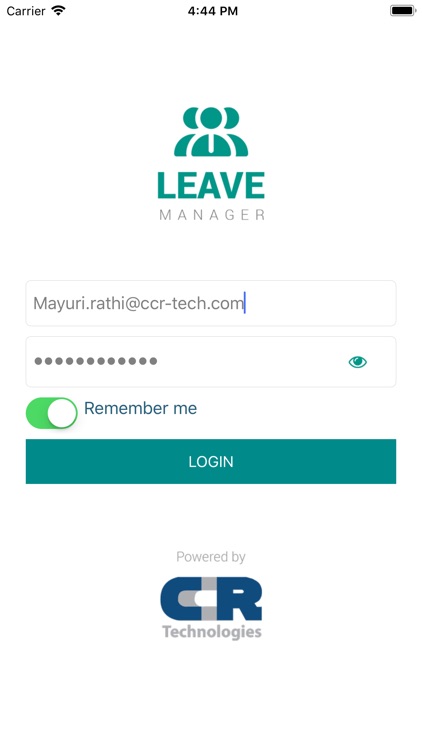
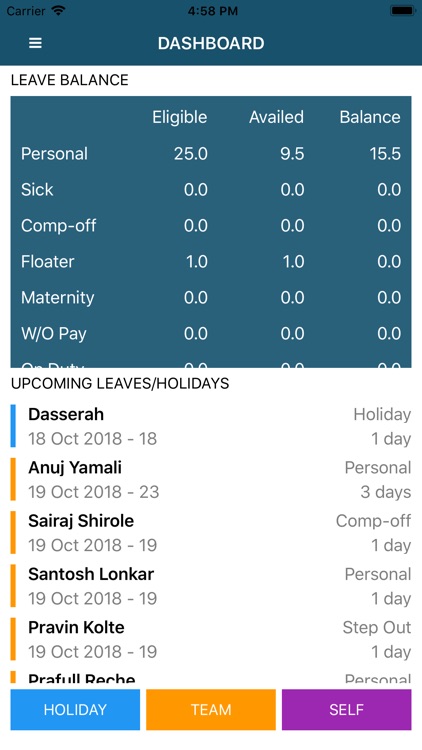
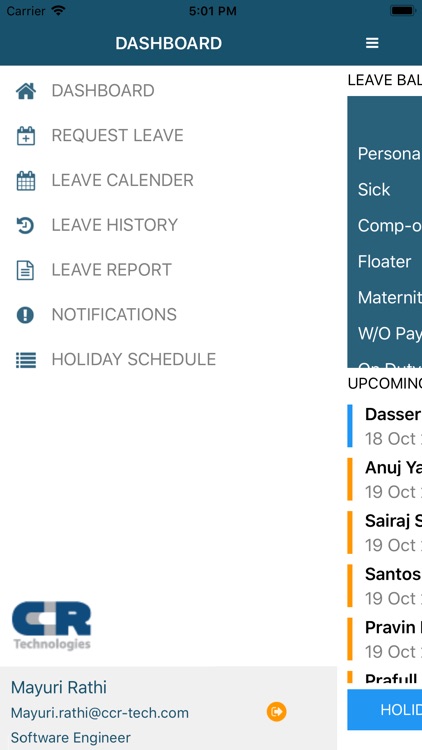
What is it about?
Leave Manager is SAAS application. Corporate offices can use portal and app for managing leaves of their employees.
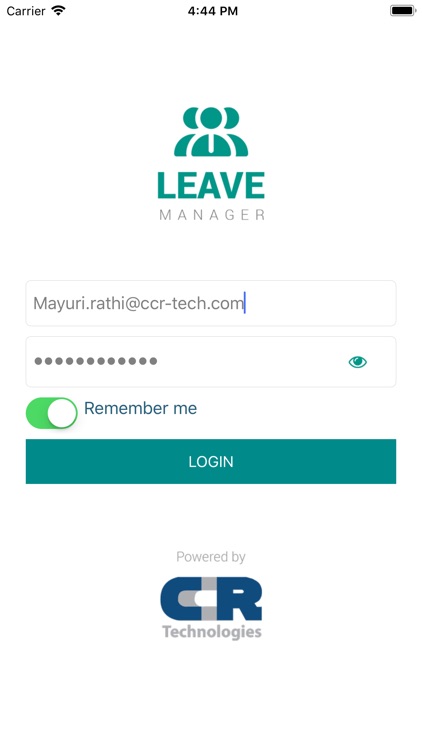
App Screenshots
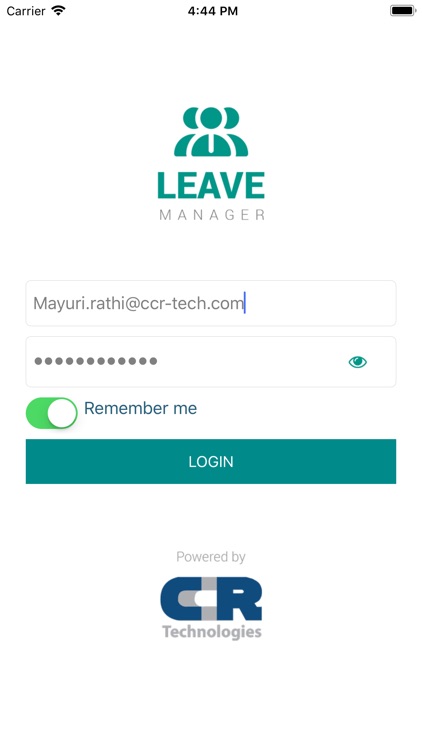
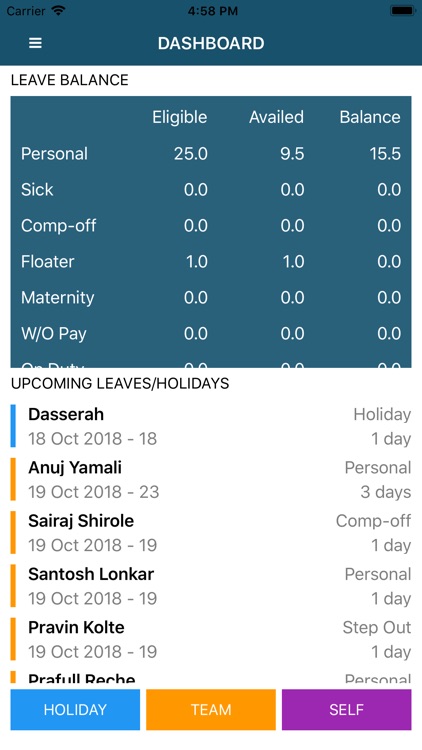
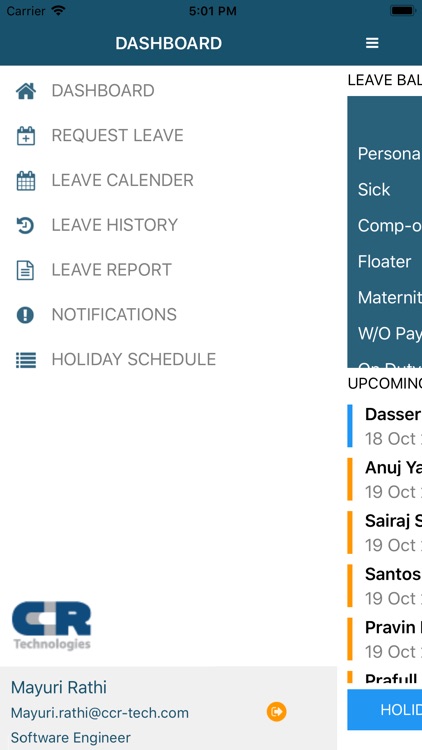
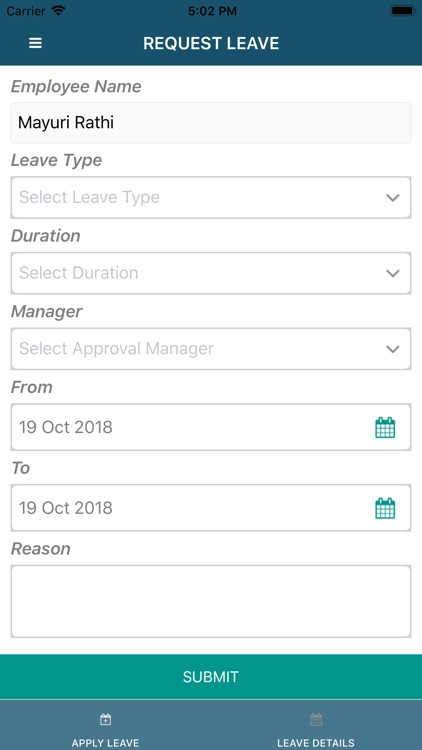
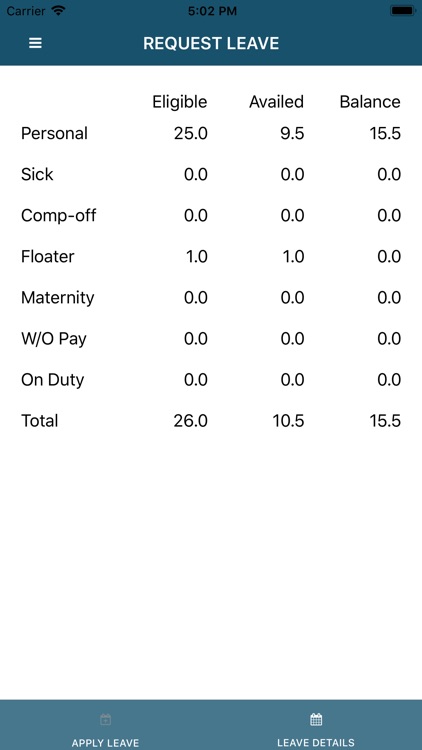
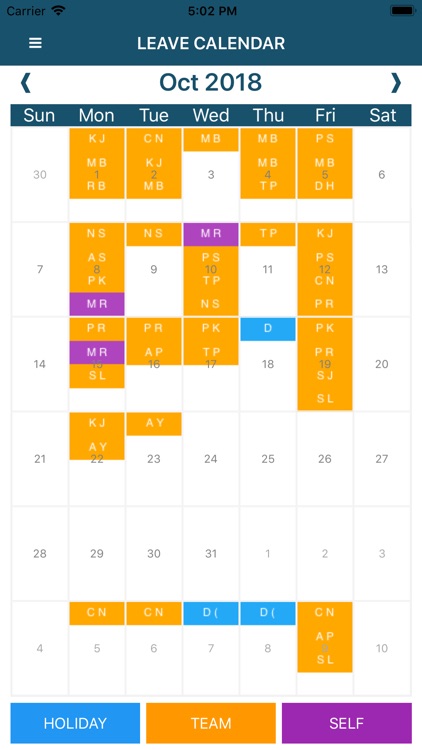
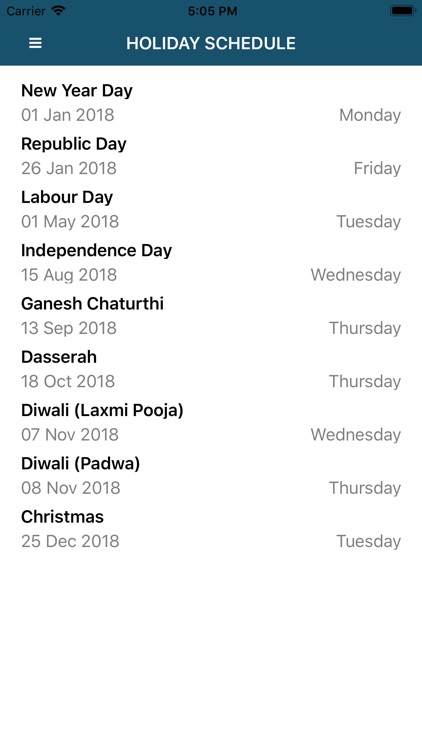
App Store Description
Leave Manager is SAAS application. Corporate offices can use portal and app for managing leaves of their employees.
Login Screen – It displays the username and password fields for login. Subscribed account holder users can login using their username and password.
Dashboard Screen – It shows two sections namely Leave Balance and Upcoming Leaves/Holidays.
Leave Balance - It shows the Employee leave availed eligible and balance leave status.
There are six type of leaves.
Personal - Employee is eligible for fixed personal leaves.
Sick – Employee can take Sick leave, it will deduct from personal leaves.
Comp-off – Employee is eligible for comp-off if employee works on holidays. It will add to his balance. Employee can avail comp-off only after he is eligible for comp-off.
Floater – Company will give fixed 8 holidays, if any holiday is on weekend company will add it as a floater. Employee can avail floater leave on weekdays.
W/O Pay – If employee availed all his leave then employee can apply for W/O Pay leave.
On Duty – If employee meets with a person outside office for some official work then employee can apply for On Duty leave.
Upcoming leaves and Holidays section will display all leaves with details of leave type and number of days with date range.
Three buttons at the bottom of screen filters out the list of Upcoming leaves and Holidays section data.
Holiday button filters the data for National holidays.
Team button filters the data for Employee on leave from the logged in employee's team.
Self-button filters the data of logged in employee's leave.
Request Leave Screen – This screen shows two tabs Apply Leave and Leave Details.
Apply Leave – This screen is used for request leave by an employee.
Leave Details – This screen shows the Employee leave availed eligible and balance leave status.
Leave Calendar - Employee can check for All leaves applied on calendar in Application. The leaves are displayed with the colour codes for Blue for Holiday, Orange for Team and Purple for Self. Three buttons at the bottom of screen filters out the data displayed on Calendar. Employee can navigate to Previous and Next month on calendar.
Holiday button filters the data for National holidays.
Team button filters the data for Employee on leave from the logged in employee's team.
Self-button filters the data of logged in employee's leave.
Approval manager can Approve or Reject the leave.
Manager can view the Leave History for the team members.
Manager can view the Leave Report for the team members with Leave Types.
Manager can receive Pending Notifications for leave approval.
Employee can view the Holiday List.
AppAdvice does not own this application and only provides images and links contained in the iTunes Search API, to help our users find the best apps to download. If you are the developer of this app and would like your information removed, please send a request to takedown@appadvice.com and your information will be removed.