
Leggo is a free social application where you and your friends just input your schedule and the app schedules your next meetup

Leggo by Kezar Innovations
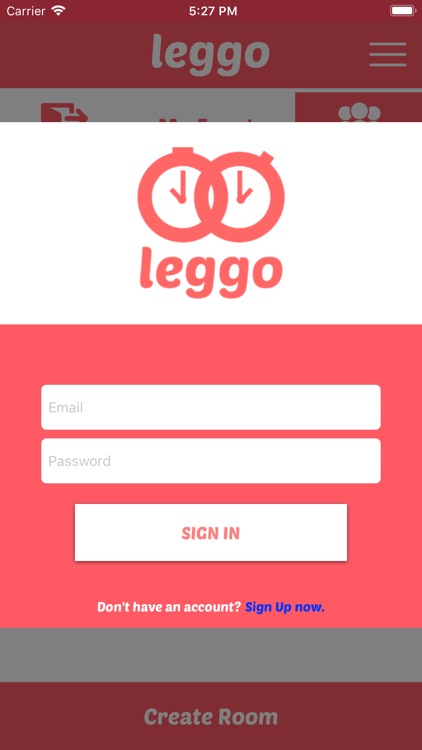

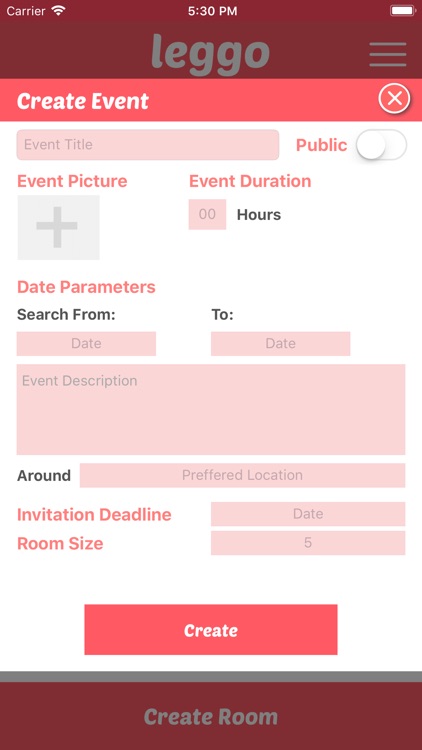
What is it about?
Leggo is a free social application where you and your friends just input your schedule and the app schedules your next meetup! It’s just that easy! Scheduling trips and meetups will never be a hassle.
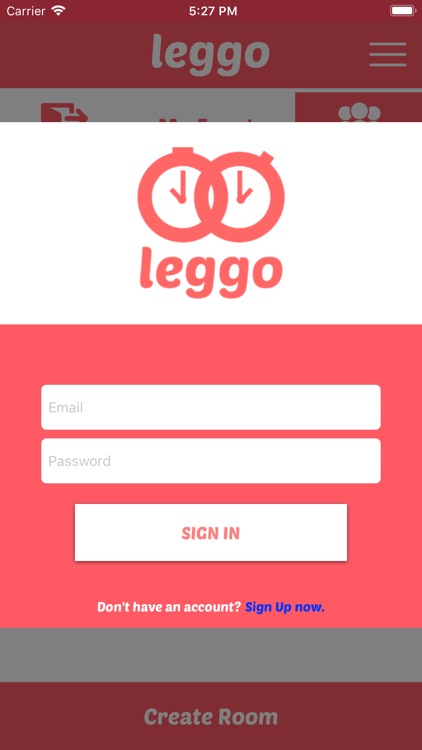
App Screenshots
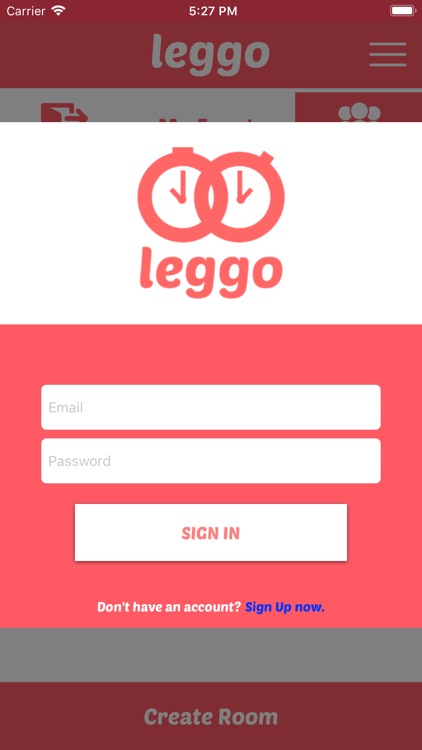

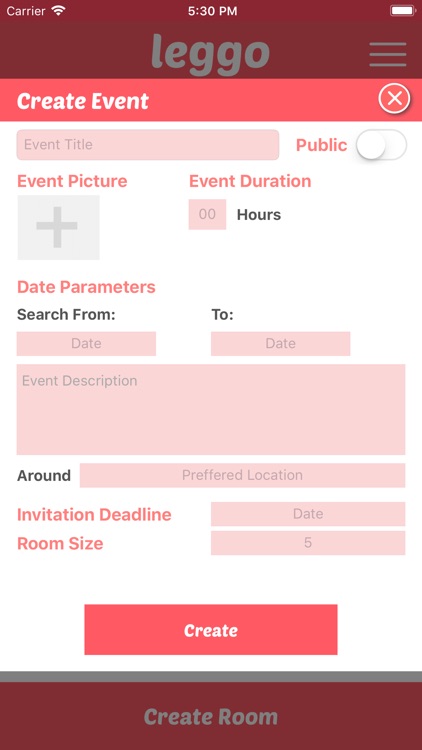
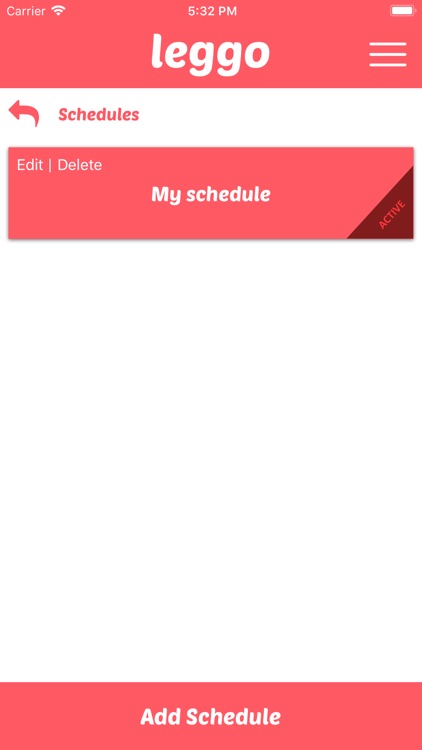

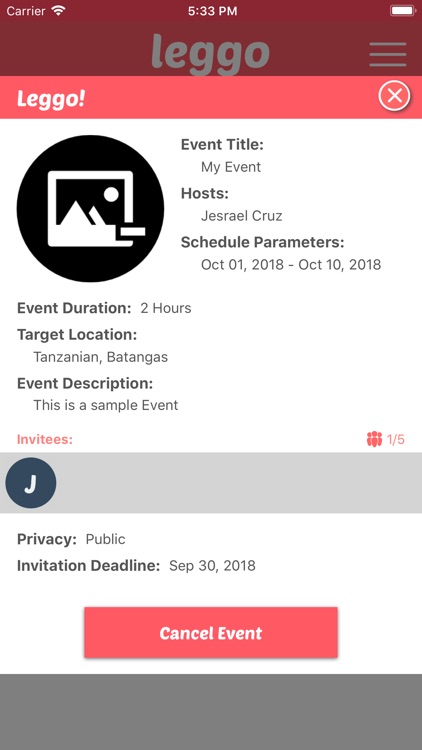
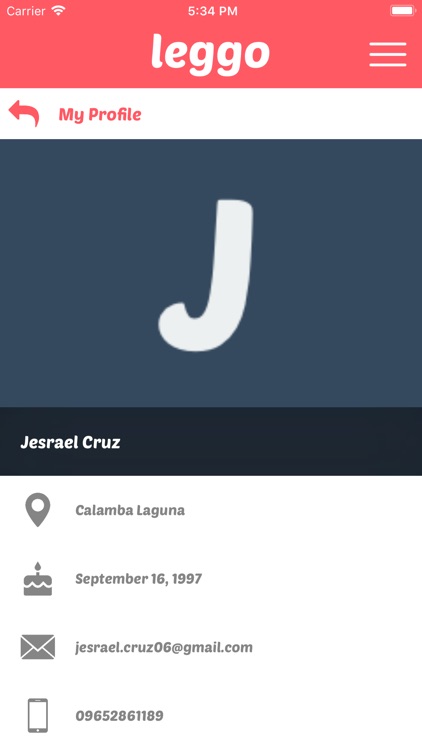
App Store Description
Leggo is a free social application where you and your friends just input your schedule and the app schedules your next meetup! It’s just that easy! Scheduling trips and meetups will never be a hassle.
Once you and your friends inputted your schedules, our algorithm will find the soonest common available time to schedule your meetup! Download the app and build a stronger relationship with the people who matters.
Get Together? Never wait, Leggo!
How to host an event?
1. Download the application.
2. Sign up to Leggo.
3. Click “Create Event”.
4. Input your own “Schedule”.
5. Fill up Event Details.
6. Create your Event!
7. Share the "Event Name" and/or "Event ID" to your friends!
8. Wait until everyone joins the Event or the Invitation Deadline runs out.
9. Leggo will give your Event Date!
How to join an event? (You should have an Event ID from the host)
1. Download the application.
2. Sign up to Leggo.
3. Go to Lobby
4. Search the Event using the Event ID in the search bar
5. Click "Join".
6. Input your own “Schedule”.
7. Wait until everyone joins the Event or the Invitation Deadline runs out.
8. Leggo will give your Event Date!
Leggo was developed by Kezar Innovations Pte. Ltd. and Kezar Atlas.
Developers:
- Edward Solicito, Project Lead/UX Designer
- Jesrael Cruz, Programming Lead
- Christian Casalme, UI Design Lead
- Diether Tapat, Mobile QA Lead
- Paul Galacan, Kezar Innovations Finance
AppAdvice does not own this application and only provides images and links contained in the iTunes Search API, to help our users find the best apps to download. If you are the developer of this app and would like your information removed, please send a request to takedown@appadvice.com and your information will be removed.