Bank anytime, anywhere with LendingClub Bank’s commercial banking mobile app, Radius Commercial
LendingClub Commercial
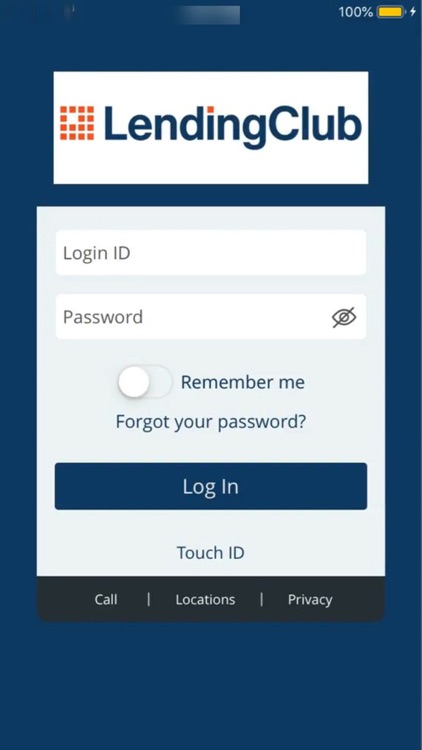
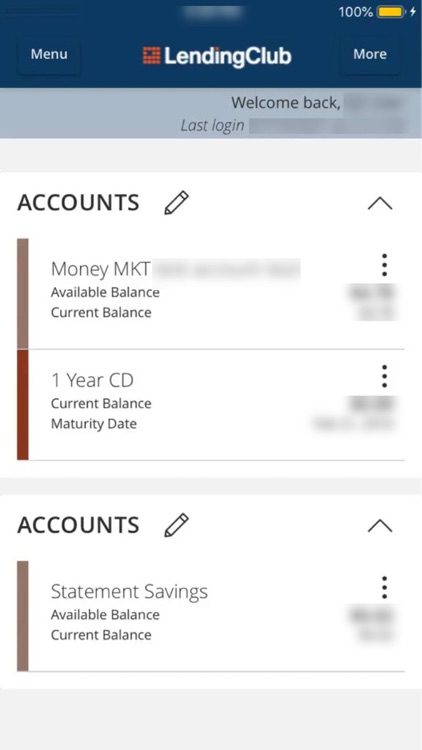
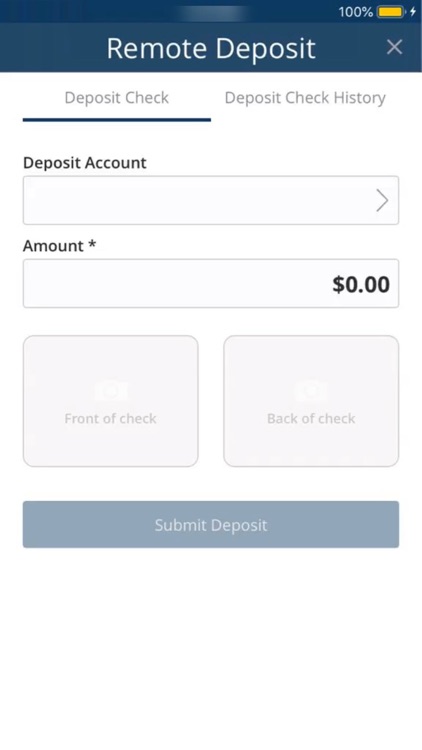
What is it about?
Bank anytime, anywhere with LendingClub Bank’s commercial banking mobile app, Radius Commercial! Using this free and convenient app, you’ll have 24/7 access to your accounts. This service is available to LendingClub Bank’s Commercial Banking clients. To log into the app, simply enter your Online Banking Login ID and password.
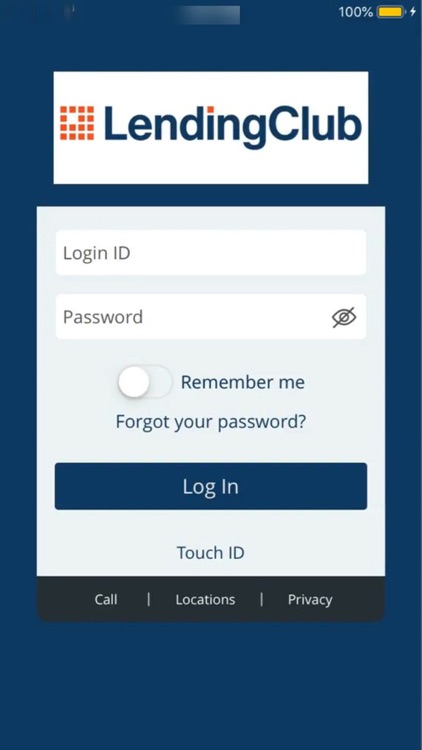
App Screenshots
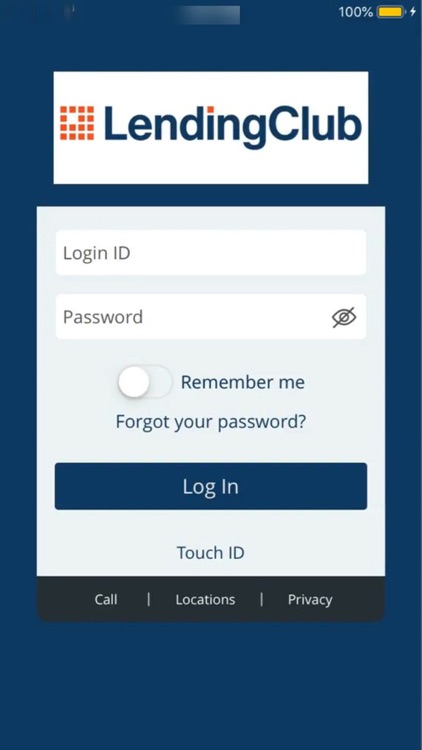
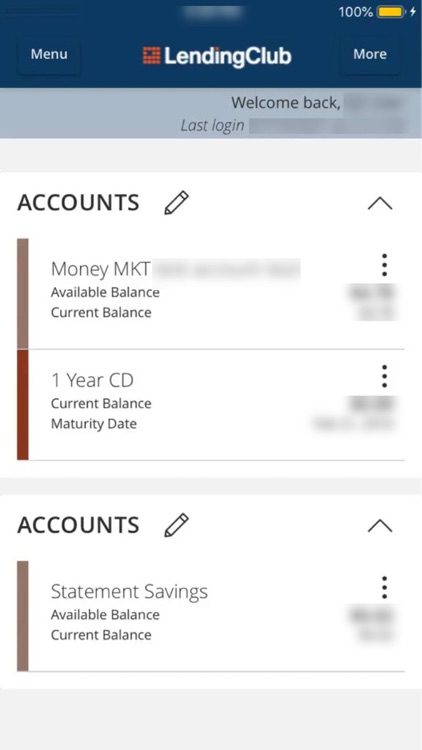
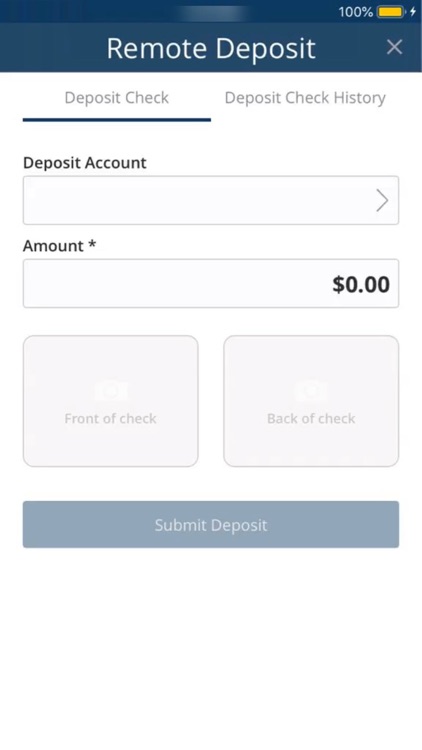
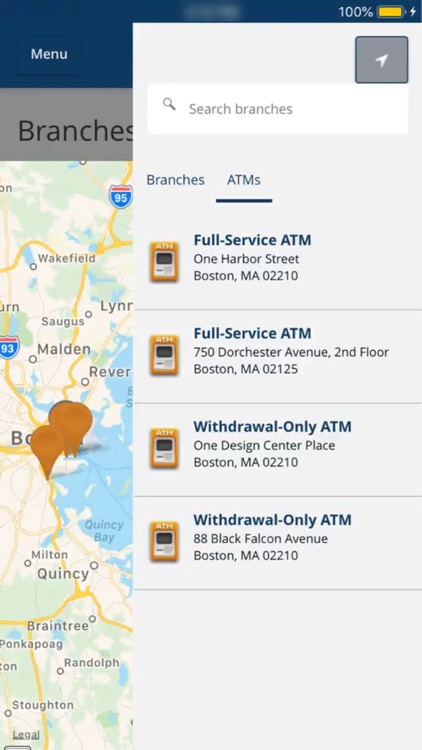
App Store Description
Bank anytime, anywhere with LendingClub Bank’s commercial banking mobile app, Radius Commercial! Using this free and convenient app, you’ll have 24/7 access to your accounts. This service is available to LendingClub Bank’s Commercial Banking clients. To log into the app, simply enter your Online Banking Login ID and password.
Available Commercial Banking features include:
Check Deposit
- Securely deposit checks from your mobile device into your LendingClub Bank account(s)
Account Activity
- Check your latest account balance(s), view transactions and monitor account activity
Transfers
- Easily transfer funds between your LendingClub Bank account(s) and accounts at other financial institutions
Wire transfers
- Initiate domestic wire-transfers in minutes
Bill Pay
- Schedule payments and create new payees using Bill Pay
eStatements
- View monthly statements
Customer Service
- Send/receive secure messages to/from our Customer Service Department
- Live chat with our Customer Service Department
Alerts
- Setup various account alerts to be delivered via email, text, phone call and secure message
Access to 3rd party accounts
- Accounts include ePayment, merchant services, payroll services and business credit cards
AppAdvice does not own this application and only provides images and links contained in the iTunes Search API, to help our users find the best apps to download. If you are the developer of this app and would like your information removed, please send a request to takedown@appadvice.com and your information will be removed.