Lenser is a professional viewfinder that simulates a wide range of industry standard motion picture cameras and prime lenses
Lenser - Director's Viewfinder
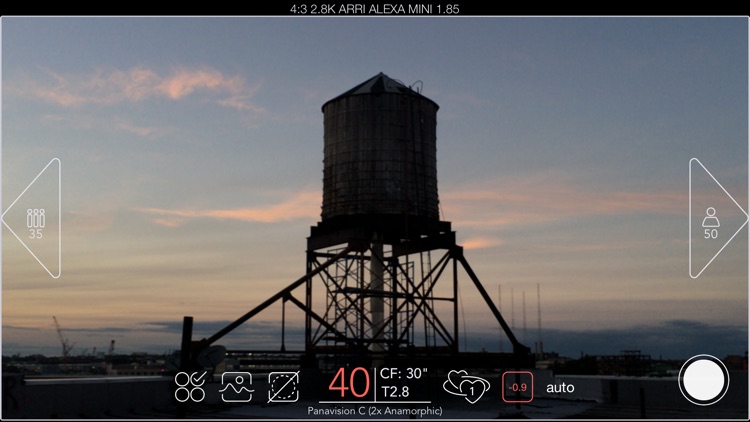
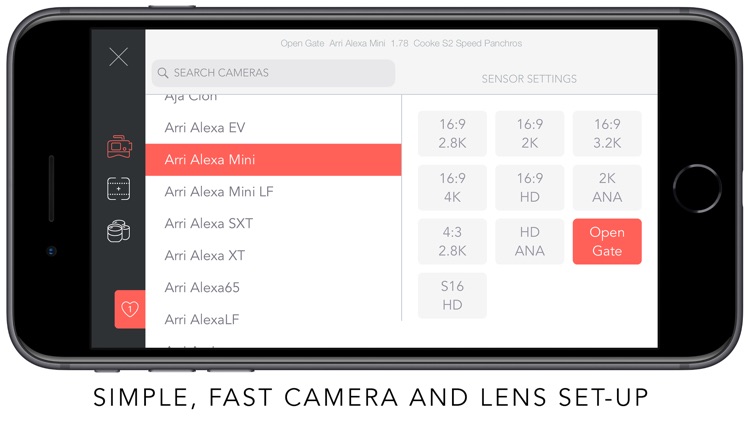

What is it about?
Lenser is a professional viewfinder that simulates a wide range of industry standard motion picture cameras and prime lenses. Designed and built by working Director of Photography Spenser T. Nottage to be an efficient and functional tool in the field, Lenser focuses on easy to navigate menus and intuitive, quick selection processes.
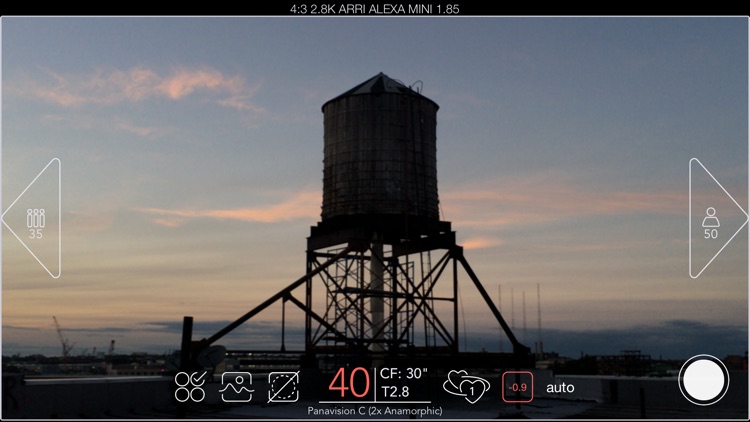
App Screenshots
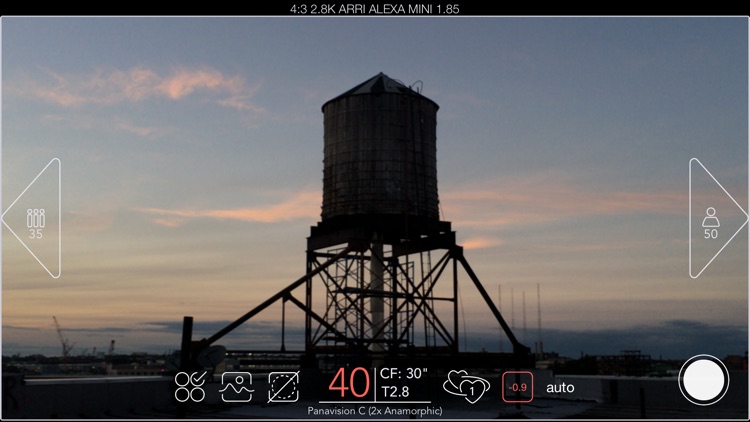
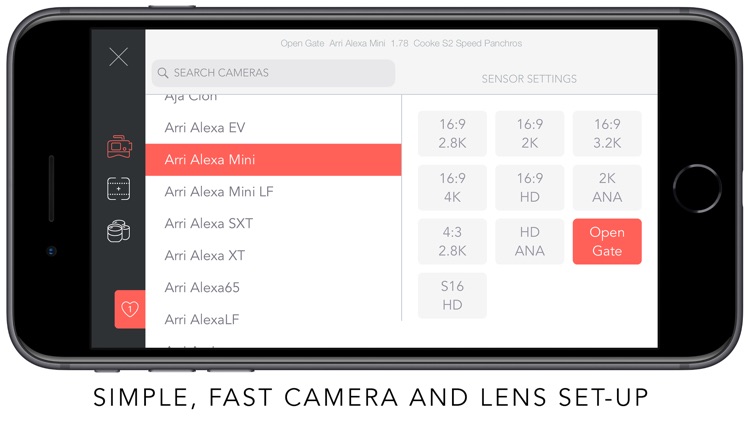

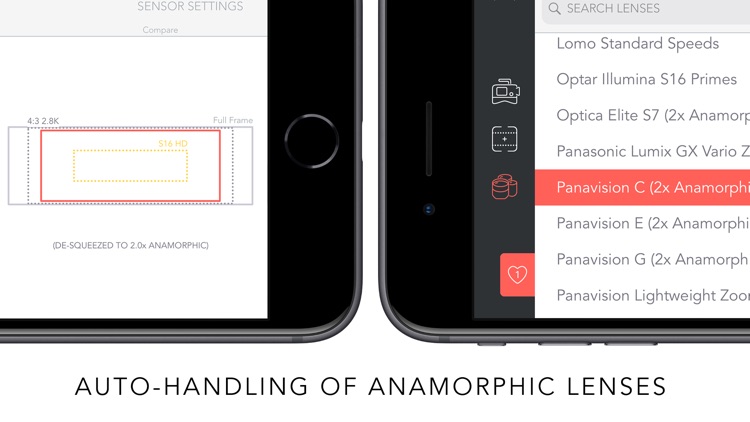
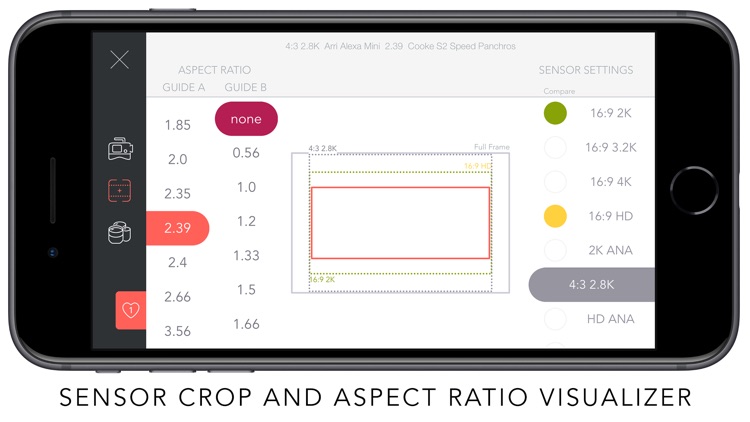
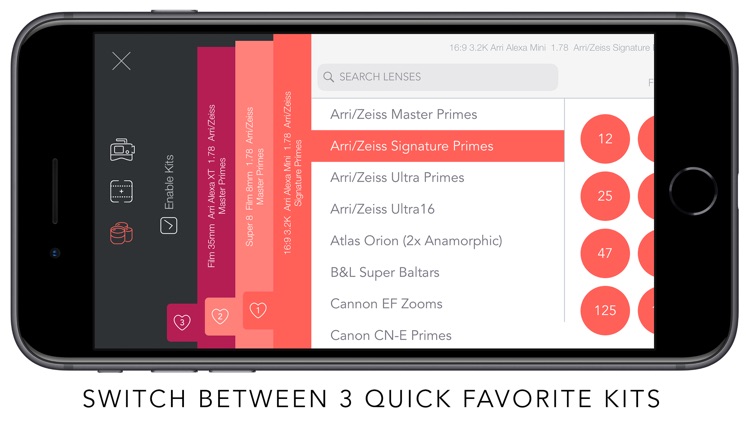
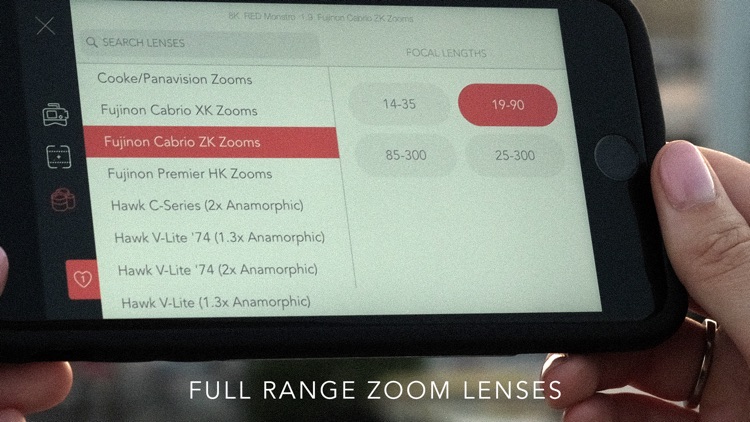
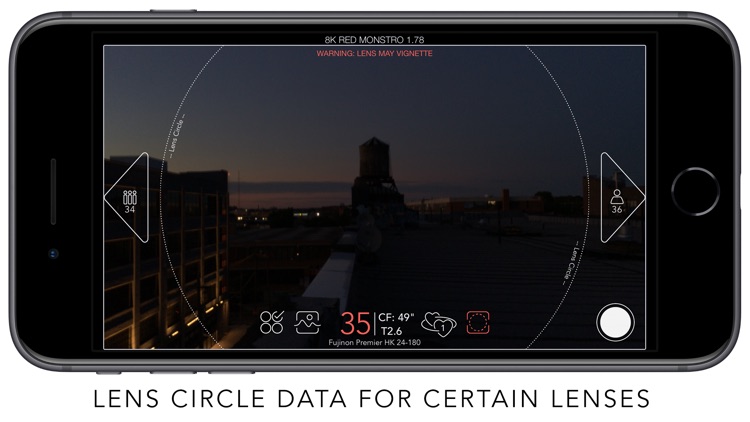
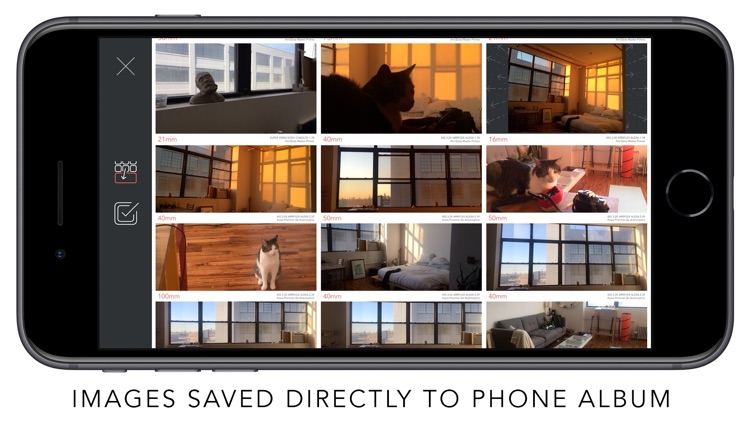
App Store Description
Lenser is a professional viewfinder that simulates a wide range of industry standard motion picture cameras and prime lenses. Designed and built by working Director of Photography Spenser T. Nottage to be an efficient and functional tool in the field, Lenser focuses on easy to navigate menus and intuitive, quick selection processes.
Key Features:
- Clean, simple user interface.
- Close-focus and Aperture info for each lens displayed on-screen.
- Intuitive handling of Anamorphic Lens options. Use any lens with any camera setting, and get accurate simulations.
- Sensor aspect ratio and cropping visualizations when selecting aspect ratios and sensor settings.
- Zoom through full range of Zoom lens focal lengths
- Lens circle data displayed on screen. See if your lens will vignette! (if available!)
- Switch quickly between three customizable kits on-screen.
- Stills are saved directly to your phone. No unnecessary or complicated exports.
New lenses and cameras are being added constantly. If you would like to request an addition, please contact Spenser directly at spenser@mindvice.space
Please Note: There is no replacement for looking through the real lenses and cameras on set!! While the app is very accurate, lenses (especially vintage ones) are living "breathing" (haha) items with subtle differences and adjustments made by technicians over time. ALWAYS USE THIS APP FOR REFERENCE ONLY.
Please visit http://mindvice.space/lenser for a current list of included cameras and lenses.
AppAdvice does not own this application and only provides images and links contained in the iTunes Search API, to help our users find the best apps to download. If you are the developer of this app and would like your information removed, please send a request to takedown@appadvice.com and your information will be removed.