Separate music into vocals, drums(percussion), bass and other instruments
Let's Unmix
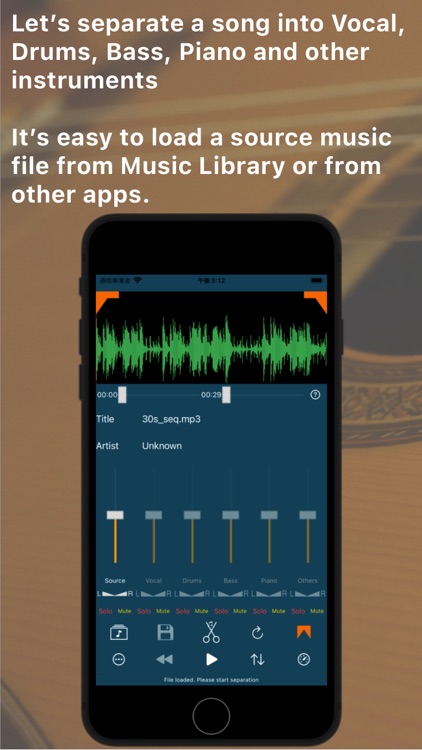

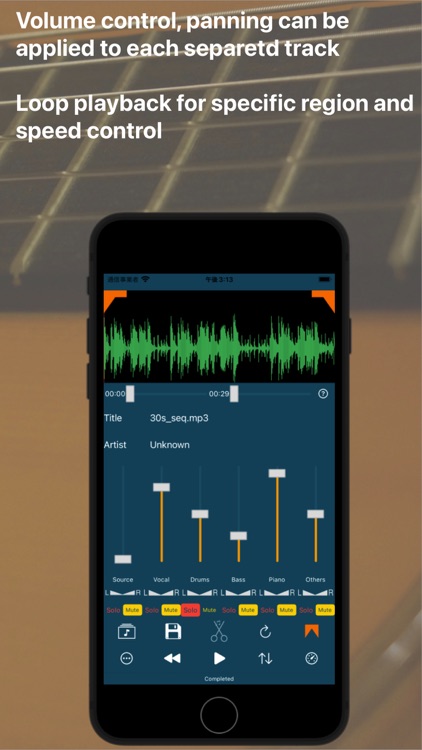
What is it about?
Separate music into vocals, drums(percussion), bass and other instruments.
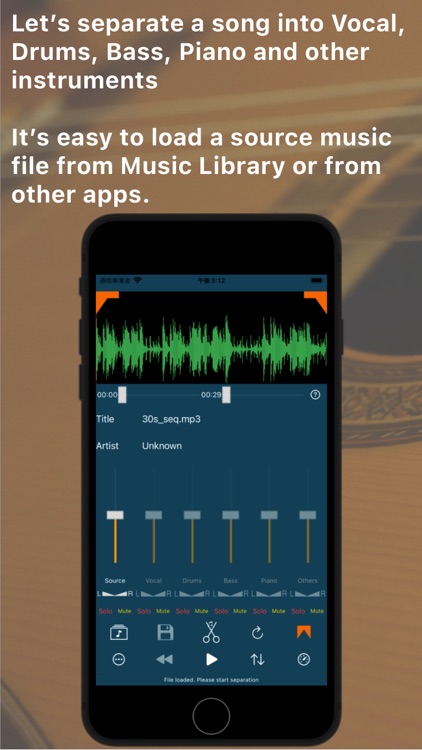
App Store Description
Separate music into vocals, drums(percussion), bass and other instruments.
Separated tracks can be saved and exported to other apps such as DAW.
You can control volumes and panning of each track separately for playback and export. Playback speed also can be adjusted
You can cut specific region of the tracks for playback and export by defining the area of the waveform view.
Source music can be imported from Media Library, other apps or cloud services such as iCloud, DropBox , Google Drive and so forth.
The supported file format as source music are mp3, m4a and wav. The supported output formats are m4a and wav.
The optimal sampling rate of the source file is 44.1KHz(CD quality). The sampling rate of output file is always 44.1KHz regardless of the sampling rate of the source file.
AppAdvice does not own this application and only provides images and links contained in the iTunes Search API, to help our users find the best apps to download. If you are the developer of this app and would like your information removed, please send a request to takedown@appadvice.com and your information will be removed.