
Do more on the move

Lexacom Mobile Dictation


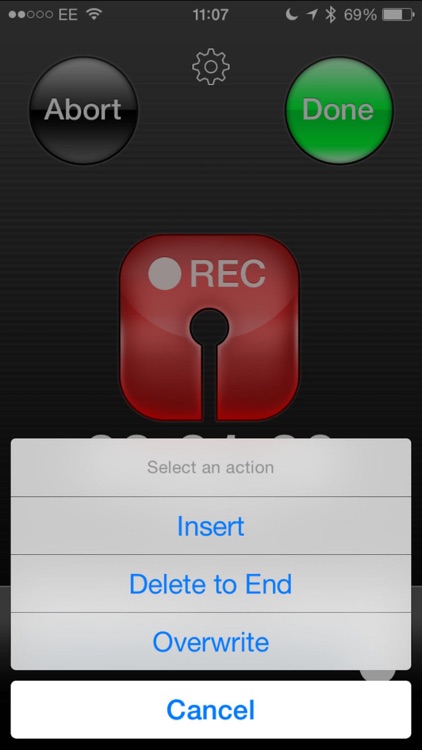
What is it about?
Do more on the move. Dictate, whenever, wherever with Lexacom Mobile, our secure digital dictation app that compliments your Lexacom 3 software.

App Screenshots


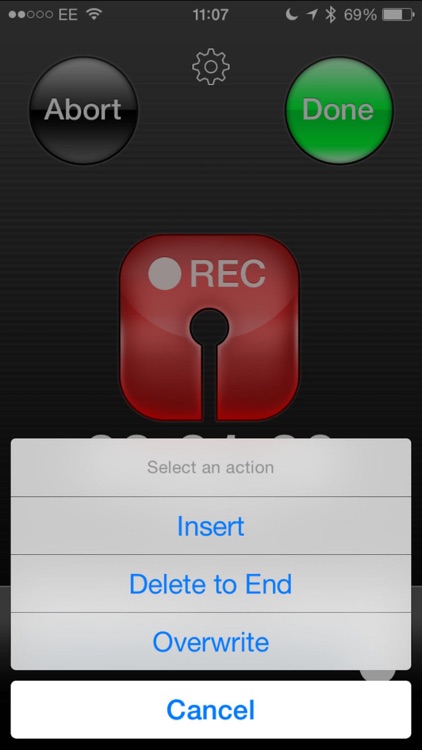
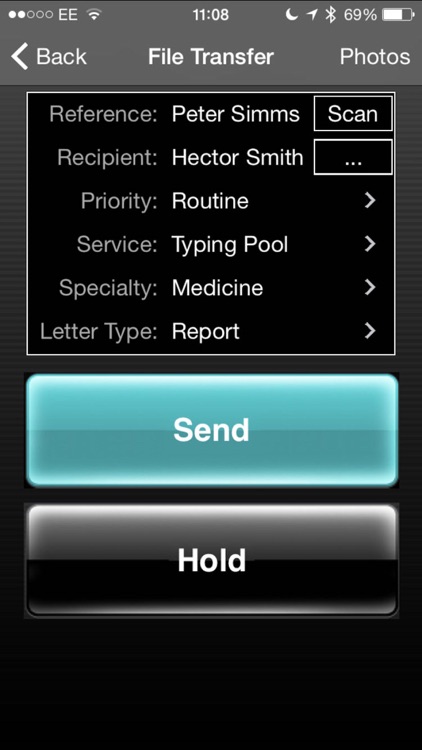

App Store Description
Do more on the move. Dictate, whenever, wherever with Lexacom Mobile, our secure digital dictation app that compliments your Lexacom 3 software.
The Lexacom Mobile app is easy to use. Record dictations on the move and send securely via the Lexacom Cloud for transcription and dispatch.
All your dictations can be paused, resumed and edited at the touch of the button. You can even track the progress and review the final document, so you don’t have to be in your office to work efficiently.
Fully integrated with your office software, Lexacom Mobile uses the same securely encrypted cloud technology to transmit dictations between authors and secretaries, ensuring your data remains safe at all times.
If you are not using Lexacom 3, now is the time to change so you can be Mobile and more efficient. Find out about why more and more organisations are moving to Lexacom 3 and Lexacom Mobile, on our website.
Handy Memo Function
--------------------------
Lexacom Mobile also offers a memo and reminder facility and even geotags your recordings with location details.
Requirements
----------------
Lexacom 3.2 or later.
Dictations can be recorded at any time. Data will only be sent/received when wi-fi or mobile reception is available.
Getting Started
------------------
Log on to Lexacom Talk on your PC.
Register on the Lexacom Cloud by entering your email address and password on the Cloud tab in Settings.
Follow the instructions in the email you receive.
Full details can be found on our website.
AppAdvice does not own this application and only provides images and links contained in the iTunes Search API, to help our users find the best apps to download. If you are the developer of this app and would like your information removed, please send a request to takedown@appadvice.com and your information will be removed.