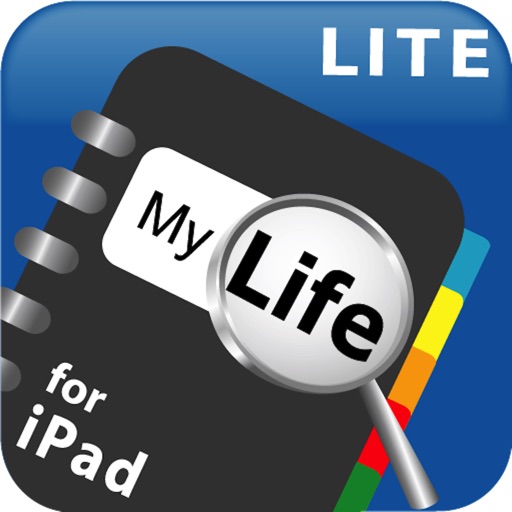
Note: For privacy all data is local within the app; and there is a different version for iPhone & iPod touch

Life Inventory for iPad Lite with optional Mock da
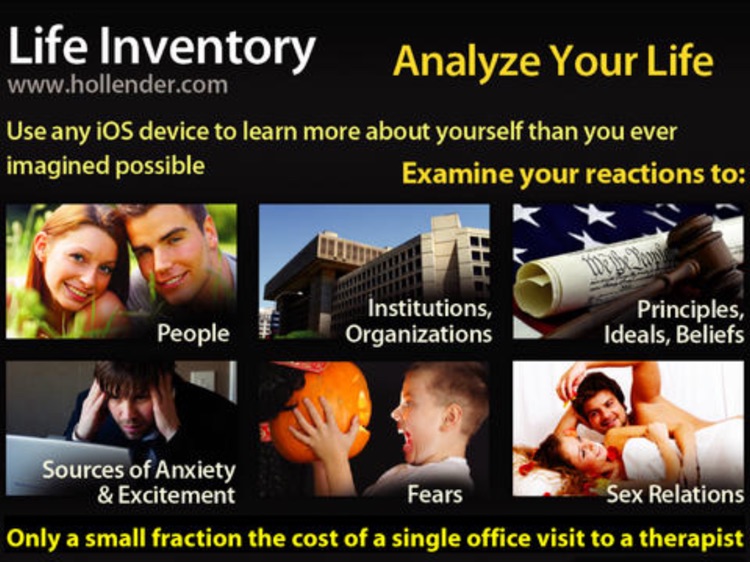
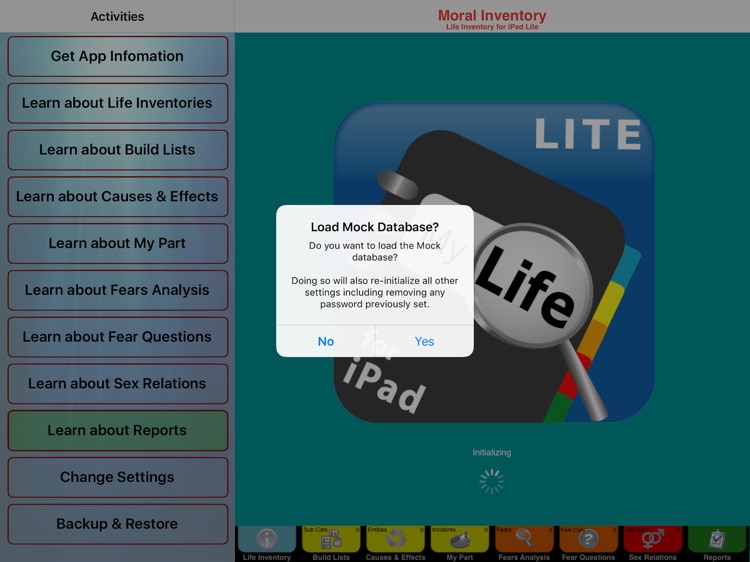
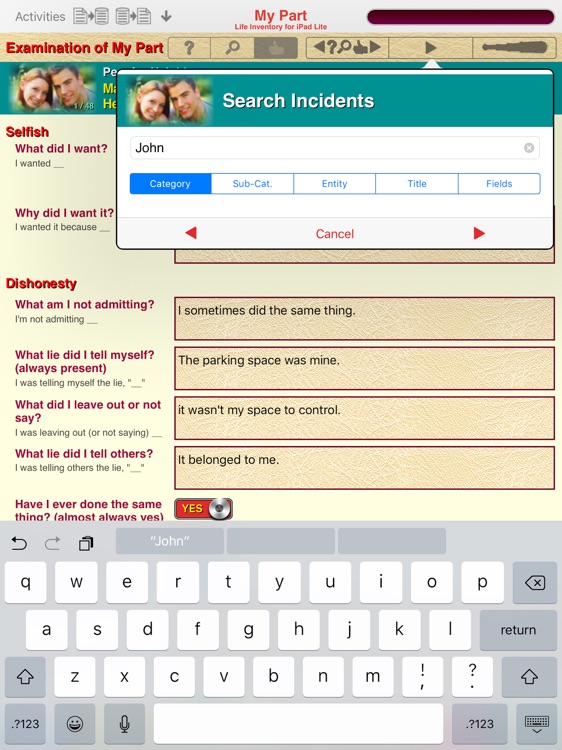
What is it about?
Note: For privacy all data is local within the app; and there is a different version for iPhone & iPod touch.
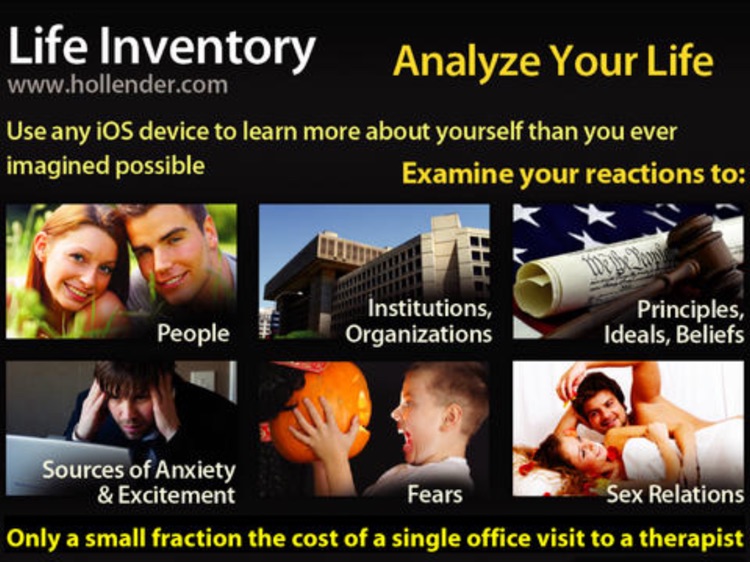
App Screenshots
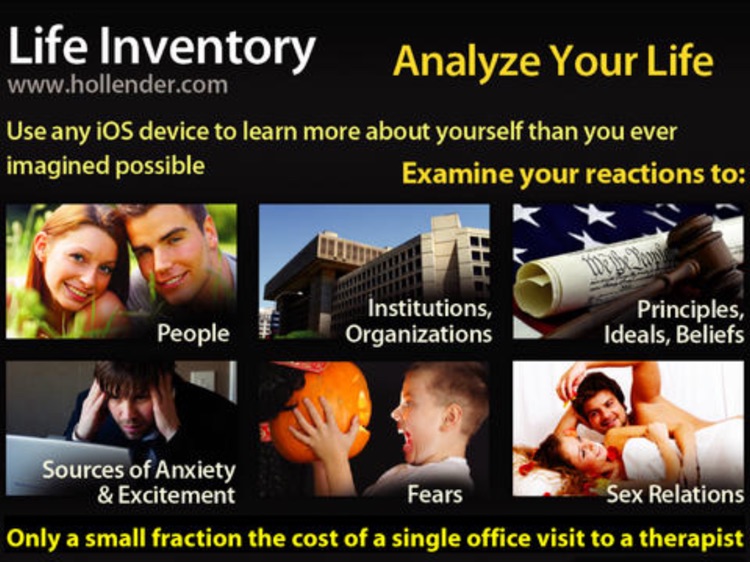
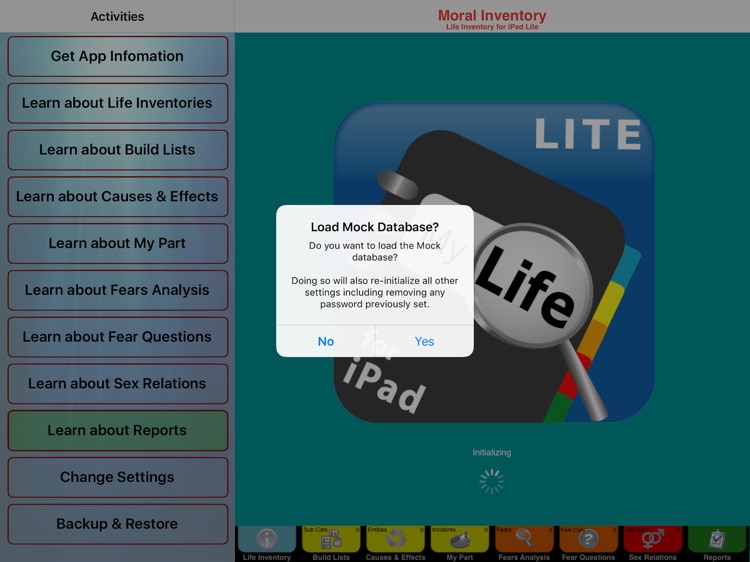
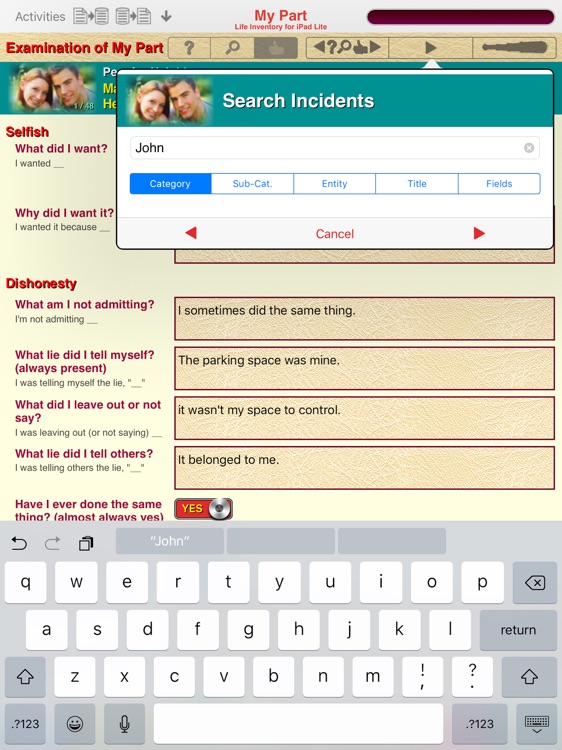
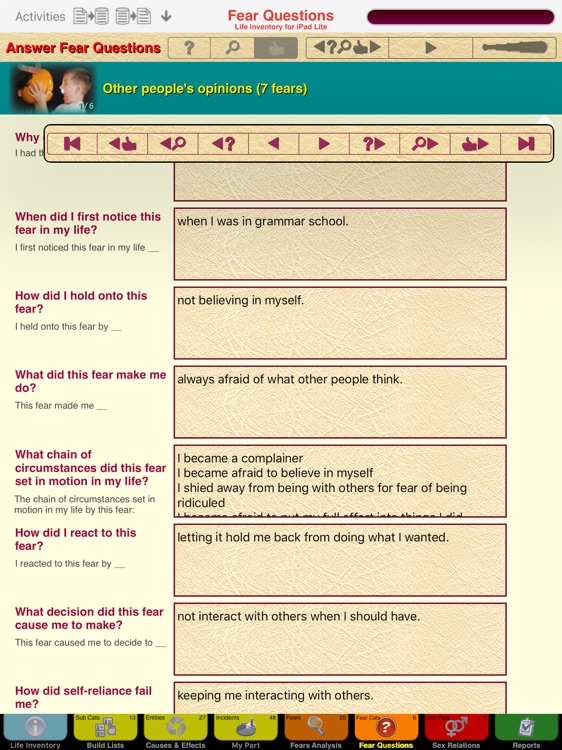
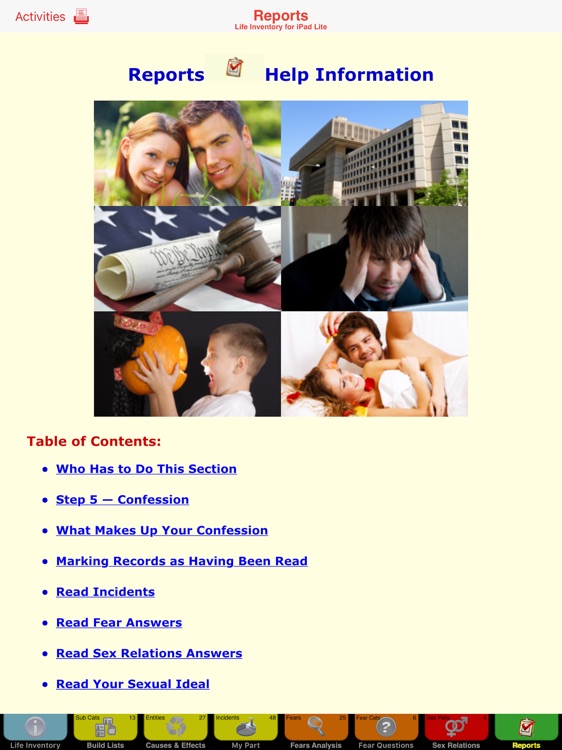
App Store Description
Note: For privacy all data is local within the app; and there is a different version for iPhone & iPod touch.
This app guides users in creating their own Life Inventory, which can provide greater self-understanding of their personality, strengths, and weaknesses. While requiring a significant investment of time, the Inventory allows users to analyze reactions to:
● People
● Institutions and Organizations
● Principles, Ideals and Beliefs
● Sources of Anxiety and Excitement
● Fears
● Sex Relations
The Lite version is meant to be a companion to the full version. It differs from the full version by including a mock database with sample illustrations of how a Life Inventory might be completed. Users can experiment with the data without fear of making a mistake because the mock database can optionally be restored to its original state whenever the app is restarted. The number of records is restricted in the Lite version making it unsuitable to complete a full Life Inventory plus printing and backup/restore are not available.
The process of completing a Life Inventory doesn't directly address anyone's specific addiction(s), but rather helps the user examine in detail events that have transpired in their life. The Life Inventory app gently assists the user in probing into not only what happened, but also why it happened. The questions asked help the user delve into areas often never considered before like:
● What did I want?
● Why did I want it?
● What am I not admitting?
● What lie did I tell myself? (always present)
● What did I leave out or not say?
● What lie did I tell others?
● Have I ever done the same thing?
● Was it any of my business?
● Were my expectations reasonable?
● What was the real truth?
● What was I not seeing?
● Did I fail to see the facts of the situation?
● What actions did I take to get what I wanted?
● What actions did I omit to get what I wanted?
Sometimes the questions are difficult to answer, but once done, they help provide significant insight into why certain choices were made and, more importantly, determining there are often alternative choices available which will make life so much better.
Life Inventory guides the user through six different steps, each with its own activity grouping, for making a Life Inventory in writing:
● Build Lists
● Causes and Effects
● My Part
● Fears Analysis
● Fear Questions
● Sex Relations
The Inventory begins by using one simple list, which defines four fixed Categories in which to file away what are broadly categorized as Incidents:
● People
● Institutions and Organizations
● Principles, Ideals and Beliefs
● Sources of Anxiety and Excitement
Each of the four Categories will contain hierarchical sub-categories that the user created (Miscellaneous is included by default). From there, users outline Entities and then individual Incidents.
Step-by-step, users complete the Causes and Effects of each Incident. Next, users determine the part they played in each Incident listed. Having completed all their Incident forms, users can refer to these forms to help list all their Fears. The app includes eight pre-defined fears, to which the user is free to add.
The fifth step is examining each Fear category and answering 9 key questions.
A sixth and final step is examining Sex Relations, where users answer 12 probing questions regarding each individual sexual relationship.
A final Sex Relations exercise asks users to write their sexual ideal towards which they are willing to grow.
AppAdvice does not own this application and only provides images and links contained in the iTunes Search API, to help our users find the best apps to download. If you are the developer of this app and would like your information removed, please send a request to takedown@appadvice.com and your information will be removed.