EASE is designed to function as a digital notebook for your lists, plans, thoughts, goals, and intentions, ensuring you always have them at your fingertips, whether you're on the bus, in line, or in a meeting
LIFE WITH EASE


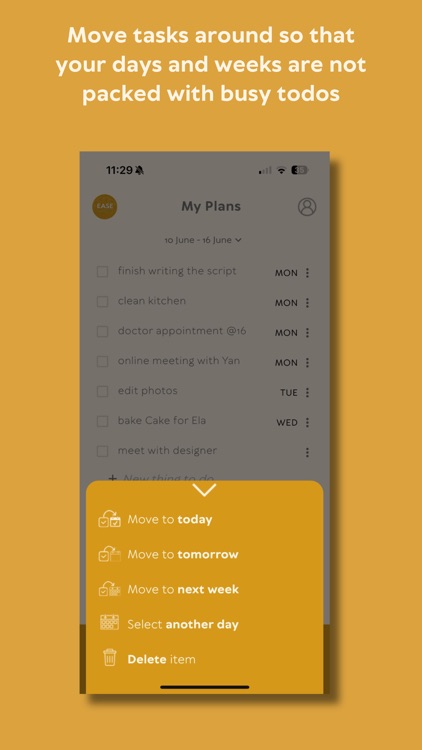
What is it about?
EASE is designed to function as a digital notebook for your lists, plans, thoughts, goals, and intentions, ensuring you always have them at your fingertips, whether you're on the bus, in line, or in a meeting. It securely stores all your encrypted data in one accessible place, providing peace of mind.

App Screenshots


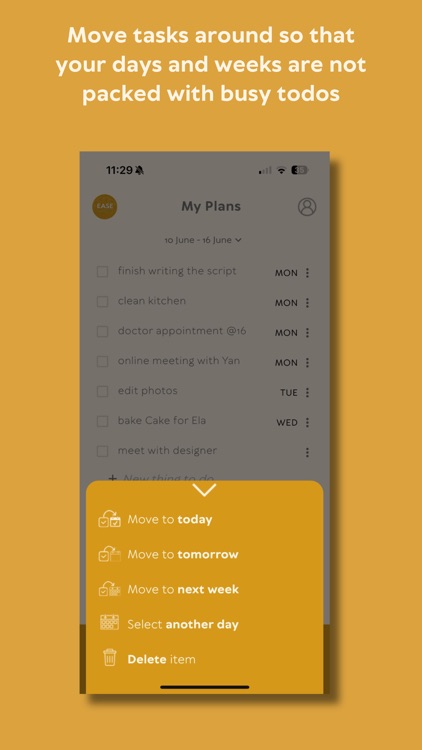
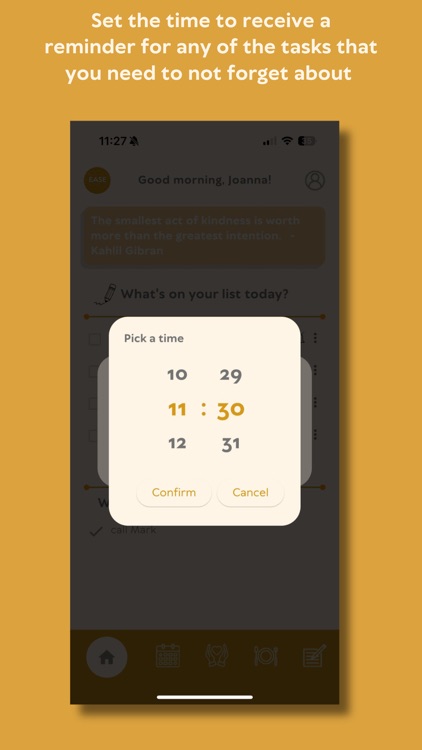
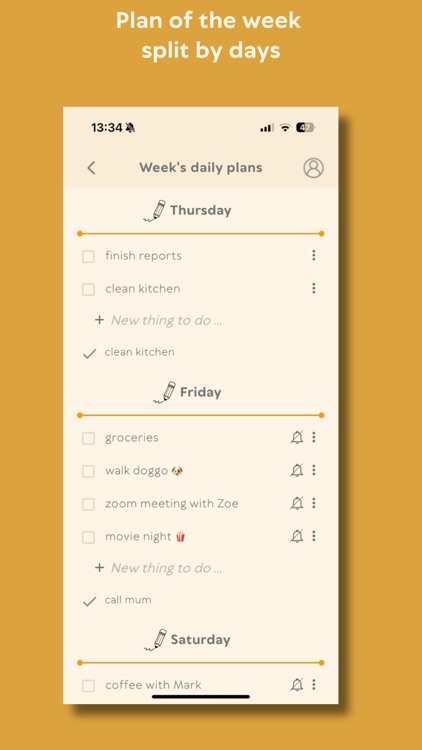

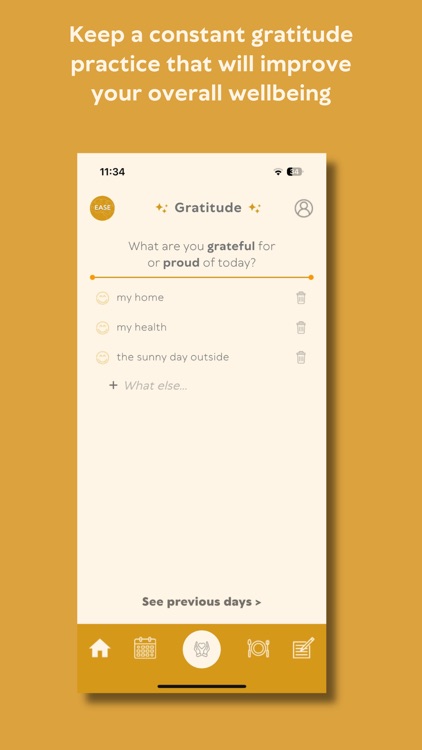
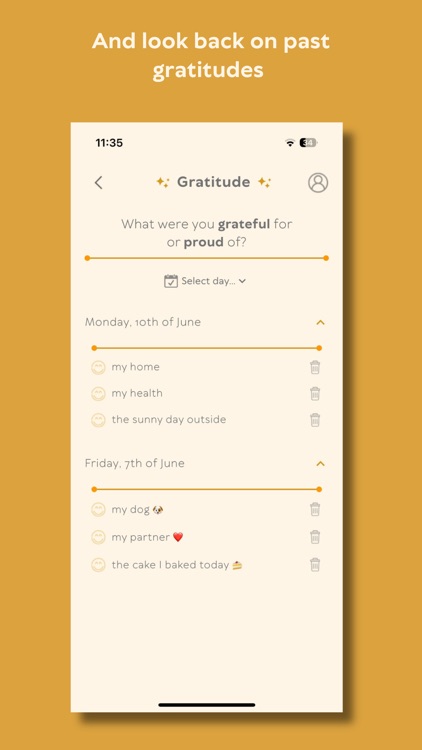
App Store Description
EASE is designed to function as a digital notebook for your lists, plans, thoughts, goals, and intentions, ensuring you always have them at your fingertips, whether you're on the bus, in line, or in a meeting. It securely stores all your encrypted data in one accessible place, providing peace of mind.
EASE is not a calendar replacement, so continue using your Google Calendar or preferred scheduling tool for appointments, meetings, and recurring events.
The app currently includes three main modules:
1. Planning & Tasks
2. Goals & Intentions
3. Gratitude Practice
Planning & Tasks
On the homepage, you'll find:
> Quote of the day from a notable historical figure
> Today's task list
In today's task list, you can:
> Check, add, delete, or edit tasks
> Change the day or week for tasks
> Set reminder times for tasks
On the weekly page, you can plan the current or future weeks by adjusting the interval using the selector above the list.
You can:
> Add tasks and assign them to specific days or leave them unassigned
> Set reminders for tasks
> Move tasks to another day or week
> Delete or mark tasks as done (and unmark them if needed)
IMPORTANT: Notifications are just reminders, not appointment times. Use your preferred calendar app for scheduling appointments.
Goals & Intentions
The Goals & Intentions module helps you plan for longer periods, as tasks aren't suitable for a month or year.
Instead, set goals and intentions for the coming month and year. Then, add tasks each week and day to work toward these goals.
The intentions section focuses on your spiritual well-being and daily mindset. For example, if your intention is to feel more energised, you might set objectives like going to bed before 11 PM, avoiding Instagram before bed, or eating dinner before 8 PM.
For more details, tap the info icon on the Goals & Intentions page.
Gratitude Practice
The Gratitude Practice module was created after noticing the usual struggle to maintain a daily gratitude habit, often forgetting to write in the notebook before bed.
With EASE, this isn't an issue since your phone is usually nearby, and you can set a reminder to note your gratitudes each evening.
Why write down your gratitudes every day?
Gratitude practice enhances mental and physical health, strengthens relationships, increases resilience, and promotes better sleep and happiness. It also creates a supportive and positive environment, significantly improving overall well-being.
On the app's settings page, you can enter your name, set a daily reminder to update your tasks, and set a daily reminder to write down your gratitude.
AppAdvice does not own this application and only provides images and links contained in the iTunes Search API, to help our users find the best apps to download. If you are the developer of this app and would like your information removed, please send a request to takedown@appadvice.com and your information will be removed.