
At Lifeguard, we are constantly working to make it easier for our users to report their daily operations

Lifeguard

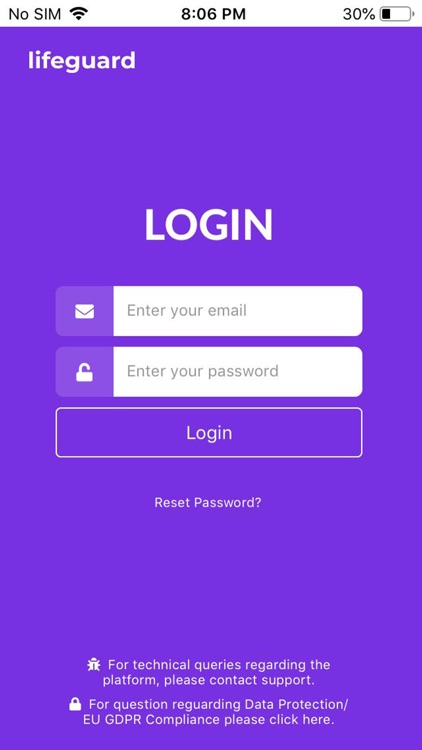

What is it about?
At Lifeguard, we are constantly working to make it easier for our users to report their daily operations. That's why we've developed the Lifeguard App for both Apple's iOS. Our Lifeguard App is the first step in the journey towards total integration between your bracelet and our platform. In all its simplicity, the Lifeguard App retrieves your recorded step, sleep, and weight data from your phone and uploads it to the platform.

App Screenshots

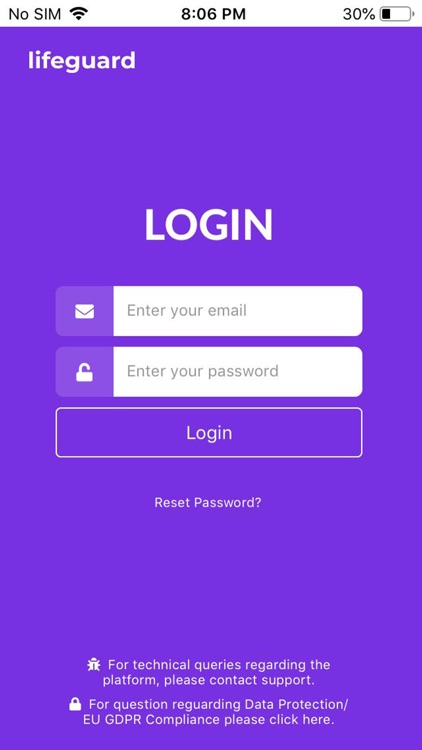

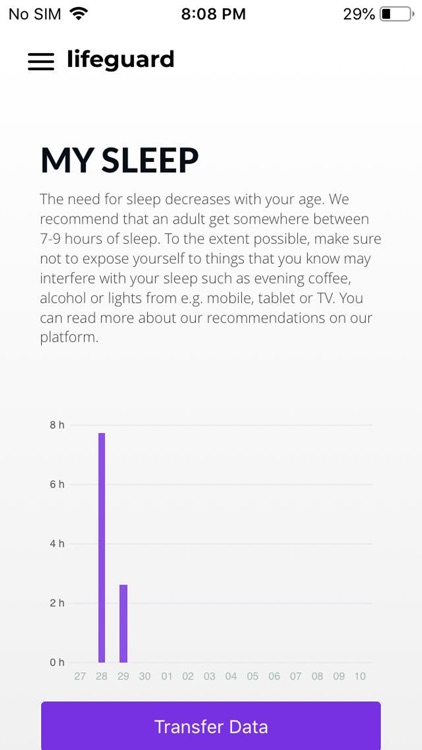
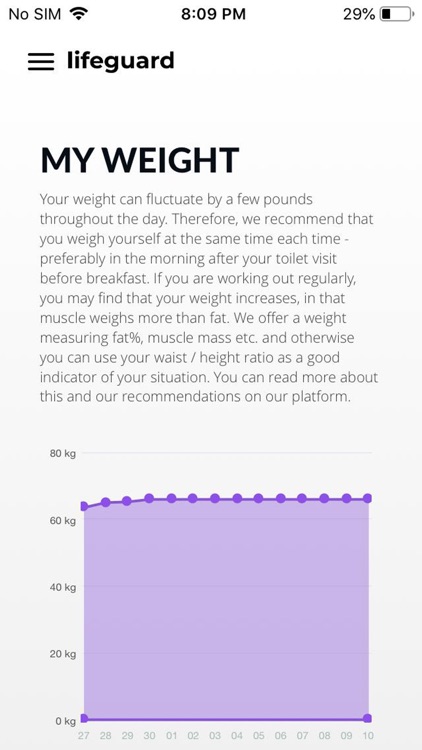
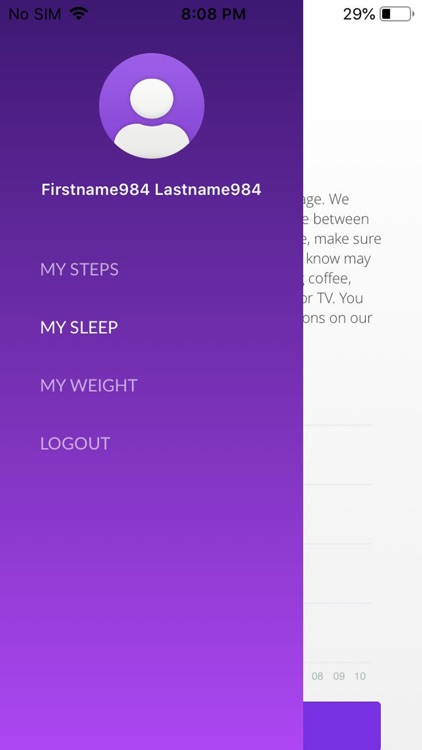
App Store Description
At Lifeguard, we are constantly working to make it easier for our users to report their daily operations. That's why we've developed the Lifeguard App for both Apple's iOS. Our Lifeguard App is the first step in the journey towards total integration between your bracelet and our platform. In all its simplicity, the Lifeguard App retrieves your recorded step, sleep, and weight data from your phone and uploads it to the platform.
Your steps are continually transferred from Mi-Fit to the Apple Health app. These steps are downloaded into the Lifeguard App, collected in an overview and can be transferred to Lifeguard Platform with a single click.
Since the Lifeguard App collects data from Apple Health, you are not limited to choosing one type of bracelet. You can choose where your steps data should be taken from. All it takes is that their app is set up to relay data to Apple Health.
Once the Lifeguard App application is installed, you only log in with the same email and code that you use on our platform. If you do not remember this code, you have the opportunity to update the code by visiting your profile in the upper left of the platform. The requirement for the Lifeguard App to obtain data from the Mi-fit app is that data is transferred to either Apple Health. This requires a permit. Therefore, upon first visit, you must grant permissions for the Lifeguard App to collect your step data.
AppAdvice does not own this application and only provides images and links contained in the iTunes Search API, to help our users find the best apps to download. If you are the developer of this app and would like your information removed, please send a request to takedown@appadvice.com and your information will be removed.