Tired of going around the gym with a thousand sheets of paper
Lifit


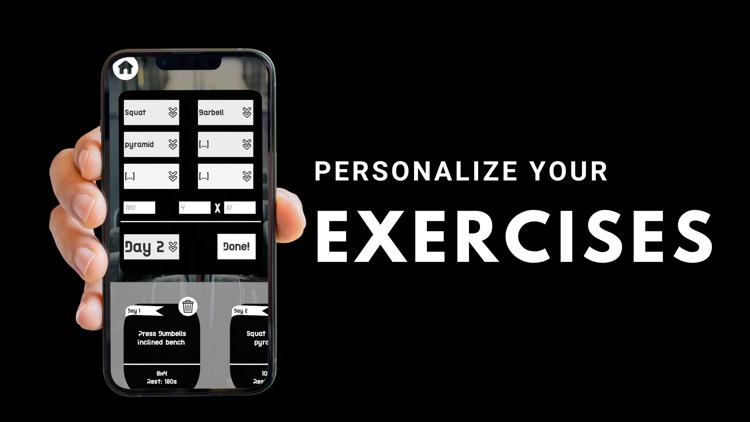
What is it about?
Tired of going around the gym with a thousand sheets of paper? You don't like your gym app? Here's Lifit. Create your own program. Personalize your exercises. Send & get workouts from your friends.

App Screenshots


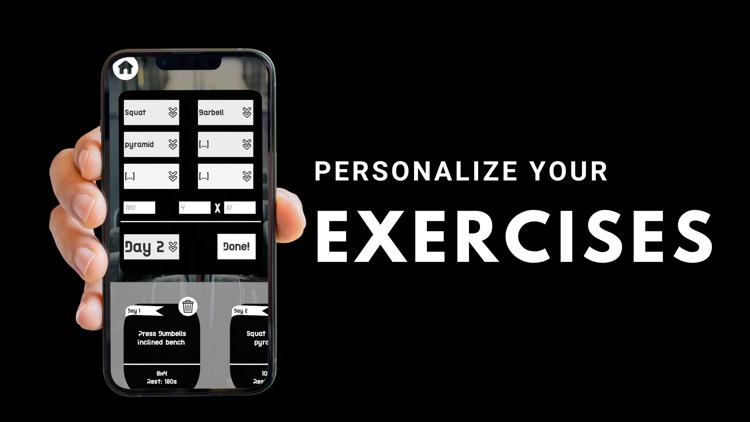
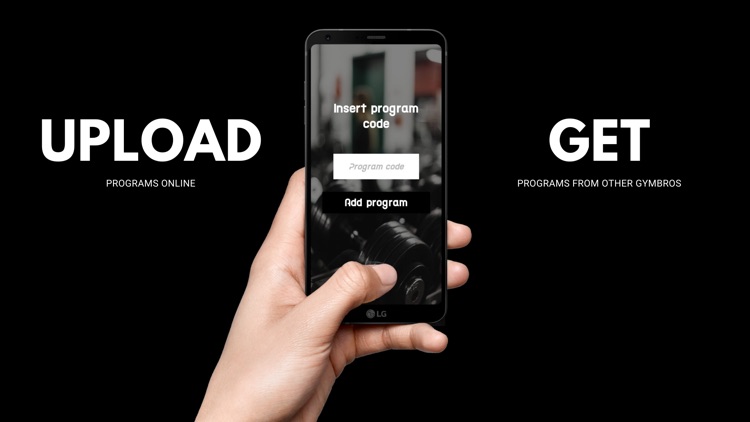


App Store Description
Tired of going around the gym with a thousand sheets of paper? You don't like your gym app? Here's Lifit. Create your own program. Personalize your exercises. Send & get workouts from your friends.
To send a program you must first go to the program selection section which can be reached via the main dumbbell-shaped button. Then all the available programs are displayed in the program selection; above the name of each program there are three buttons: one for editing, one for sending, and the last one on the right to delete the program. At this point, in order to send a program you must select the send button, the triangular shaped one. Once you click that button you will receive a message after a few seconds that the program has actually been sent and a code will also be displayed. This is the code to enter in the receive a program section accessible via a button at the bottom right (the one with the two gears) on the main screen.
AppAdvice does not own this application and only provides images and links contained in the iTunes Search API, to help our users find the best apps to download. If you are the developer of this app and would like your information removed, please send a request to takedown@appadvice.com and your information will be removed.