
Control your LIFX bulbs using either:

LIFX Ambience
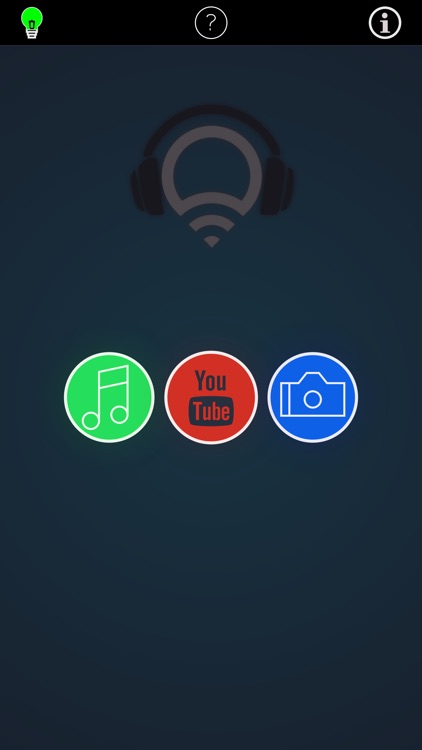
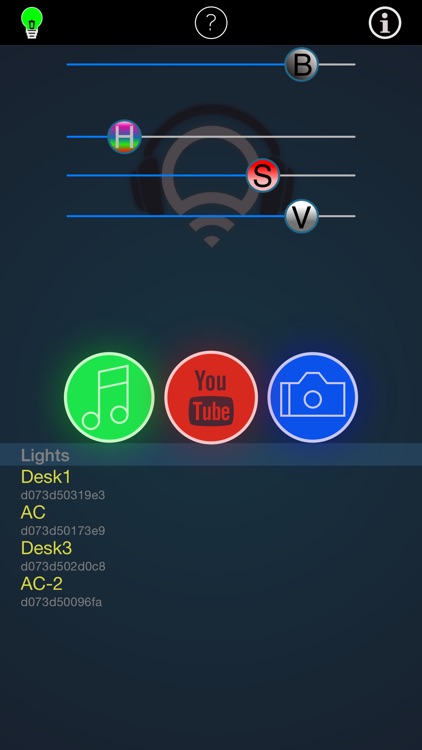

What is it about?
Control your LIFX bulbs using either:
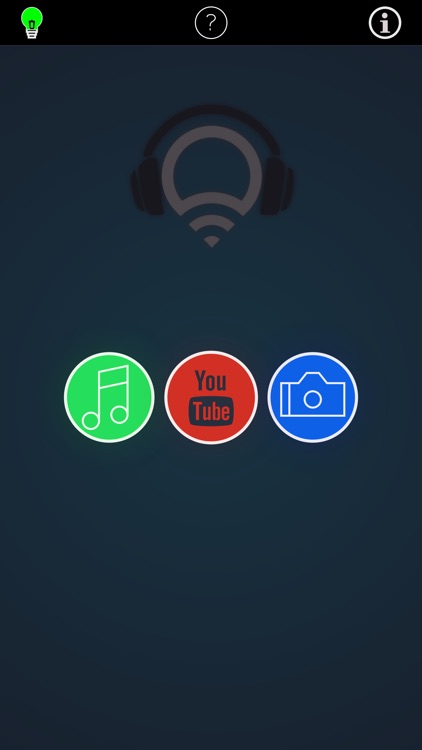
App Screenshots
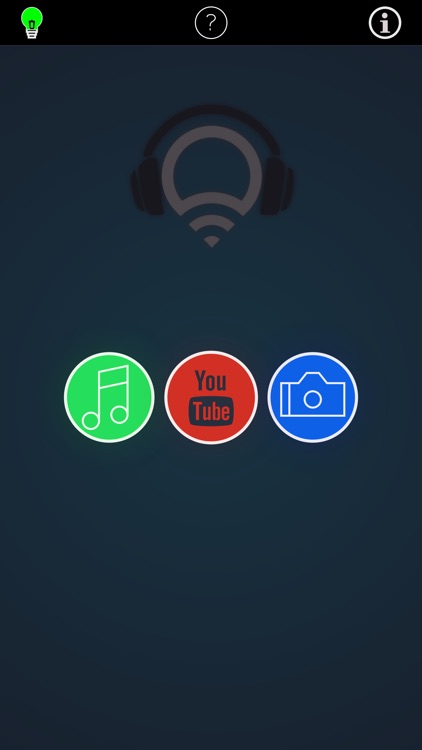
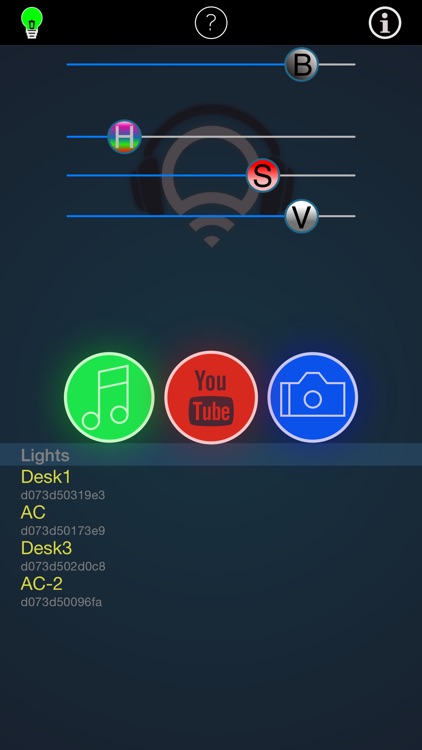


App Store Description
Control your LIFX bulbs using either:
-Music from your own iTunes library. Better volume tracking. Does not rely on the less accurate microphone input.Music must downloaded to your device for this to work. Streamed music won't work.
or
-The built-in camera. Just point it at your TV while watching a movie for instant colour matching on your LIFX bulbs.
or
- YouTube. Your lights will change colour in sync with whatever video you are watching on YouTube.
or
- Motion. Move the phone along its 3 axes (Yaw, Pitch and Roll) and watch your lights change Hue, Saturation and Brightness respectively. Flip phone to turn lights on or off. Spin it to see it go through the colour wheel!
or
- Photos Album. Browse your phone's photo album library and match your lights to each picture.
or
-Shake to Toggle lights on of off.
-Siren Alarm. Flash all lights and play an audible alarm. Useful for drawing attention across an entire site.
This is my first app. If you like it or find it at all useful, please consider making a small donation to keep this app free, ad-free and to support maintenance.
If you have any constructive feedback or feature requests, feel free to email me at frakman@hotmail.com as I will be delighted to hear from you. Please share your usage stories and ideas as I would love to hear them.
Enjoy!
AppAdvice does not own this application and only provides images and links contained in the iTunes Search API, to help our users find the best apps to download. If you are the developer of this app and would like your information removed, please send a request to takedown@appadvice.com and your information will be removed.