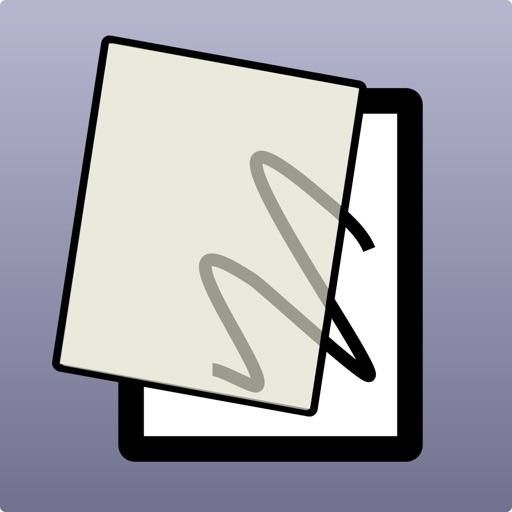
Use your iPad as a lightbox for tracing

Lightbox Trace
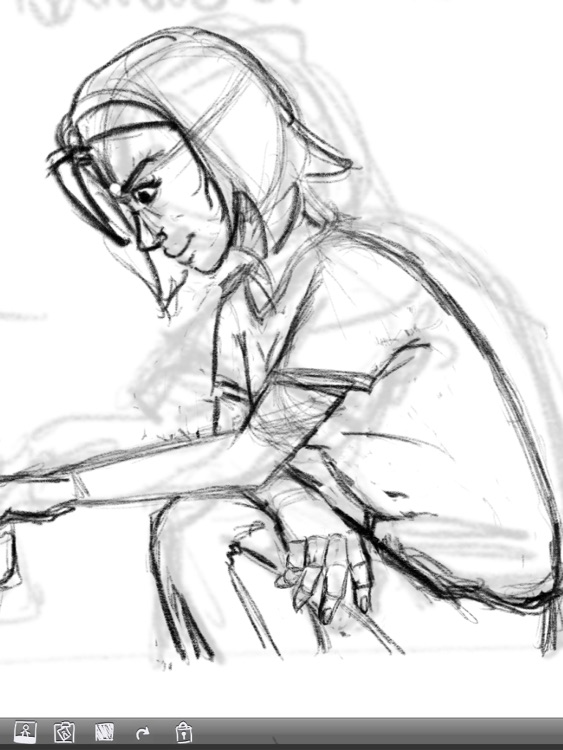
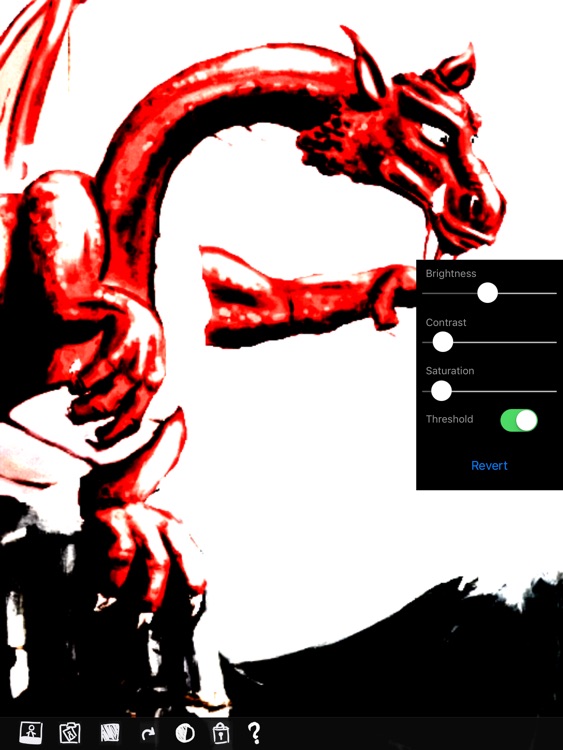
What is it about?
Use your iPad as a lightbox for tracing! I have created this simple app to transfer digitally created sketches to drawing paper - it runs on any iPad including the first generation (iOS 5.1.1).
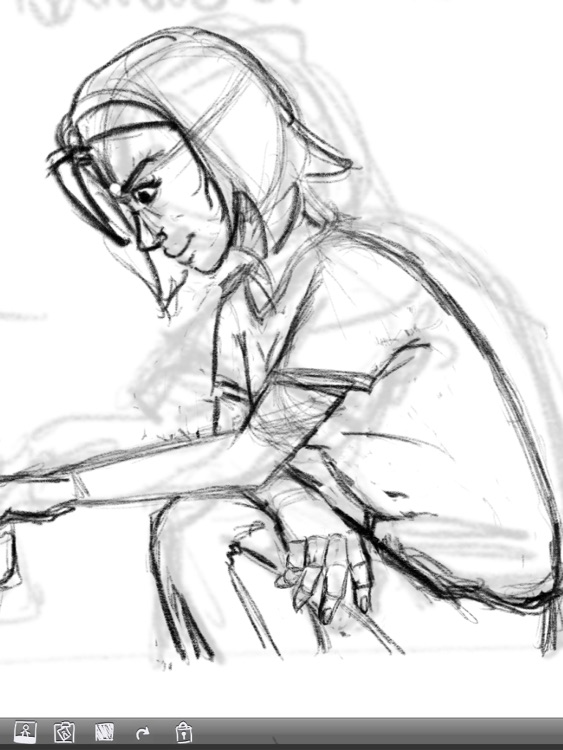
App Store Description
Use your iPad as a lightbox for tracing! I have created this simple app to transfer digitally created sketches to drawing paper - it runs on any iPad including the first generation (iOS 5.1.1).
Import a picture from your saved photos, or paste an image from the clipboard. Scale, position, and rotate (90 degree increments - use the toolbar button) to your taste.
With an additional in-app purchase, you can use filters to enhance the image for easier tracing. You can test drive this feature a few times for free.
If all you need is a big white light (for tracing from another piece of paper), press the white square on the toolbar instead.
Hit the "lock" icon to set the screen to maximum brightness and pin the picture down - subsequent touch events are ignored. You can now place a sheet of paper onto the display and trace the image, without accidentally moving it around.
Note: You also should disable the 4- and 5-finger multitasking gestures in the general section of your device settings.
To re-enable the user interface, deactivate the app with the device's home button, then activate it again.
AppAdvice does not own this application and only provides images and links contained in the iTunes Search API, to help our users find the best apps to download. If you are the developer of this app and would like your information removed, please send a request to takedown@appadvice.com and your information will be removed.