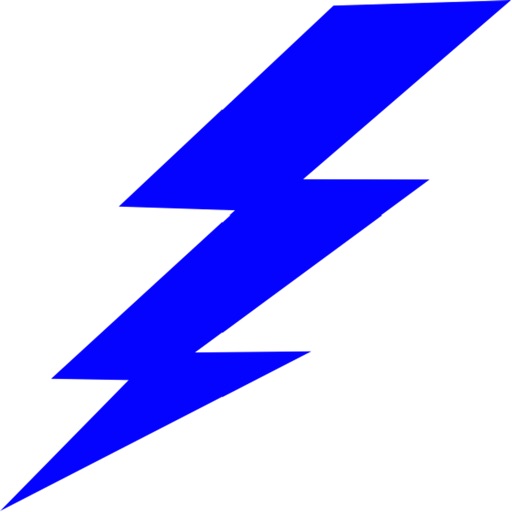
LightKit makes controlling RGB intelligent lighting simple

LightKit RGB
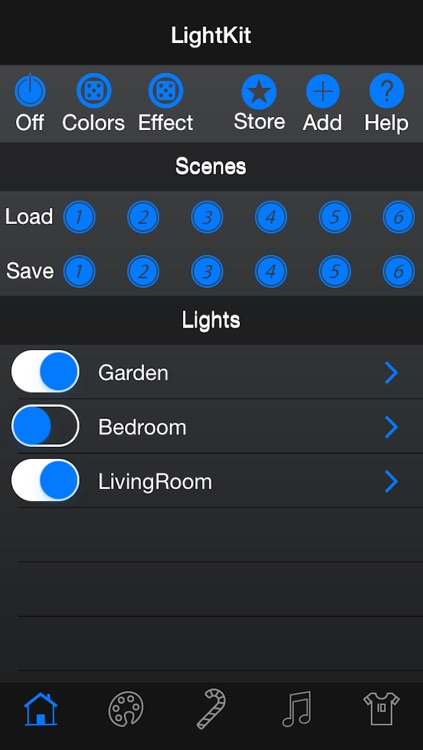


What is it about?
LightKit makes controlling RGB intelligent lighting simple.
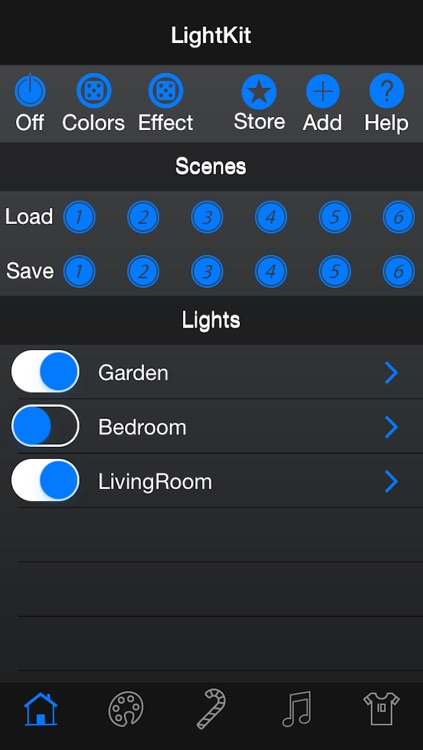
App Details
App Screenshots
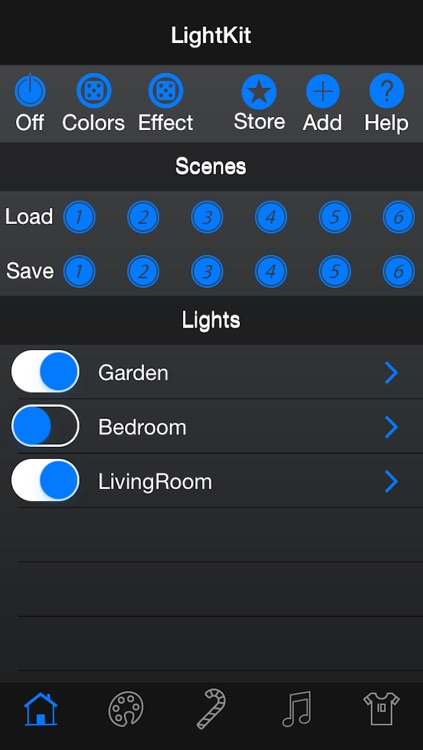


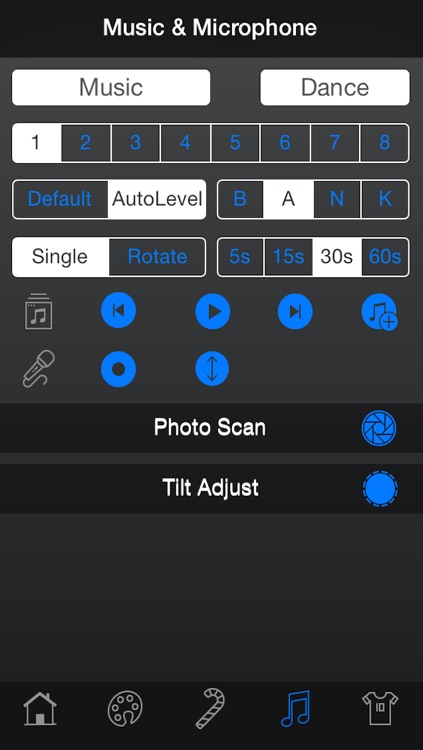

App Store Description
LightKit makes controlling RGB intelligent lighting simple.
Use LightKit to create a relaxing ambience with its Mood Lighting Effects or get the house rocking with the Party Lighting Effects or Music Synchronised effects.
FEATURES:
Home
- Scenes: Save 6 lighting scenes, which can be instantly recalled when desired. Set the right lighting atmosphere for the moment, mood lighting to rave party.
- Lights: Connect as many lights as you wish, you can control in a group or individually.
- Random: Quickly create scenes by using the random colors and effect feature.
- Store: Have a specific scene load when you re-power the device.
- Add: Simply add a new set of lights to your Wi-Fi network, with a one step process.
Color Wheel
- Selection: Select the exact color you want, and run a lighting effect on the color.
- Banks: Bank A for subtle mood lighting effects, bank B for party lighting effects.
- Control: Adjust the speed, brightness and direction of the effect.
Candy Cane:
- Selection: Select up to 5 colors and have different lighting effects run on these colors.
- Banks: Bank A for subtle mood lighting effects, bank B for party lighting effects.
- Control: Change speed, direction and brightness of the selected effect.
Music & Microphone:
- Music: Use music in your music library to create lighting effects.
- Microphone: Use your devices microphone to create lighting effects.
- Effects: There are 32 different effects, located in 4 banks.
- Auto-Sound Levelling: For best result with various volumes, use auto-sound levelling.
- Auto-Rotate: Automatically rotate through different lighting effects at a set time interval.
Photo Scan:
- Photo Library: Use photos in your photo library to change the colors of your lights.
Tilt Adjust:
- Accelerometer: Use the devices accelerometer to change the light's color.
Sports Teams:
- Color Database: Select your favourite sports team from our color database and then run lighting effects from its colors.
- Banks: Bank A for subtle mood lighting effects, bank B for party lighting effects.
- Control: Change the speed, brightness or direction of the lighting effect.
Events and Nations:
- Color Database: Select an event or nation and have its colors displayed, these colors can then be effected in various ways.
- Banks: Bank A for subtle mood lighting effects, bank B for party lighting effects.
- Control: Change the speed, brightness and direction of the lighting effect.
Effects:
- 16 Random Color Effects: Randomly create colors to be used in effects, press again to generate new colors.
- 4 Multi Color Effects: These effects will use many different colors.
- 2 Set Color Effects: Rainbow and Color Wheel.
- Control: Adjust the speed, brightness and direction of the lighting effects
Video demos: https://vimeo.com/album/3015956
Note: Requires LightServer hardware connected to RGB Intelligent lights.
AppAdvice does not own this application and only provides images and links contained in the iTunes Search API, to help our users find the best apps to download. If you are the developer of this app and would like your information removed, please send a request to takedown@appadvice.com and your information will be removed.