If you want to use your iPhone or Apple Watch as a shopping list, this app is for you
lightlist on the go




Check the details on WatchAware
What is it about?
If you want to use your iPhone or Apple Watch as a shopping list, this app is for you.

App Screenshots




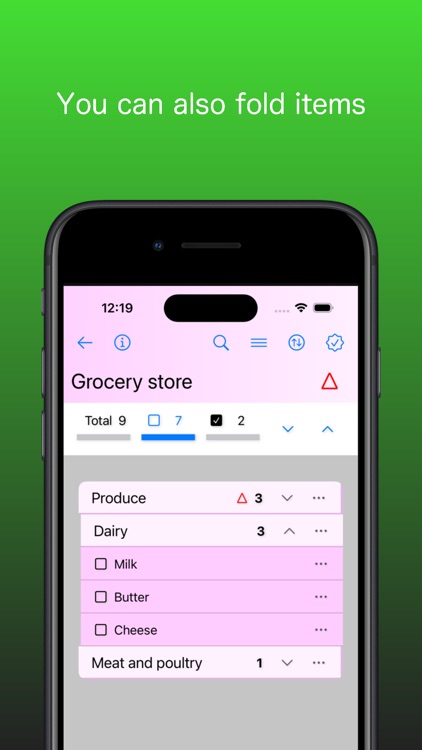
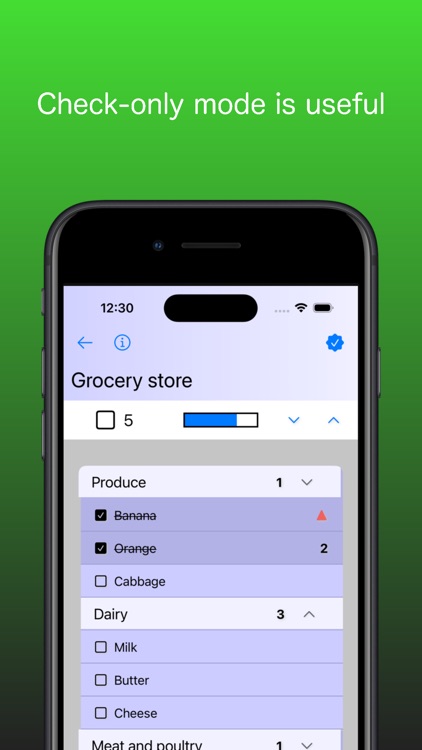
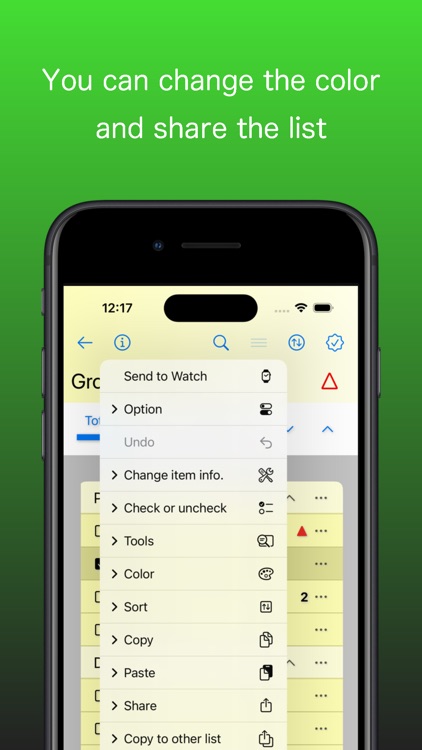
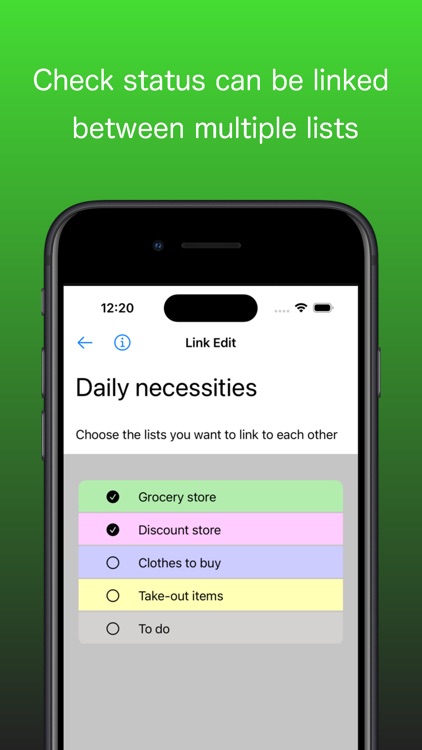
App Store Description
If you want to use your iPhone or Apple Watch as a shopping list, this app is for you.
It is suitable for using iPhone or Apple Watch as a shopping list or To-Do list list on the go.
Use as a shopping list
1. Create a shopping list by store or location in the iPhone app
2. Choose what to buy today on the iPhone App when you go shopping
3. Use check-only mode on your iPhone or checklist in the Apple Watch app while shopping. You can use an easy-to-read checklist with only the necessary items.
App features
- You can set a theme color for each checklist that is easy to distinguish from other lists.
- You can set priority and quantity for each item.
- You can easily switch to display only unchecked items.
- You can create a group in the checklist and check or move them together.
- There is a check-only mode that is easy to use for checking only on the go.
- Multiple checklists can be linked to synchronize checking of items with the same name.
- You can create a shopping list in the order in which items are sold for each store, and even if you buy and check items at any store, you can automatically reflect the check in the list of other stores.
- Easily copy checklist items to other lists.
- You can display the list on your iPhone's home screen as a widget.
- You can also sync data between iPhone and iPad apps via iCloud.
- You can also back up your data just in case.
- You can also share or import checklists as text to other apps.
- You can also read and use lists created with CarbonFin Outliner.
Apple Watch app features
- Only unchecked items can be loaded from iPhone.
- You can sort items only on Apple Watch.
- You can confirm multiple checked items at once and erase them from the display. At this time, the check state can be reflected on the iPhone.
- You can also load checked items from the iPhone and uncheck them to reflect them on the iPhone.
- You can immediately see the number of unchecked items.
- You can also see today's date immediately.
- Place as a complication on your clock face to view top items or launch apps instantly.
If you press the "i" button on the upper left of the iPhone App screen, you can see instructions on how to use it.
AppAdvice does not own this application and only provides images and links contained in the iTunes Search API, to help our users find the best apps to download. If you are the developer of this app and would like your information removed, please send a request to takedown@appadvice.com and your information will be removed.