
How To Use:

Lightning Calculator

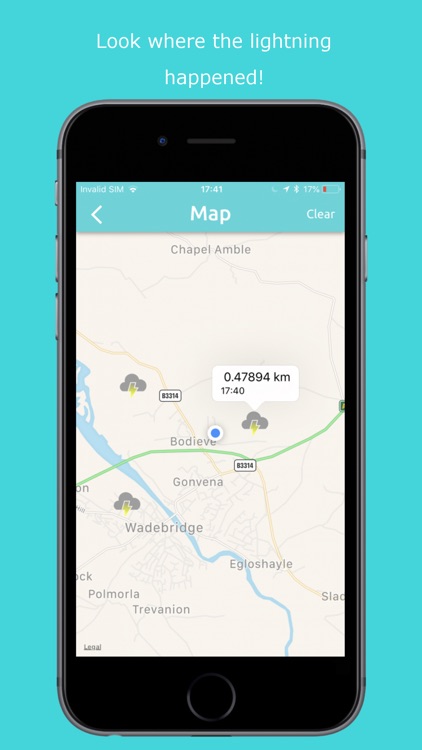
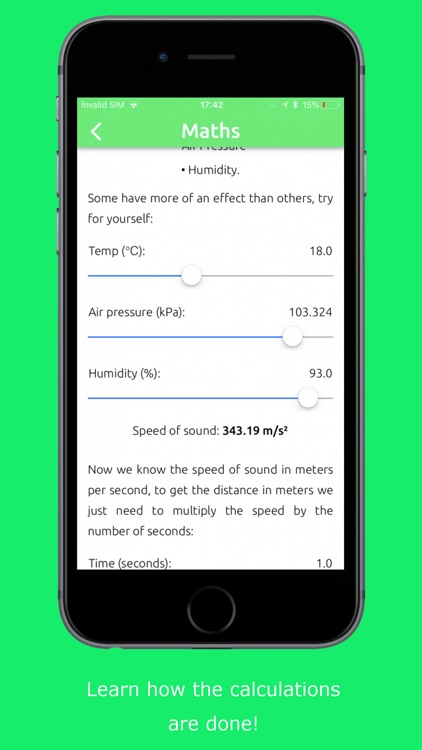
What is it about?
How To Use:

App Screenshots

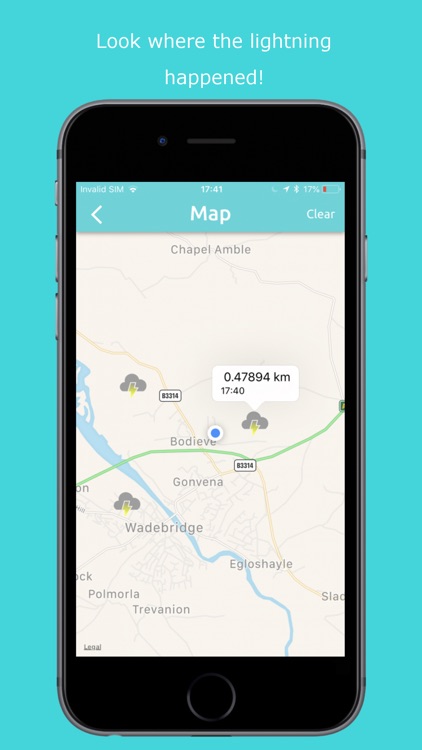
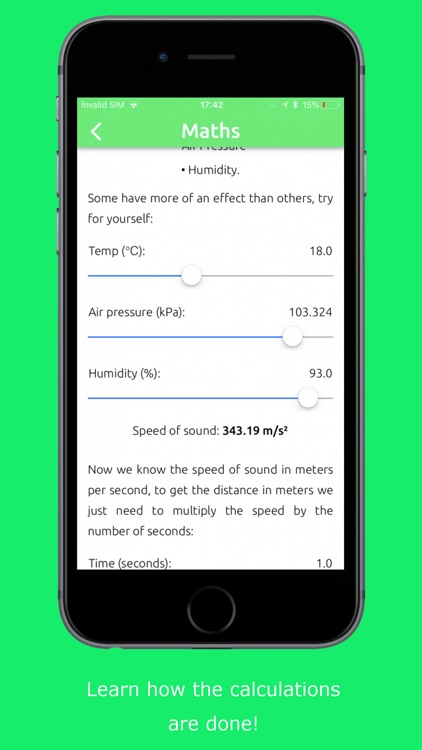
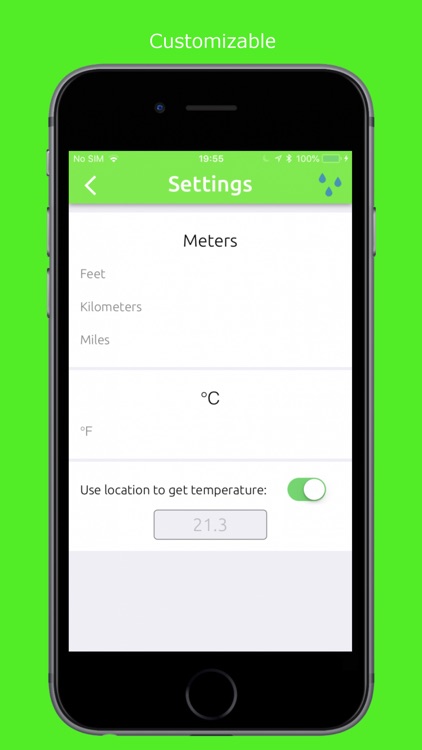
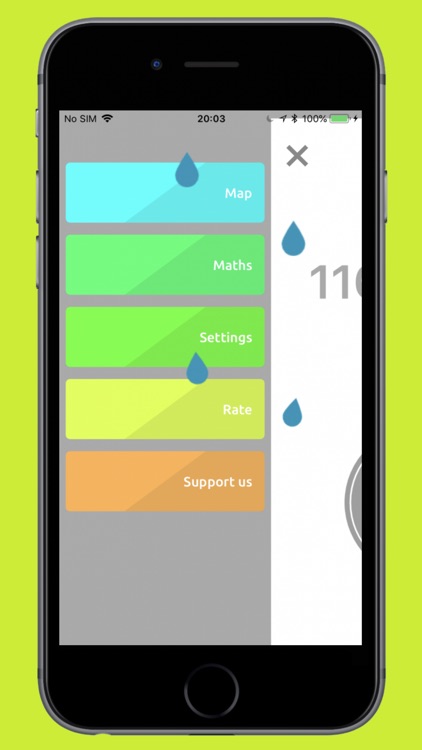
App Store Description
How To Use:
1) To use the app, download and allow the use of your location.
2) Just tap the lightning button when you see lightning.
3) Holding your device, face in the direction of the lightning
4) Finally when you hear thunder tap the thunder button
5) Go on the map and view where the lightning happened
6) Check out the maths page to see how this is possible!
Features:
-calculates the lightning distance
-cosmetic rain drops (toggled on/off in settings)
-ability to choose the units the distance is measure in
-customisable temperature
-instant calculation
-live map
-learn the maths behind it on the maths page
-ability to share on social media
The app ONLY uses your location when the app is in use and uses it to get your location weather (temperature, air pressure etc.) and to update the live map. The lightning distance calculation can still be done without location.
AppAdvice does not own this application and only provides images and links contained in the iTunes Search API, to help our users find the best apps to download. If you are the developer of this app and would like your information removed, please send a request to takedown@appadvice.com and your information will be removed.