
One-tap save or share your iOS 9 Live Photos with your friends via iMessage, Facebook, Twitter, Instagram and other apps

Ligify — Export GIF or MOV, for use with Live Photo
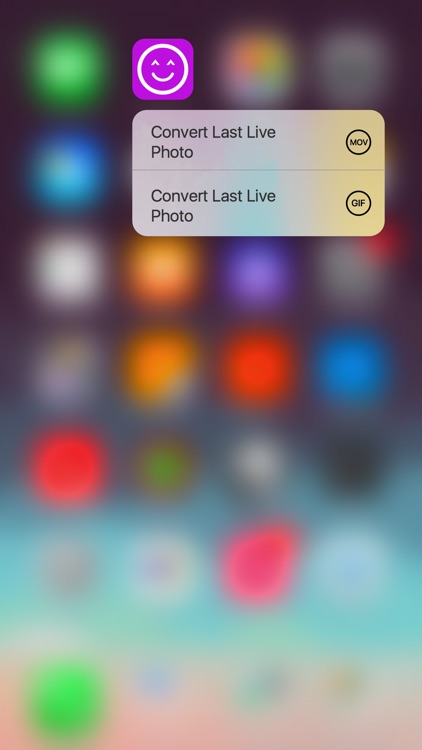

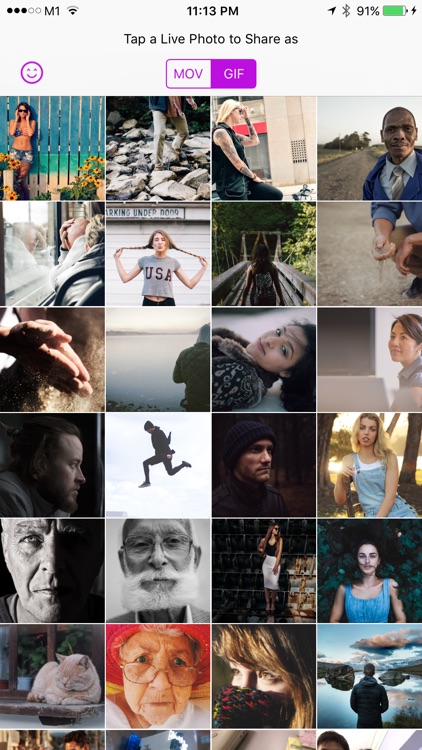
What is it about?
One-tap save or share your iOS 9 Live Photos with your friends via iMessage, Facebook, Twitter, Instagram and other apps.
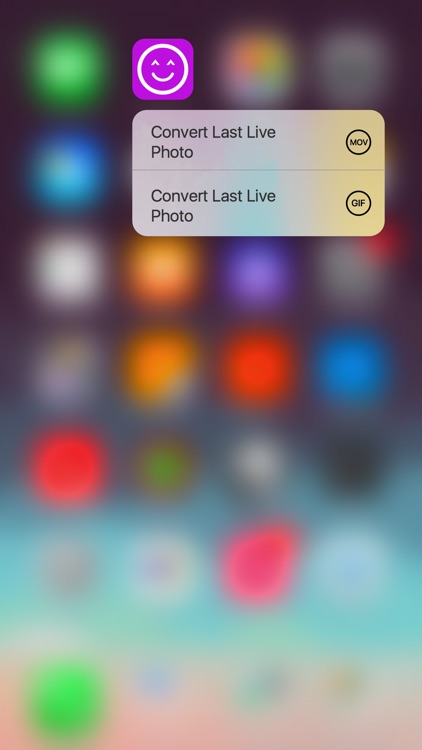
Ligify — Export GIF or MOV is $0.99 but there are more add-ons
-
$1.99
Generous Tip
-
$0.99
Nice Tip
App Screenshots
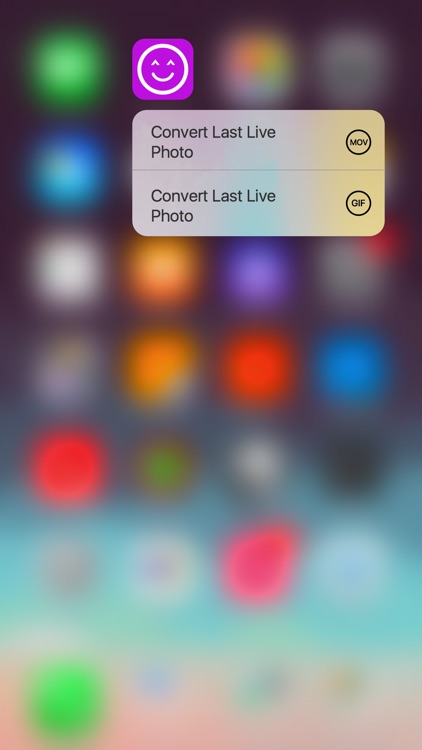

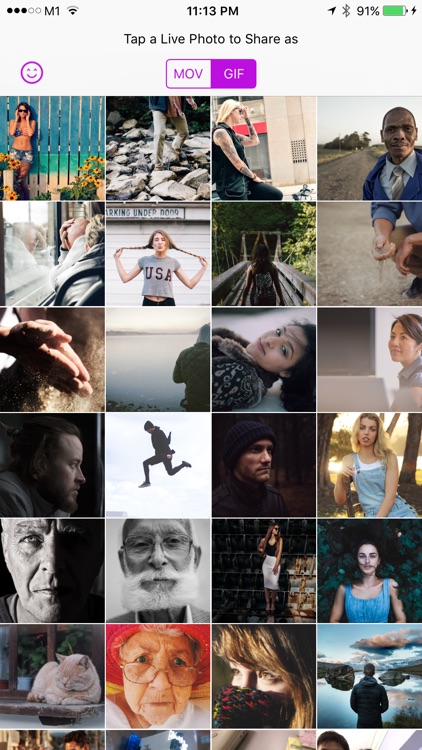

App Store Description
One-tap save or share your iOS 9 Live Photos with your friends via iMessage, Facebook, Twitter, Instagram and other apps.
The app filters and only displays Live Photos. One tap on any of them to convert them into a GIF or MOV. Save it to your photo library, or share directly to other apps. For certain apps like Twitter, you will want to use Ligify to save as GIF/MOV to your photo library and then tweet directly from within the Twitter app.
Only iPhone 6s and 6s Plus can take Live Photos, but if you received Live Photos from your friends, you can still use Ligify to convert those photos to GIF or MOV.
On devices with 3D Touch support, you can force touch a thumbnail to peek to show a preview of the live photo. For devices without 3D touch support, tap and hold on a thumbnail to preview the larger version of the photo.
FEATURES
* Quick actions — Force touch app icon to use shortcuts to convert most recent photo to MOV or GIF
* App Extensions (iPhone 6s and iPhone 6s Plus) — Convert selected live photo in Photos.app to GIF or MOV
* 3D Touch (peek and pop) - Tap a live photo in-app to preview
* Tap a photo in-app to convert to MOV or GIF
AppAdvice does not own this application and only provides images and links contained in the iTunes Search API, to help our users find the best apps to download. If you are the developer of this app and would like your information removed, please send a request to takedown@appadvice.com and your information will be removed.