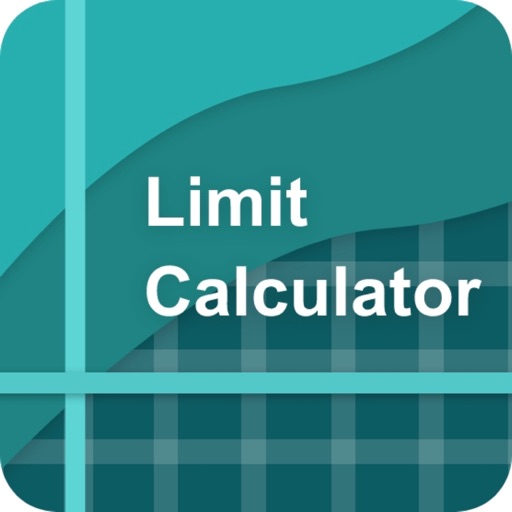
limit calculator:

Limit calculator
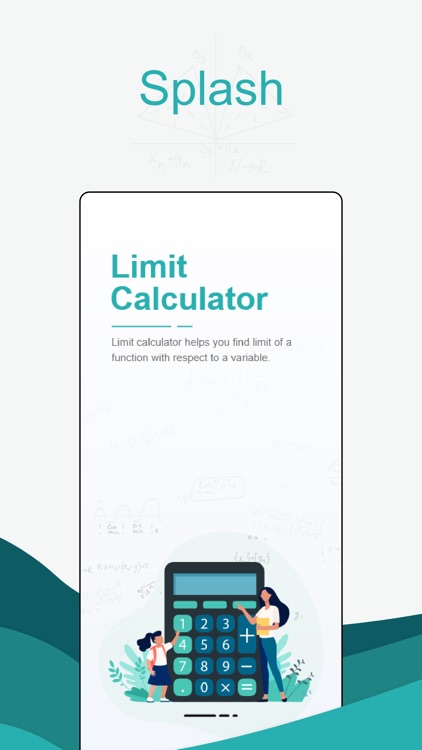


What is it about?
limit calculator:
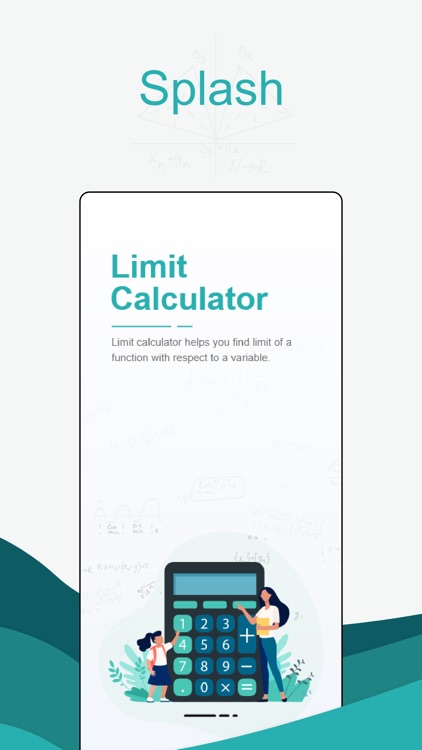
App Screenshots
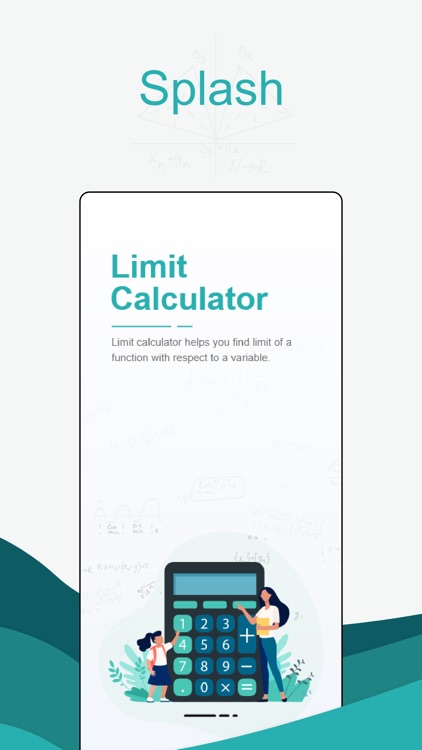


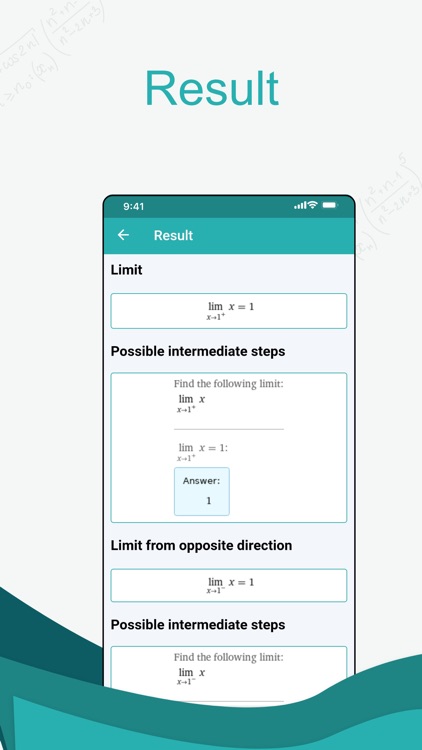
App Store Description
limit calculator:
It is an android and iOS application developed to solve the questions involving limits, a calculus concept.
It includes everything from the choice of the variable to finding limits including pi.
What are Limits?
Limits can be thought of as something like a Boundary. Like a threshold.
It is a number or an approximate value. A Function gets this value when a variable, say a, in the function approaches some number.
Limit finder is programmed to do just that. To find that value which your entered function will get. Let’s have a brief look at this application’s features.
Features of limit Solver:
Design:
Let’s start with the most basic thing that makes an application better than the others. Its style and theme obviously.
By making this limit solver minimalist yet unique, our developers have made sure that it tops all other apps out there in the design area.
Easy Input:
What are you going to do with a pleasing design if you can’t figure out how to use the app? But don’t worry, the innovative interface of this limit finder makes sure that you face no trouble in this regard.
Multiple options:
The chief point that makes this application outclass is the number of options you get. You can find
1. Left-hand side limit
2. Right-hand side limit
3. Two-sided limit
4. Limit as it approaches infinity
5. Limit as it approaches pi
There are other interesting features like
● Keyboard for math symbols
● Result download option
● Fast calculation
● Example functions
And the list continues.
Results:
This could have been included in the features but, to be honest, it deserved a separate point.
The limit calculator is obviously for solving limits for the value of the function but it finds a lot more than that. Other things include:
Step-by-step solution:
You can see all of the steps that were involved to find the value. How awesome is that!
Plot:
Even though many other applications can solve limits, not all of them provide a plot. So your problem of plotting the function is now not so much of a problem if you have this app.
Series expansion:
Last but definitely not least, you get the Taylor series expansion of the function.
How to use the limit finder?
Although the application is easy enough to utilize, just in case here’s a guide on how to use this app.
1. Firstly, enter your function. If you don’t understand, try some example functions.
2. Then pick the variable. There are more than 5 variable options. Remember it has to be in the function.
3. Choose the limit type i.e left, right, or two-sided
4. Lastly, Enter the limit and click calculate.
Well! That’s all. Do give feedback. If you have any queries or suggestions reach us out on ---------.
AppAdvice does not own this application and only provides images and links contained in the iTunes Search API, to help our users find the best apps to download. If you are the developer of this app and would like your information removed, please send a request to takedown@appadvice.com and your information will be removed.