Take a picture, measure the line angle
Line Angle
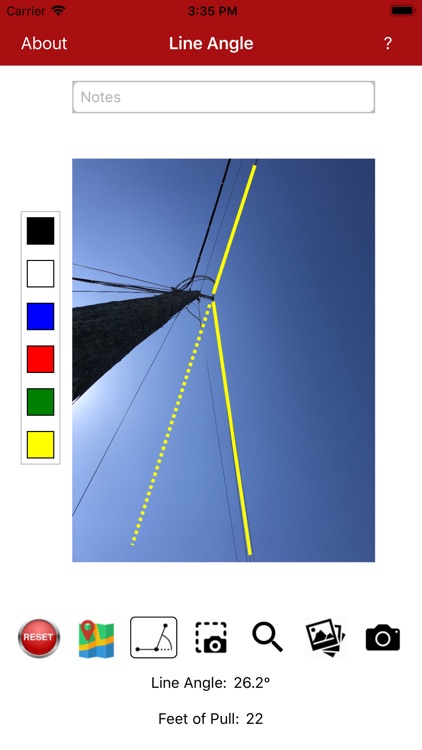
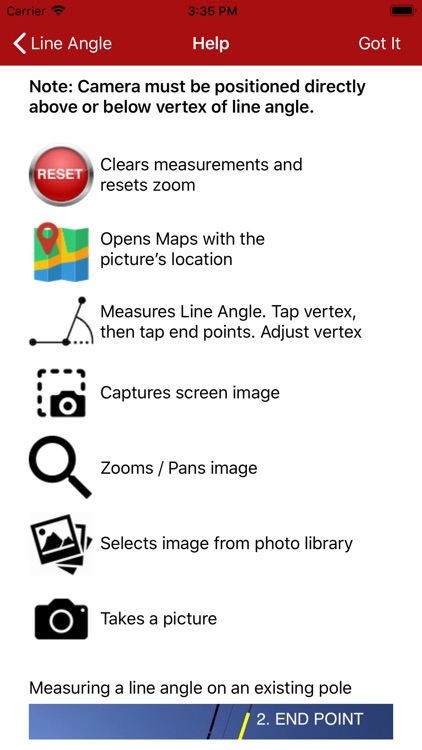

What is it about?
Take a picture, measure the line angle. With the Line Angle app, you eliminate the guess work and produce accurate line angle measurements. To measure a line angle, start the app, position the device directly under the vertex of the line angle and take a photo. Click "Use Photo". After the photo loads, tap the vertex of the line angle, then tap a wire or cable in each span. Adjust the position of the vertex and line end points as needed so that the line segments are positioned directly over the conductor or cable in the image. The line angle will be displayed at the bottom of the screen.
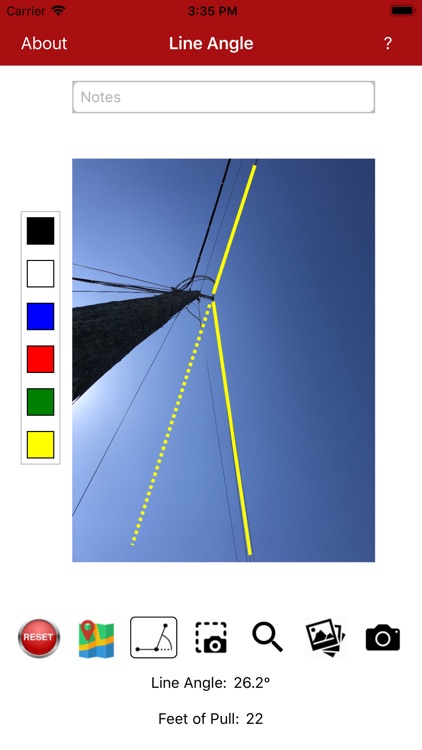
App Store Description
Take a picture, measure the line angle. With the Line Angle app, you eliminate the guess work and produce accurate line angle measurements. To measure a line angle, start the app, position the device directly under the vertex of the line angle and take a photo. Click "Use Photo". After the photo loads, tap the vertex of the line angle, then tap a wire or cable in each span. Adjust the position of the vertex and line end points as needed so that the line segments are positioned directly over the conductor or cable in the image. The line angle will be displayed at the bottom of the screen.
Why is line angle important? Line angle determines:
- Pole Framing
- Direction of Anchors
- Guy Wire Tension
Inaccurate line angles produce poorly designed pole lines. Do it right, get the app!
AppAdvice does not own this application and only provides images and links contained in the iTunes Search API, to help our users find the best apps to download. If you are the developer of this app and would like your information removed, please send a request to takedown@appadvice.com and your information will be removed.