You are using an outdated browser. Please
upgrade your browser to improve your experience.

Line Cheetah How It Works:

Line Cheetah
by GFR Tech Ltd
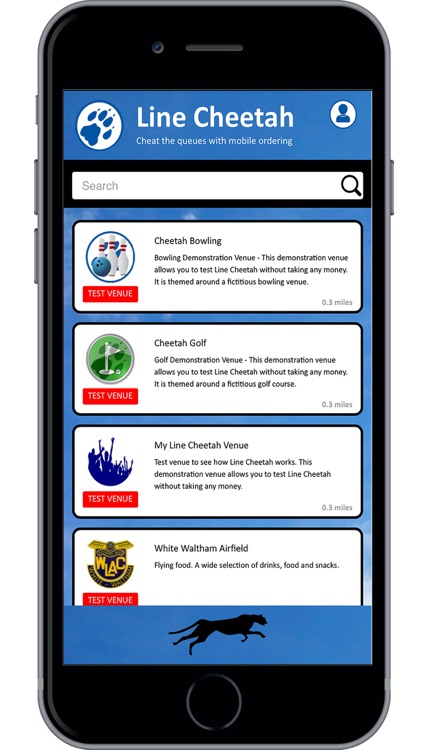
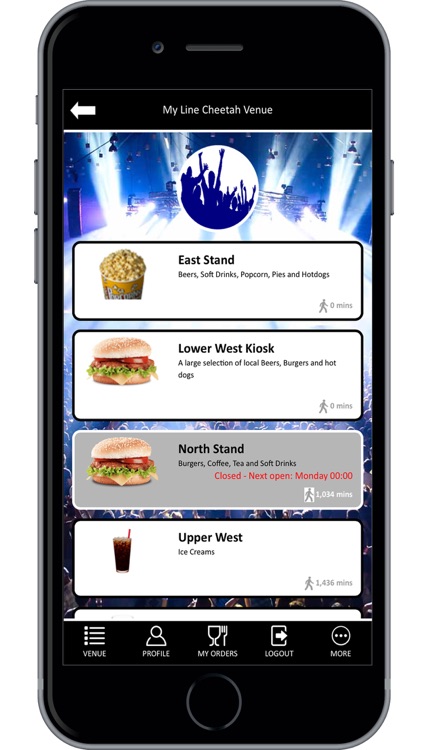
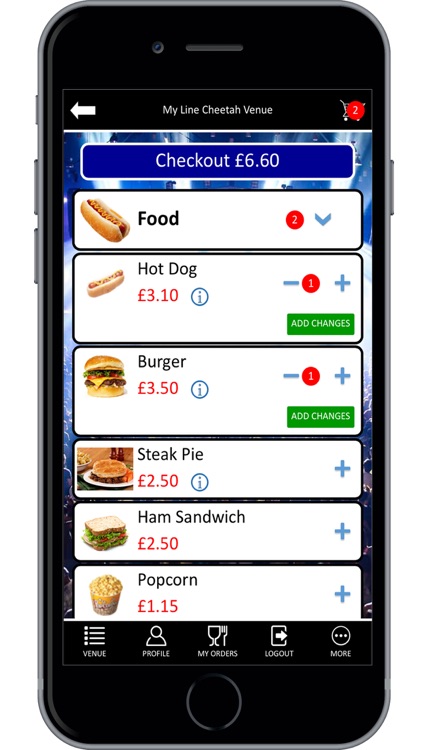
What is it about?
Line Cheetah How It Works:
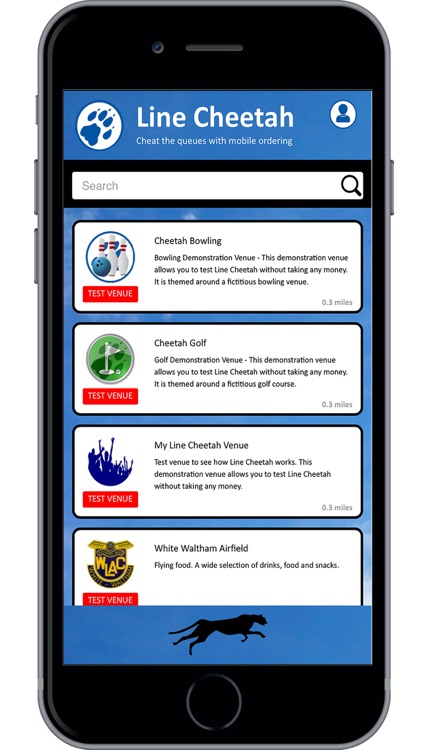
App Screenshots
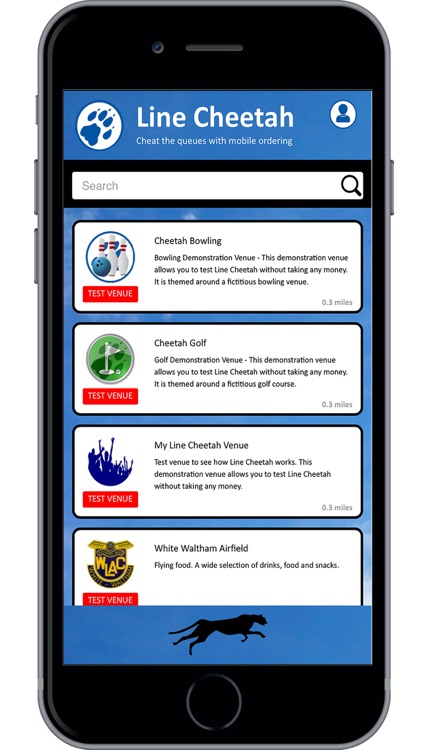
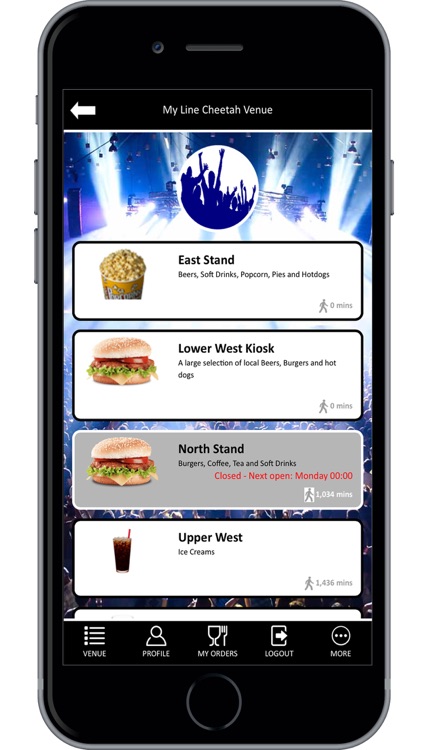
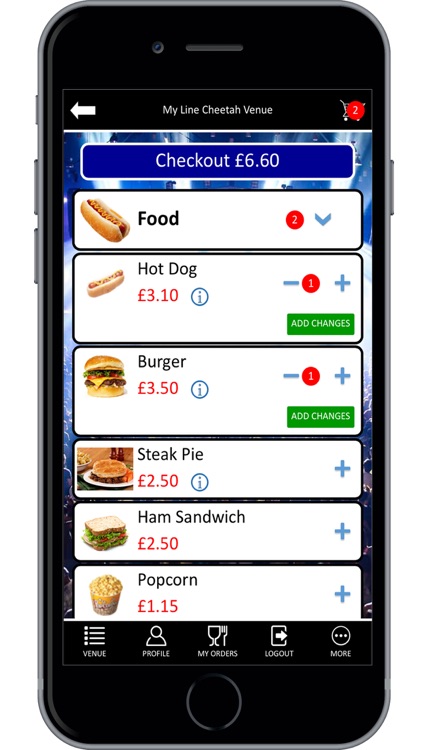
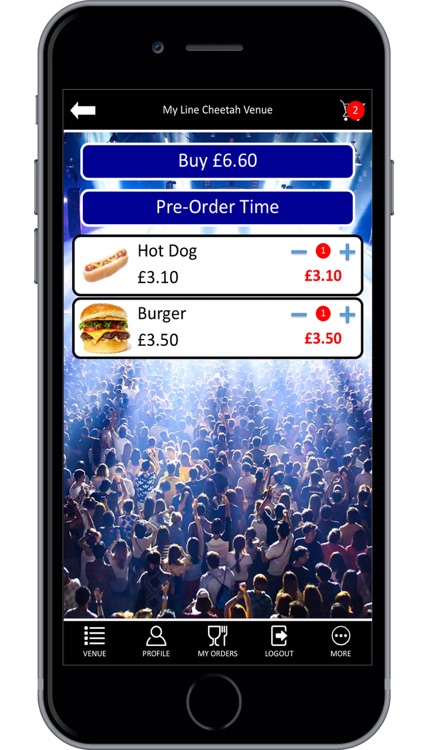

App Store Description
Line Cheetah How It Works:
Customers download the Line Cheetah app onto their smartphone. They sign into the app using their email address. Multiple venues are displayed within the app with the nearest venues listed at the top. Customers can then enter the venue specific page to place orders thus reducing lengthly queuing times.
Place An Order:
A consolidated picking list is displayed on a large screen at the fulfilment kiosk for quick order preparation.
Collect your Order:
Orders are then collected from an express queuing lane, where a barcode is scanned from the smartphone and the purchased items are displayed on a screen to a member of your staff serving.
Disclaimer:
AppAdvice does not own this application and only provides images and links contained in the iTunes Search API, to help our users find the best apps to download. If you are the developer of this app and would like your information removed, please send a request to takedown@appadvice.com and your information will be removed.
AppAdvice does not own this application and only provides images and links contained in the iTunes Search API, to help our users find the best apps to download. If you are the developer of this app and would like your information removed, please send a request to takedown@appadvice.com and your information will be removed.