Sketch and Write With Ease
Linea Sketch

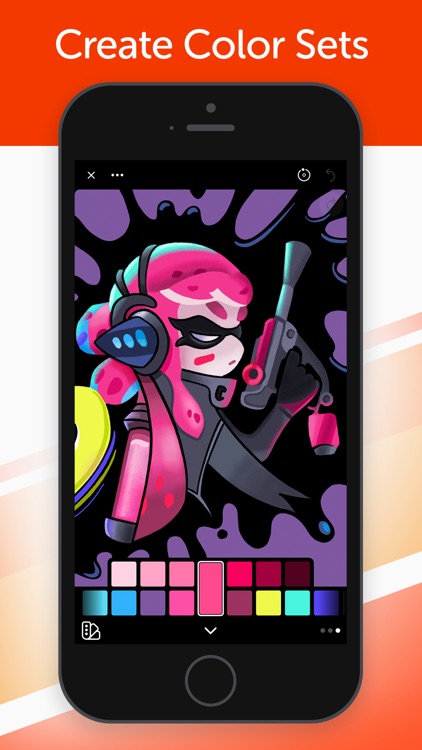
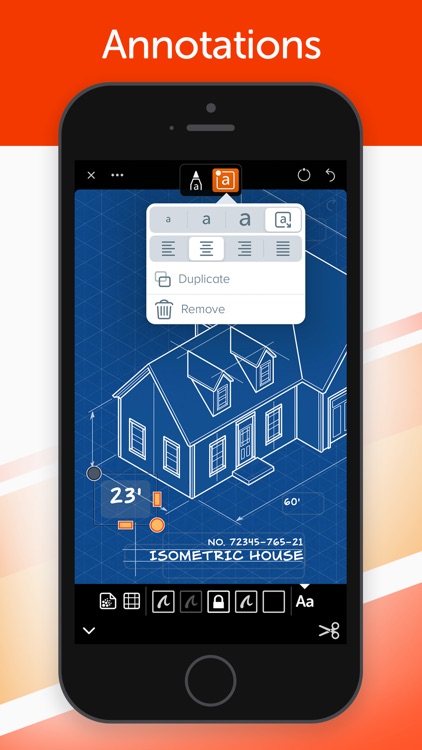
Linea is the latest app from the Twitterrific maker. It's a simple digital sketchbook for iPad.
It is Simple. With Linea, you can create a design with ease. Your design doesn't have to be simple, however! The tools themselves are easy to learn and offer just the right amount of customization for the amateur digital sketcher.


Lot of Features. At launch, Linea offers all the features you need to get started with digital sketching and drawing. Included: wide range of colors, a simple UI, layering, grids, templates, a Touch Eraser, and more
What Will You Create? Linea is a great solution for amateur digital sketch artists. Whether you're using an Apple Pencil, another stylus, or your finger, Linea's ready to help you create your masterpieces.

What is it about?
Linea comes with a wide range of pre-defined colors or you can customize colors with a single tap. Auto-generated tints and shades are also included. Simplified layers are easy to merge or rearrange. A Touch Eraser allows you to wipe the screen clean with ease.
For those who...
- Are new to digital sketching
- Like using The Iconfactory apps
Not for those who...
- Already are sketching with another iPad app
- Looking for something more robust and/or technical.
Why we love it
There's a lot of sketchpad apps on the App Store and Linea doesn't offer anything new in terms of the features it provides. However, if you're new to digital sketching, Linea is a great product to consider.
App Screenshots
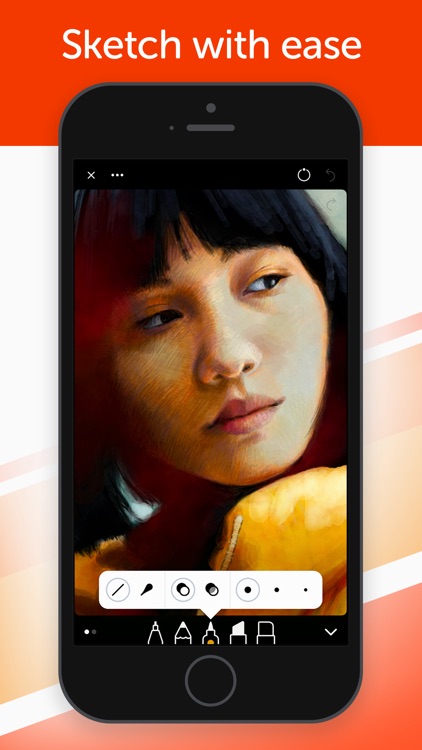
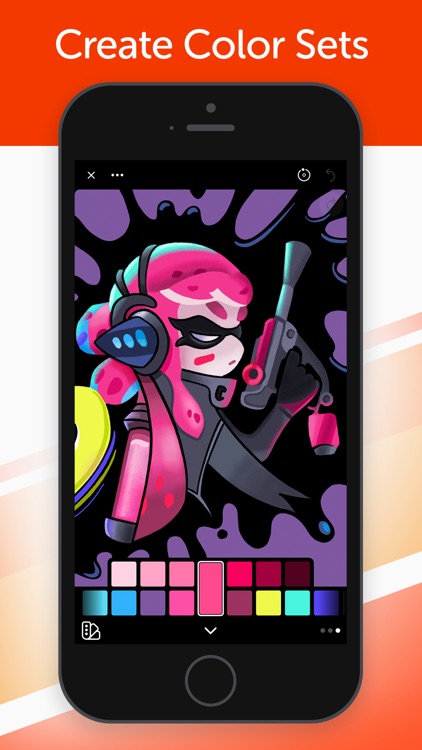
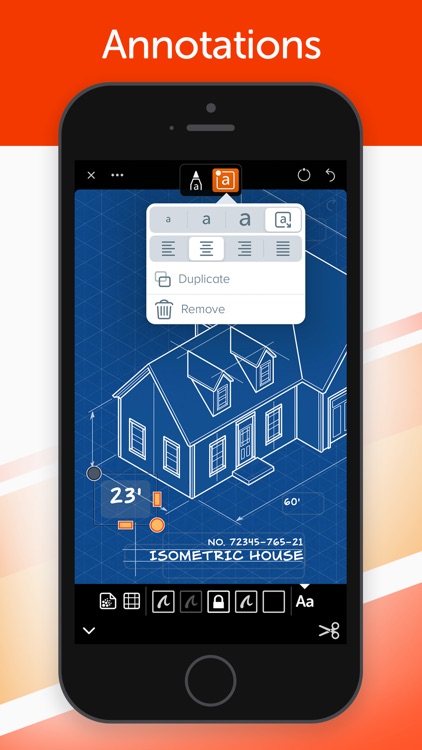
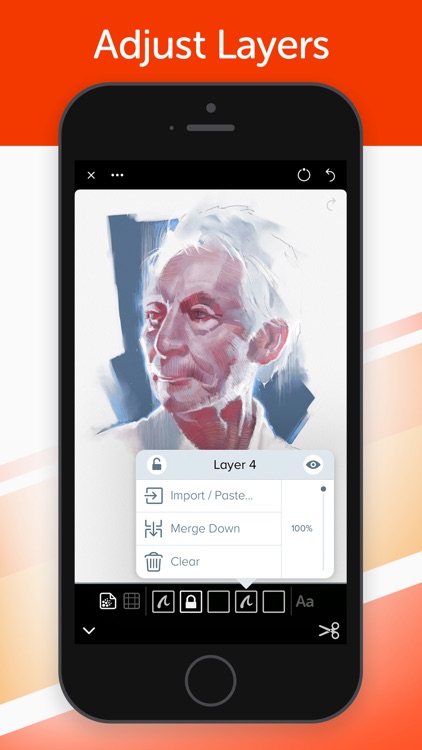
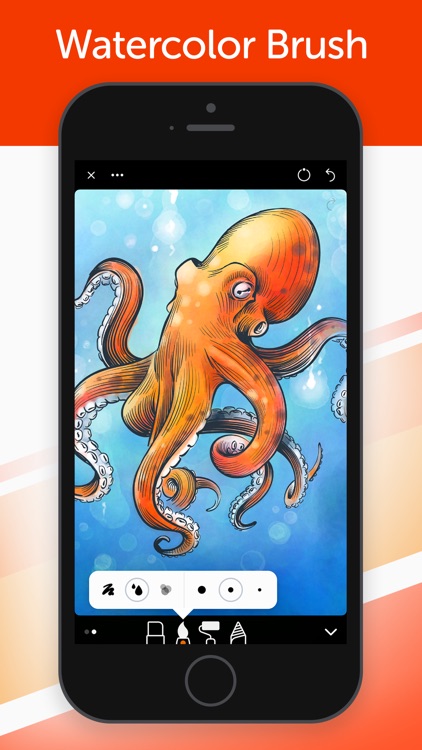
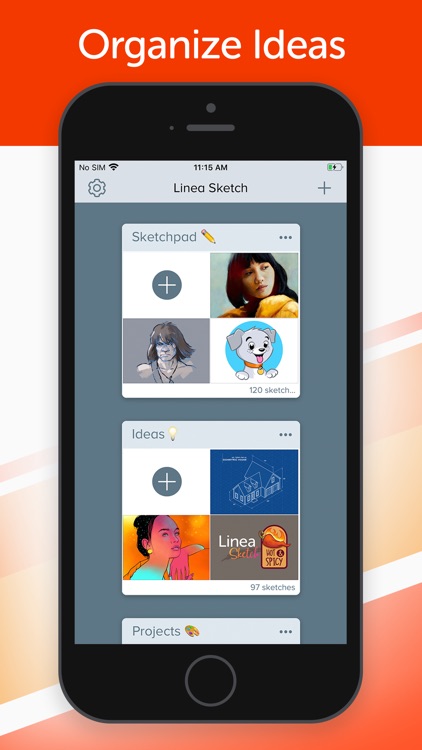
App Store Description
Draw and take notes with ease.
Linea Sketch gives you the right balance of power and control to capture thoughts and ideas effortlessly. The focus stays where it belongs: on your creations, not on the tools.
Why Linea Sketch?
⁕ Minimal UI - Every control is designed to stay out of your way until you need it. Linea's elegant interface puts the focus on your creations.
⁕ Easy Colors - Choose from a wide range of pre-defined colors, or create your own with a single tap. Autogenerated tints & shades save time and effort.
⁕ Elegant Layers - Simplified set of layers that can be easily rearranged, merged, locked, or adjusted. Use the file browser and photo library to import images for reference and tracing.
⁕ ZipShapes & ZipLines - Simply hold still for a moment after drawing a line, rough square, circle, or triangle and ZipShape automatically creates a perfect version for you. You can then adjust final size, placement, and corner radius.
⁕ Move / Transform - Lasso part of your sketch, then move, rotate, flip, or resize. Transform one or more layers quickly & easily.
⁕ Watercolor Brush - Create rustic & artistic effects by painting with organic pigment in three modes: Simple, Wet, and Cloud.
⁕ Annotations - Add labels, notes, and callouts to your sketches using iOS Scribble or a keyboard. Fonts, colors, placement, and more can be adjusted effortlessly.
⁕ Time-Lapse - Record your creative process as you sketch! Save a video of the result as either a compressed 30 second clip or a full length movie.
⁕ Grids & Templates - A wide range of traditional grids, 3D isometric lines, storyboards, and templates for iOS screen or icon design.
⁕ Universal App - Linea Sketch is a universal app for iPad and iPhone. Your sketches seamlessly sync via iCloud to all of your devices, wherever you go.
……………………………………
What do you get?
Tools:
• Technical Pencil - Hard lead, thin lines
• Art Pencil - Soft lead, thick lines
• Felt Tip Pen - Thin solid lines that vary in opacity
• Marker - Fat solid lines
• Watercolor Brush - Paint with organic, artistic pigment
• Fill - Roll out wide areas of color or tap to flood fill
• Blend - Smudge or soften strokes
• Eraser - Clean up with your finger or Pencil
• Pencil Plus! - Create additional effects using Apple Pencil pressure and tilt
Colors:
• Always on-screen & easily available
• Tints and shades are automatically generated in six variations
• 11 predefined color sets for various types of drawing
• Create custom colors for branding and consistency
• Drag & drop color swatches with other apps
Layers:
• Five flexible layers that can be dragged, merged, or cleared
• Import any image from Files, Photo Library, or clipboard
• Lockable to prevent accidental changes
• Adjust opacity or double tap to toggle visibility on/off
Templates:
• Traditional grids displayed with lines & dots
• Hexagonal, circular, and isometric (3D) grids
• Notepads, to-do lists, and sheet music
• App user interface and icon design
• Storyboards in 16:9, 1.85:1, and 2.35:1 ratios
• Adjustable intensity and can be hidden quickly
Backgrounds & Paper Textures:
• White Bond, Butcher’s Paper, Black Construction, Blueprint & many more
• Adjustable custom background colors
• Paper grain can be toggled on or off
Exporting:
• Save as PNG, JPEG, PSD, and PDF
• Save entire sketch or crop a portion
• Export to Slack, Dropbox, AirDrop & more
• Presentation Mode shows just the canvas via AirPlay - perfect for classrooms
Projects:
• Organize drawings in project folders
• Share, rename, or move drawings within projects
• Thumbnail previews of drawings save time
• Export PDF of entire project
General:
• Two-finger tap for Undo, three-finger tap for Redo
• Pinch to zoom and rotate canvas
• Tap Compass to lock, flip, or reset your canvas
• Supports portrait & landscape orientations
• Supports split screen and drag & drop
Terms and Conditions: https://linea-app.com/terms
Privacy Policy https://linea-app.com/privacy
AppAdvice does not own this application and only provides images and links contained in the iTunes Search API, to help our users find the best apps to download. If you are the developer of this app and would like your information removed, please send a request to takedown@appadvice.com and your information will be removed.