This app is a lightweight photo editor and viewer for greyscale ( monochrome ) raw photos
LineEngraver Photo Editor
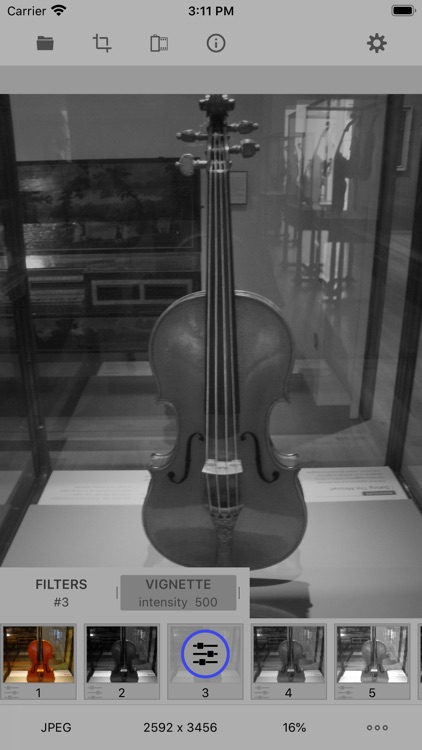
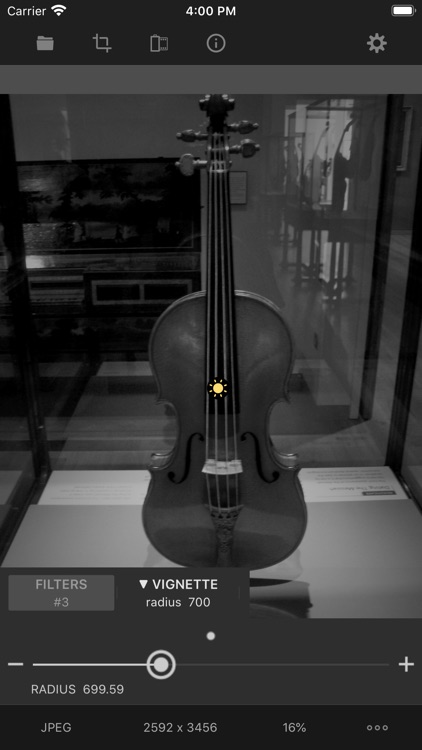

What is it about?
This app is a lightweight photo editor and viewer for greyscale ( monochrome ) raw photos.
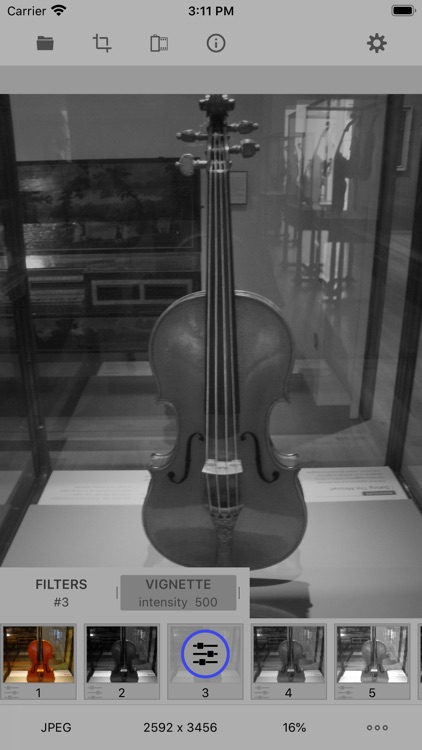
App Screenshots
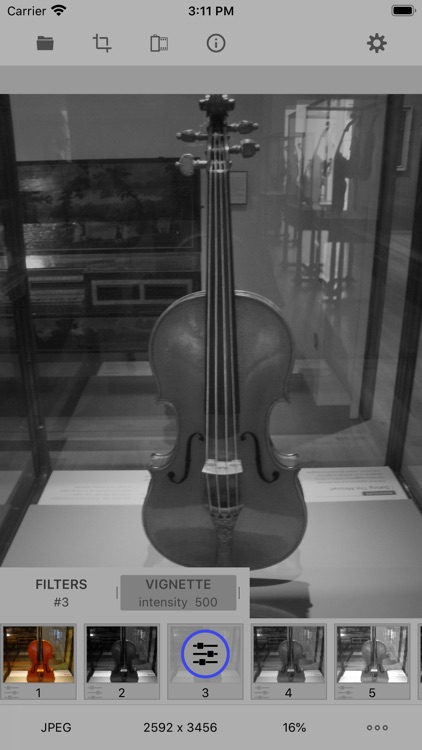
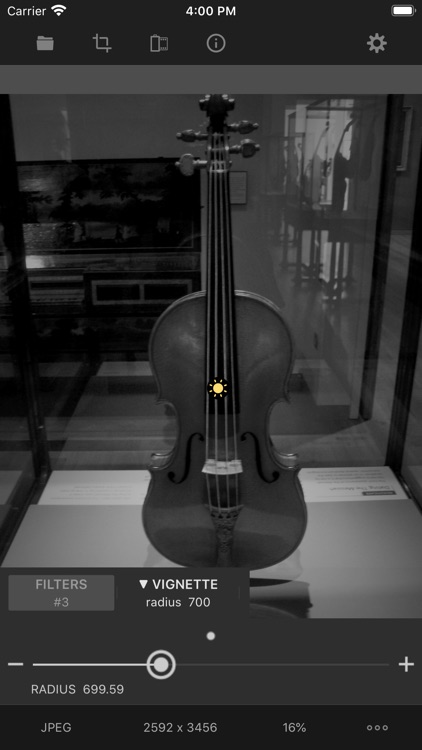

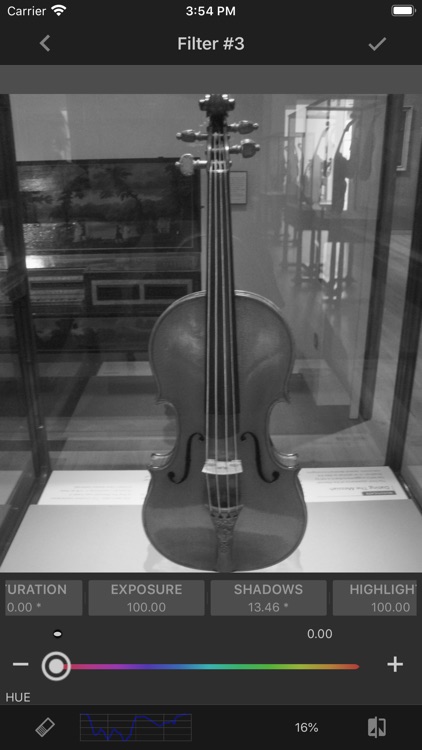
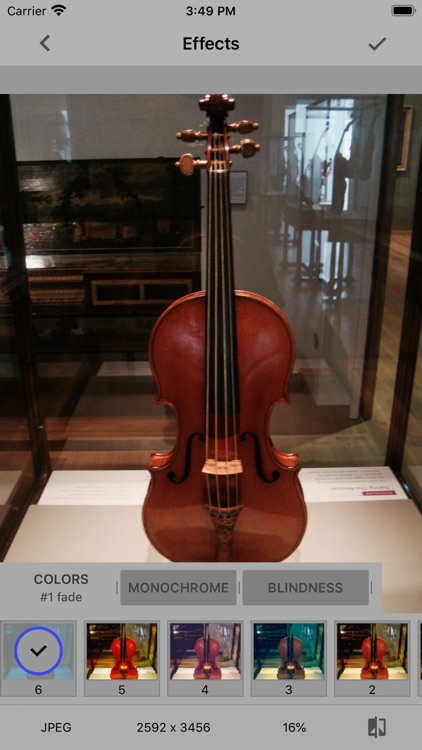


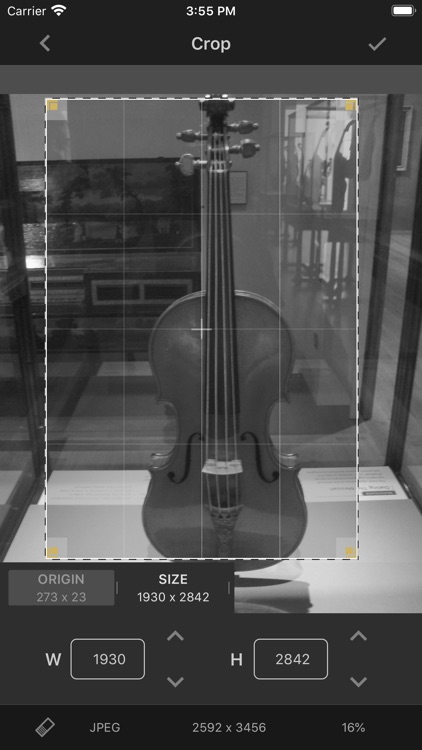

App Store Description
This app is a lightweight photo editor and viewer for greyscale ( monochrome ) raw photos.
Modern black and white photography at it's best is art, and many photographers regard it as the purest form of photography.
Unlocked features (to compare with LineEngraver Lite) - edit filters, photo enhance, denoise, dehaze, effects.
•• Core Features ••
* 20 predefined grayscale presets with the option to edit and save your own.
* Adjustable vignette effect.
* Ability to enhance each color channel separately.
* Adjust the hue, brightness, saturation, contrast, gamma, sharpen parameters of the image.
* Adjust the exposure, shadows, highlights parameters.
* Photo noise reduction tool.
* Photo haze reduction tool.
* Sketch filter.
* High speed grayscale filters, so you don't have to wait constantly (live filters, real-time display).
* View photo details (EXIF viewer) incl location.
Copy to clipboard.
* Depth map viewer.
* Live histogram preview.
* Option to export image without GPS metadata.
* Option to select an output image format JPG, PNG, TIFF or HEIC (the last one for A10 and over processors).
* Rotate, flip, zoom, resize and crop image.
* One click photo enhance with red eye removal option.
* 20+ different effects (transfer, tonal, noir, photo negative filter, color blindness simulation, etc).
* Monochrome camera
* Save directly to your photo album.
* Universal clipboard support (copy and paste image)
* Well-designed user interface.
Thanks for taking the time to look at LineEngraver Photo Editor. If you have any feature requests, feedback or questions; please don’t hesitate to get in touch.
AppAdvice does not own this application and only provides images and links contained in the iTunes Search API, to help our users find the best apps to download. If you are the developer of this app and would like your information removed, please send a request to takedown@appadvice.com and your information will be removed.