
Can't find your Apple device

Link 'n Find
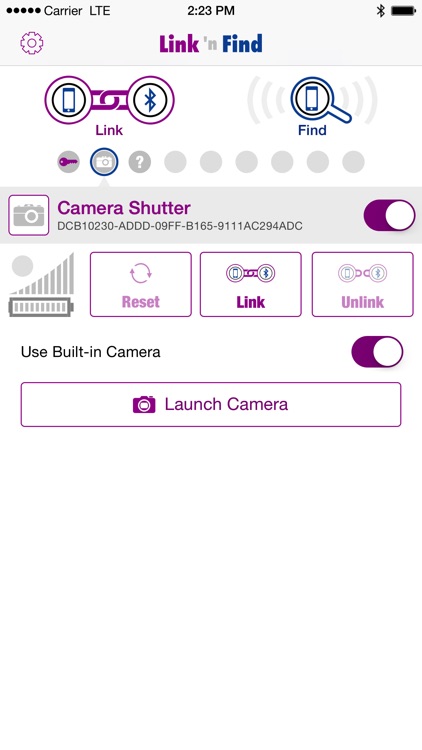

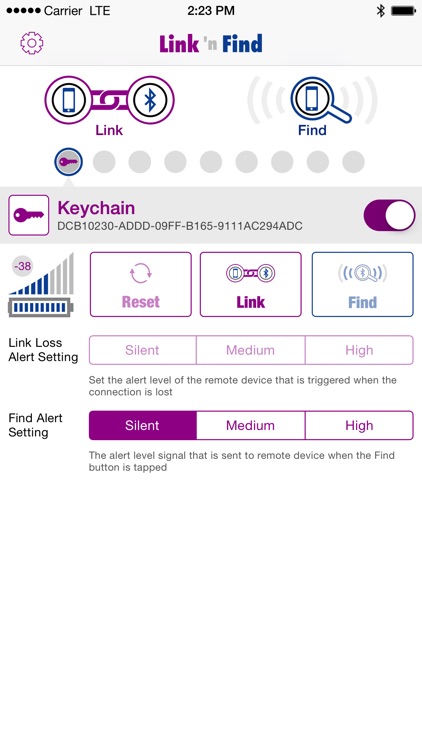
What is it about?
Can't find your Apple device? Easy! Link 'n Find will locate it for you.
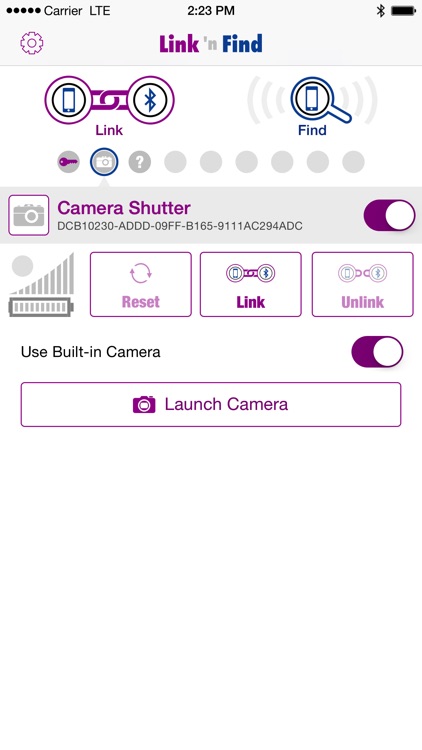
App Details
Link 'n Find is FREE but there are more add-ons
-
$2.99
Starter Pack
-
$0.99
Buy One Slot
-
$1.99
Buy Two Slots
-
$2.99
Buy Three Slots
-
$1.99
Remove Ads
App Screenshots
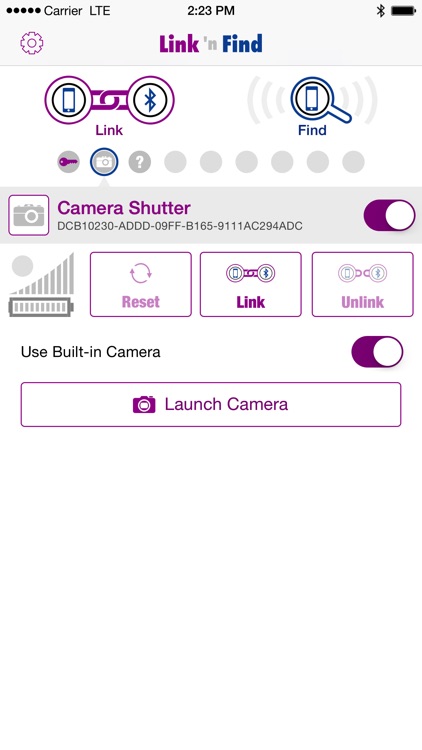

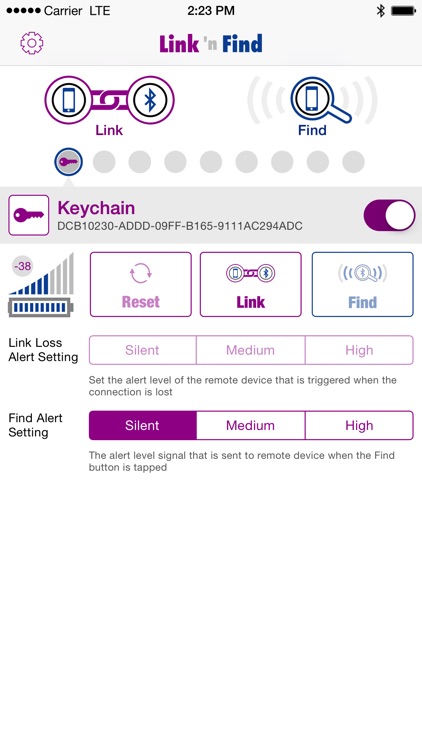
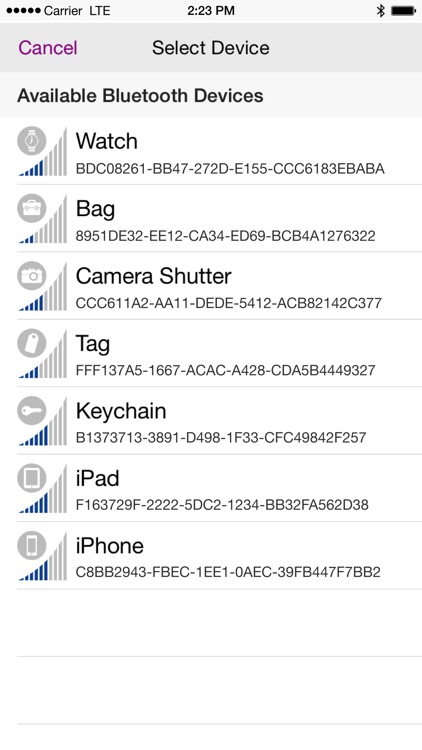
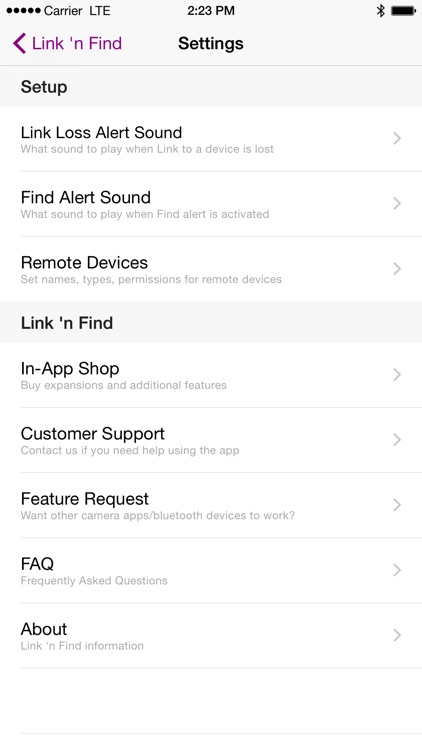
App Store Description
Can't find your Apple device? Easy! Link 'n Find will locate it for you.
Use Link 'n Find to link your Apple devices (iPhone/iPad/iPod Touch) with compatible Bluetooth 4.0 Proximity Profile enabled devices like keychains, remote shutters, watches, tags, etc.
If you own more than one Bluetooth 4.0 Apple device, you can install the Link 'n Find app on these devices and connect them with each other.
Key Features of Link ’n Find
- Scan for Bluetooth 4.0 Proximity Profile enabled compatible devices that can connect to Link 'n Find
- Connect w/ the compatible devices (including iPhone/iPad/iPod Touch that has the app) to monitor their proximity from your iPhone and be alerted when they get far apart.
- Send a "Find" signal so that other devices start emitting a sound/alert.
- Use your device as a camera connected to a Bluetooth 4.0 Remote Shutter
Once the devices are connected, Link 'n Find will alert you when either of the devices leaves the proximity of the other device. Be alerted when you leave an area without bringing all your connected devices. Or if someone else tries to move your devices away.
You can also send a signal to a compatible Bluetooth 4.0 Proximity Profile enabled device so it can emit a sound. Just trace where the sound is coming from and voila! There's your missing device!
Don't waste your precious time looking for your misplaced iPhone. With just a push of a button on your compatible Bluetooth 4.0 Proximity Profile enabled device, you can send a signal to Link 'n Find on your iPhone so that it will start emitting a sound.
For travelers, Link 'n Find helps you monitor your Bluetooth 4.0 enabled devices and alert you if they get out of signal range (usually more than 25 feet depending on the objects around the area.)
Link 'n Find can also be used as a camera app when connected to a compatible Bluetooth 4.0 remote shutter. This is a great feature when traveling alone or with friends and you want to take pictures using the remote shutter. Link ’n Find also provides an interface for 3rd party camera apps to use the remote shutter. Do you prefer using another iOS camera app? Inquire your camera app developer to support Link ’n Find interface.
Afraid to be too far away from your travel companion? Use Link 'n Find to alert you of this. Simply connect your Apple device with your companion's Apple device and let Link 'n Find send the signal when you get too far apart.
Link 'n Find works even when it is in the background or your Apple device is in Lock Screen mode. If Link 'n Find is in the background when the event occurs, it will send you a notification via the iOS Notification Center.
If you purchase the Starter Pack, Link 'n Find remembers the devices that you have selected and save them under “Remote Devices". You can set default names and types for these devices so that when you connect to them again, they are automatically set up for you.
As long as your devices are connected with Link 'n Find, you will be alerted and directed to the location of your missing device via an audio alert.
AppAdvice does not own this application and only provides images and links contained in the iTunes Search API, to help our users find the best apps to download. If you are the developer of this app and would like your information removed, please send a request to takedown@appadvice.com and your information will be removed.