Link to MyASUS is a handy tool that's part of the MyASUS app
Link to MyASUS



What is it about?
Link to MyASUS is a handy tool that's part of the MyASUS app.* A series of features enables you to transfer files or links quickly and wirelessly between devices, control your phone from your PC, or access local PC files remotely from your phone. Link to MyASUS simplifies your life!

App Screenshots



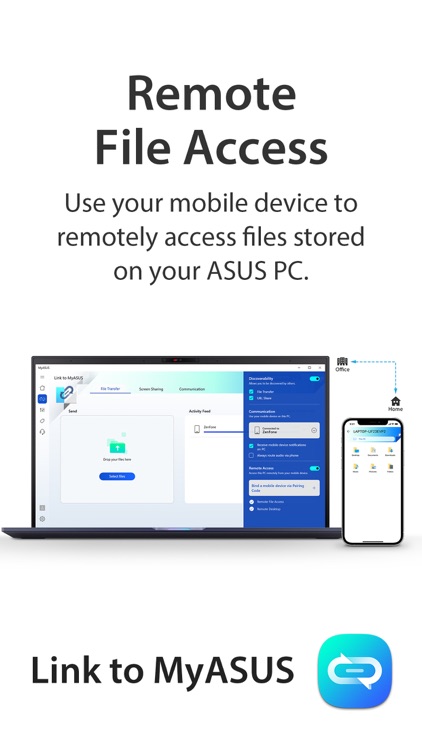
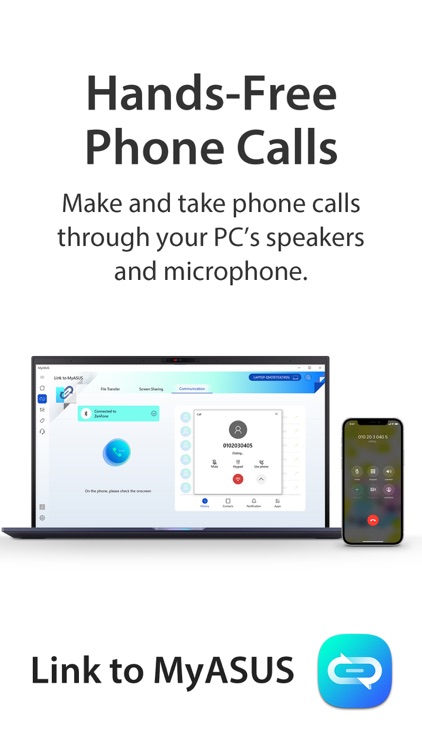
App Store Description
Link to MyASUS is a handy tool that's part of the MyASUS app.* A series of features enables you to transfer files or links quickly and wirelessly between devices, control your phone from your PC, or access local PC files remotely from your phone. Link to MyASUS simplifies your life!
* Link to MyASUS is only supported on ASUS devices using processors later than Intel® 10th Generation and AMD® Ryzen 4000 series.
[File Transfer]
Simply tap or drag to send files to other PCs or mobile devices in the blink of an eye. It is many times faster than the traditional Bluetooth file transfer, with a user-friendly drag and drop experience to ensure seamless transfer among devices.
[Shared Cam]
Turn your mobile device camera as a webcam. Simply select “Link to MyASUS – Shared Cam” as the video source in your PC video conference app, then you can easily enjoy seamless webcam share.
[Hands-Free Phone Calls]
Make and take phone calls, which can be routed through your PC’s speakers and microphone. You can also access your phone’s contact book on your PC, so you can search for contacts and call them directly. There's no need to dig out your phone from your bag or pocket!
[Remote Access]
Use your mobile device to remotely access files stored on your ASUS PC and use your PC as a personal cloud replacement and gain access from your mobile device anywhere and anytime. Remote Access, including Remote File Access and Remote Desktop can be extra beneficial for commercial users who would need access to files in the office during a business trip or at home.
* Remote Desktop is not supported on Windows 10 Home edition.
[URL Share]
Simply tap the share icon in your browser and click MyASUS on PC or tap Link to MyASUS on mobile device. The link of the webpage you are watching will be instantly sent to other PC or mobile device — where it will open automatically for seamless on-the-go convenience.
Learn more at ASUS Software Webpage:
https://www.asus.com/ASUS-Software/
AppAdvice does not own this application and only provides images and links contained in the iTunes Search API, to help our users find the best apps to download. If you are the developer of this app and would like your information removed, please send a request to takedown@appadvice.com and your information will be removed.