You are using an outdated browser. Please
upgrade your browser to improve your experience.

Want to follow a link in an Instagram post, but don't want to retype the whole thing

Linkin for Instagram
by Julian Wyzykowski
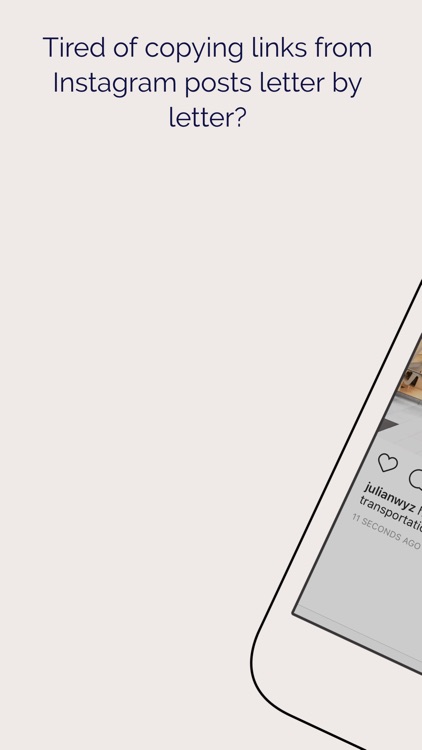
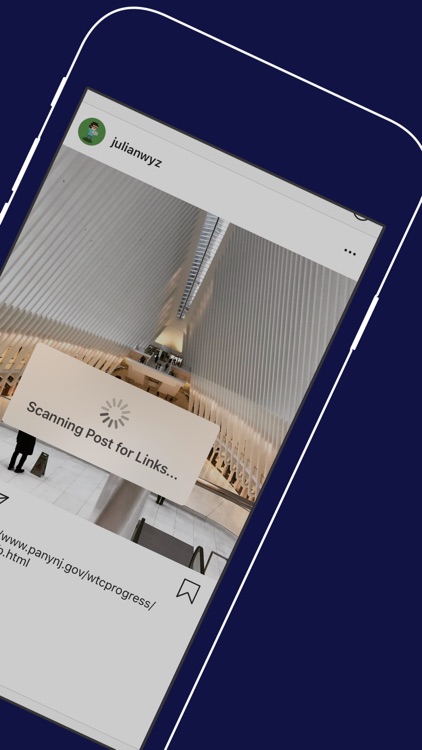

What is it about?
Want to follow a link in an Instagram post, but don't want to retype the whole thing?
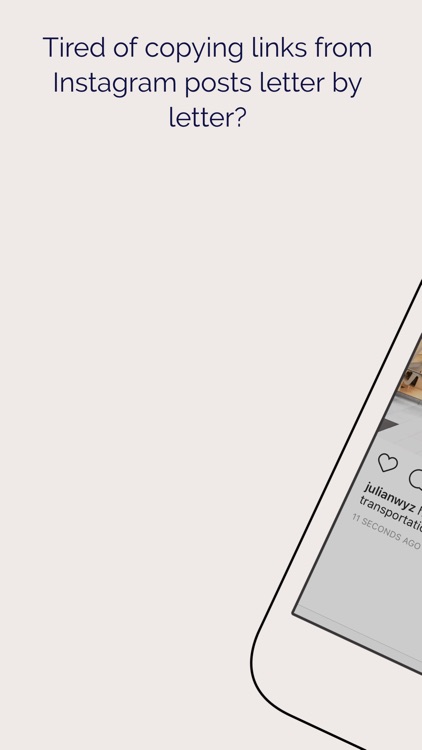
App Screenshots
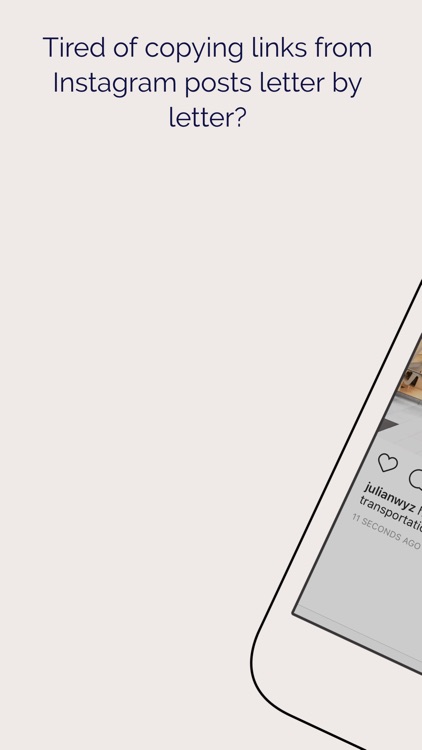
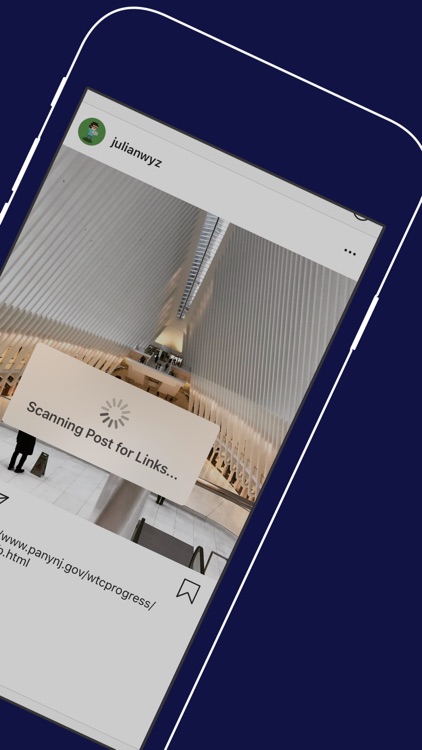


App Store Description
Want to follow a link in an Instagram post, but don't want to retype the whole thing?
Tired of clicking into a user's bio when all you want to do is see what they're talking about?
Well then say "Hello" to Linkin.
Linkin adds an easy to use Share Extension for you to use within Instagram!
It is as easy as:
1. Tap the "•••" icon on an Instagram post
2. Tap "Share to..."
3. Then select Linkin!
Linkin will automatically scan that Instagram post, find any links in the caption then open them right in Safari. No more retyping the link or having to go to a user's bio!
Download Linkin now and stop typing links!
Disclaimer:
AppAdvice does not own this application and only provides images and links contained in the iTunes Search API, to help our users find the best apps to download. If you are the developer of this app and would like your information removed, please send a request to takedown@appadvice.com and your information will be removed.
AppAdvice does not own this application and only provides images and links contained in the iTunes Search API, to help our users find the best apps to download. If you are the developer of this app and would like your information removed, please send a request to takedown@appadvice.com and your information will be removed.