Use LinOTP Authenticator to secure your accounts with two-step authentication by generating verification codes to access your accounts
LinOTP Authenticator

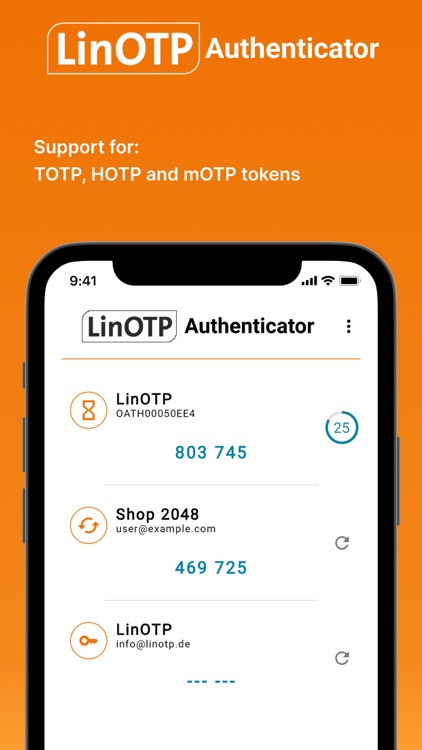

What is it about?
Use LinOTP Authenticator to secure your accounts with two-step authentication by generating verification codes to access your accounts.

App Screenshots

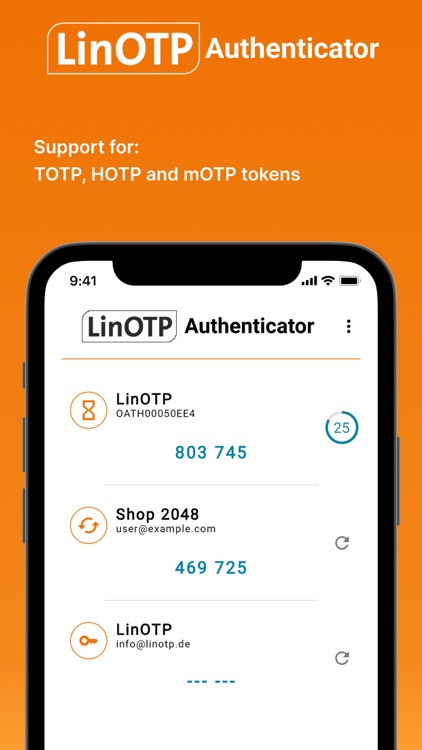

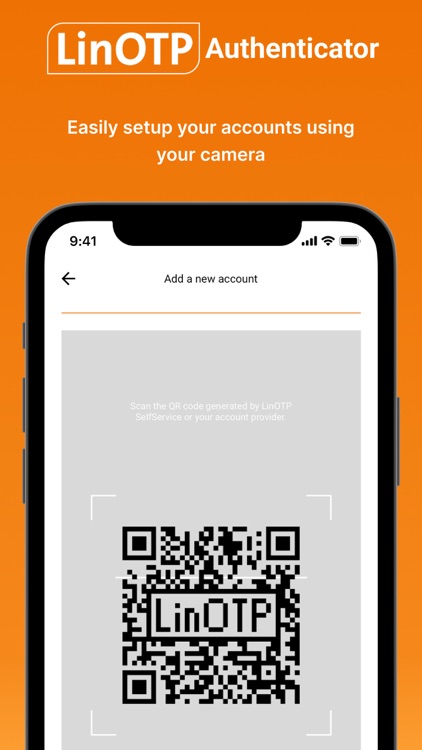
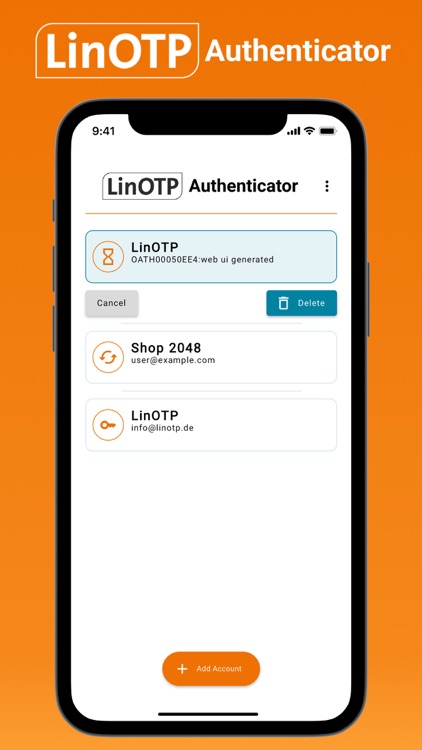
App Store Description
Use LinOTP Authenticator to secure your accounts with two-step authentication by generating verification codes to access your accounts.
Two-step authentication provides an extra level of security for your accounts because every new verification code generated by LinOTP Authenticator is uniquely valid for a single sign in request only.
LinOTP Authenticator is compatible with most of your accounts already as it supports standard TOTP and HOTP security algorithms. However, it works best with LinOTP, the enterprise-level 2FA solution. See https://linotp.de for more information.
Features:
* Generate verification codes offline
* Edit your verification accounts
* LinOTP Authenticator works with most providers and accounts
* Biometric app lock
* Simple QR code setup
Permission notice:
Camera: LinOTP Authenticator will ask you for the camera permission if you want to add accounts using the QR code scanner functionality.Use LinOTP Authenticator to secure your accounts with two-step authentication
AppAdvice does not own this application and only provides images and links contained in the iTunes Search API, to help our users find the best apps to download. If you are the developer of this app and would like your information removed, please send a request to takedown@appadvice.com and your information will be removed.