The Linus Health Research Administrator app is an intuitive digital solution that enables life sciences and academic researchers to efficiently manage cognitive research study and clinical trial workflows in a user-friendly application
Linus Research Administrator

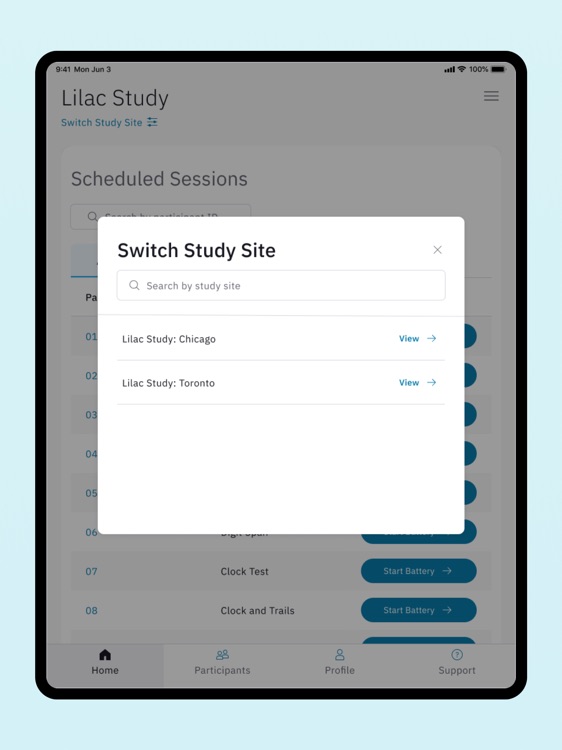

What is it about?
The Linus Health Research Administrator app is an intuitive digital solution that enables life sciences and academic researchers to efficiently manage cognitive research study and clinical trial workflows in a user-friendly application.

App Screenshots

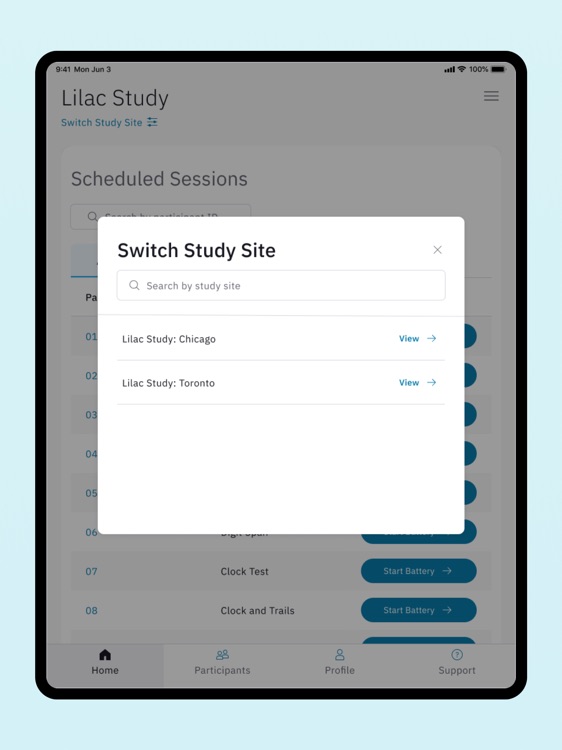

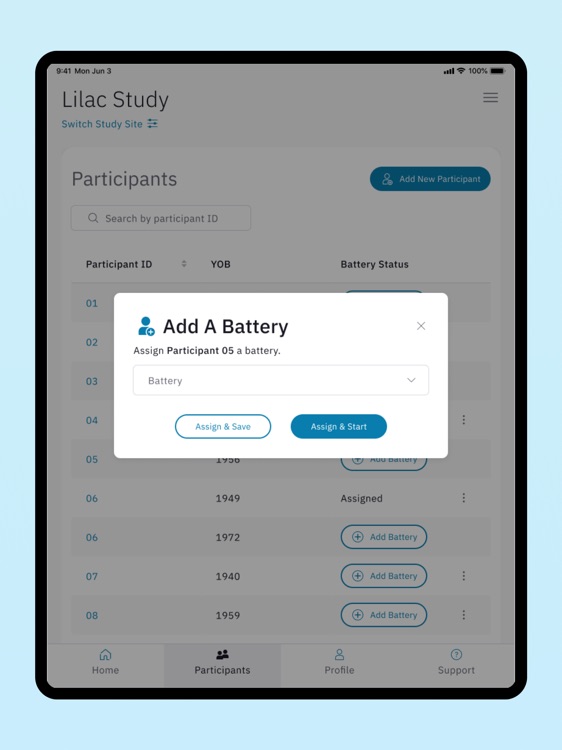

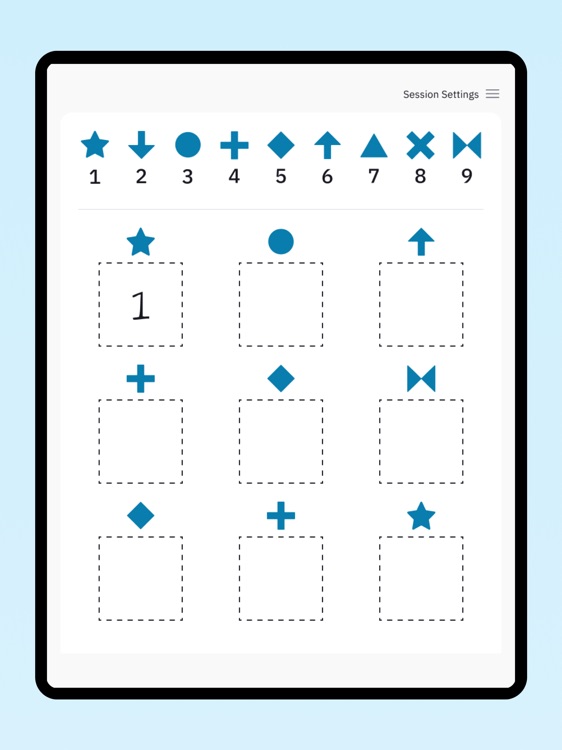


App Store Description
The Linus Health Research Administrator app is an intuitive digital solution that enables life sciences and academic researchers to efficiently manage cognitive research study and clinical trial workflows in a user-friendly application.
Linus Health brings next-generation, AI-enhanced detection to well-established cognitive assessments, helping researchers enhance the objectivity of their analyses, boost scalability, and broaden study reach. The Linus Health Research Administrator app makes it easy for researchers to assign and administer cognitive assessments, as well as customized batteries, to study or trial participants. Using an iPad and Apple pencil, participants then complete assigned assessments quickly and with minimal oversight.
The Linus Health Research Administrator app offers a variety of digital upgrades to traditional and well-established cognitive assessments, such as Trails Making Test Parts A & B and Digit Symbol. The app also includes access to Linus Health’s next-generation assessments, the DCTclock™ and the Digital Clock and Recall (DCR™) :
‣ DCTclock™ - a digital upgrade to the long-established pen-and-paper Clock Drawing Test for assessing cognitive function;
‣ Digital Clock and Recall (DCR™ ) - a three-part assessment combining clock drawing and word recall tasks.
Key capabilities of the app enable researchers to efficiently:
‣ Manage participants: Enroll a new participant, edit participant profiles, view all active study participants
‣ Administer Assessments: Assign new assessments or batteries, administer in-clinic assessments
‣ Monitor assessments: View assigned batteries and completed assessments
AppAdvice does not own this application and only provides images and links contained in the iTunes Search API, to help our users find the best apps to download. If you are the developer of this app and would like your information removed, please send a request to takedown@appadvice.com and your information will be removed.