
―How to use L

Listen & Repeat Chinese introduction


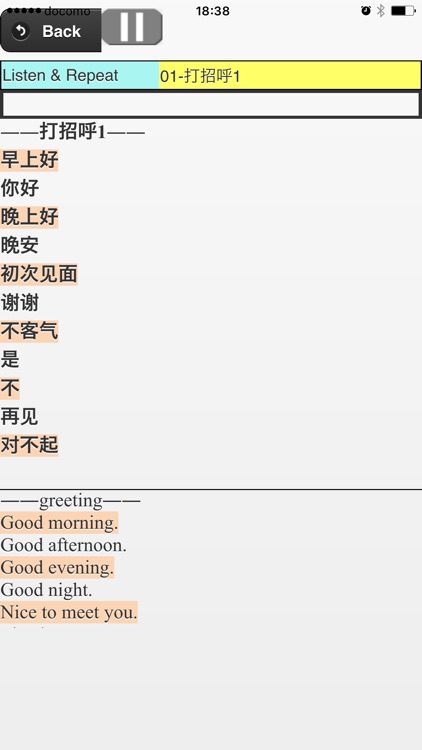
What is it about?
―How to use L. & R. series―

App Screenshots


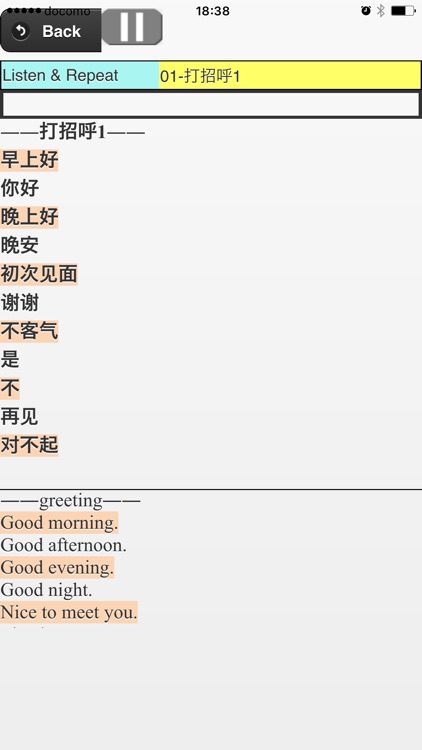
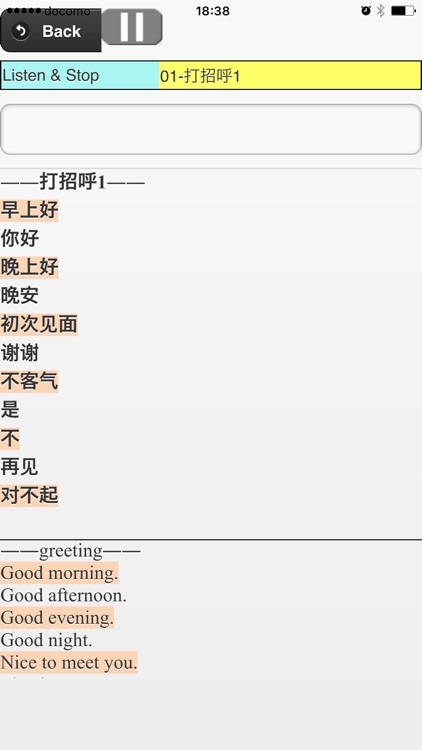

App Store Description
―How to use L. & R. series―
To master any language, it is effective to repeat sentences right after listening to them.
Without any text book or a player, you can study the language with this application(app) any where and anytime.
There are 4 functions in this app.
1. Listen once:
The app speaks each sentence once.
2. Listen twice:
The app speaks each sentence twice.
3. Listen & Repeat:
This is the main function of the app.
The app speaks 1st sentence,
then you repeat it.
The app speaks the 2nd sentence,
then you repeat it.
The app speaks the 3rd sentence,
then you repeat it.
.
.
4. Listen & Stop
The app speaks one sentence, then stops until you press a button (<,R,>,or Jp)
While it’s stopped you can input your own notes for the sentence.
Also you can practice by repeating the sentence without time pressure.
AppAdvice does not own this application and only provides images and links contained in the iTunes Search API, to help our users find the best apps to download. If you are the developer of this app and would like your information removed, please send a request to takedown@appadvice.com and your information will be removed.