What is a Live Color Picker & Extractor
Live Color Picker Color Finder
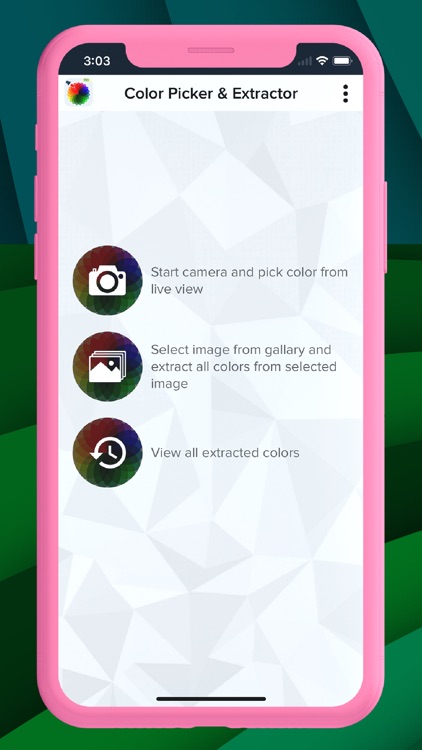

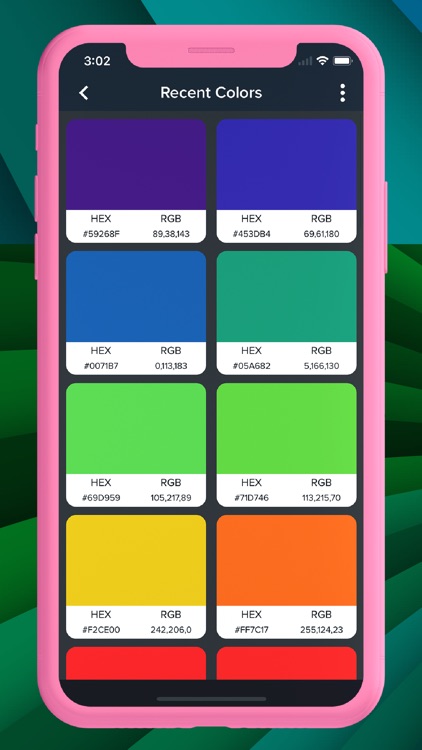
What is it about?
What is a Live Color Picker & Extractor?
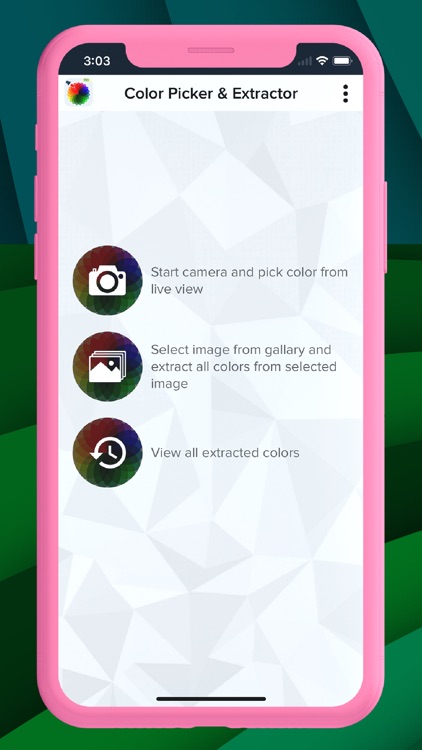
App Screenshots
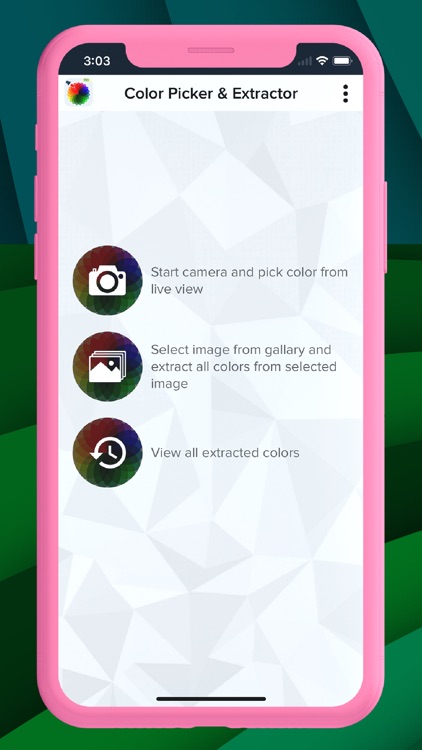

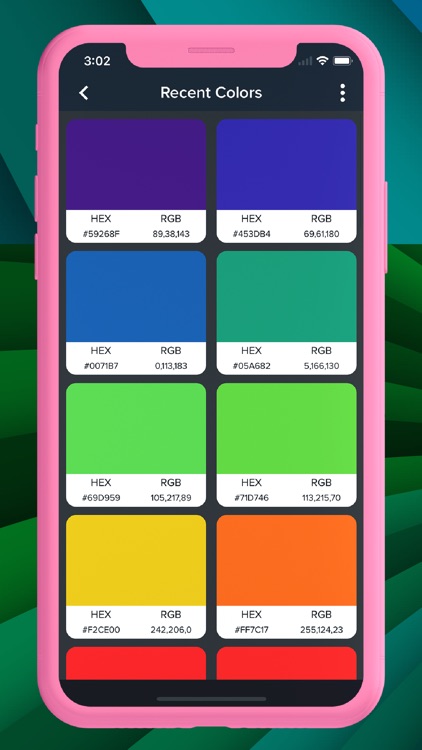

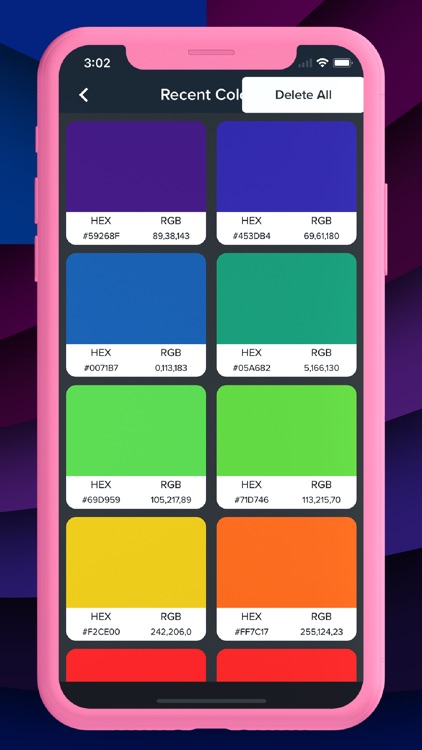
App Store Description
What is a Live Color Picker & Extractor?
Live Color Picker & Color Extractor can simply extract color codes from any image. Live Color Picker & Color Extractor is a real-time color previewing tool that can show you real-time color hex code and RGB code.
You can order or ask your friend the exact color of any specific thing or anything. Live Colour Picker & Colour Extractor helps you to identify the color for you in real-time camera or images you have or by screenshot. It's like a real-time color picker.
The Live color picker & Extractor app is very accurate in Color Detector. Very easy interface and is so easy to use as a color detector. Simply copy the HEX code and RGB code and send. In simple words, it's a color code finder or color detector.
The color picker app will show you the HEX code and color name, so you can use this app as a color picker, color finder, and color identifier. Whenever you point your camera at anything, it will show the exact color code or name of that color.
Live Color Picker app contains 3 main features to extract colors or find color or identify color.
1) Extract color from the LIVE Camera
2) Extract color from Photo Gallery
3) Extract color from your app's current screen.
▶ Select the image from your photo gallery and the app will display all the colors that are used in the photo.
▶ This feature will extract all the majority of colors but if you want to extract some specific color from a specific part then we have a solution for this too. Just tap on the image anywhere and it will show you the color code of that portion.
▶ In this color detector app, we have a LIVE COLOR PICKER USING CAMERA.
▶ Start the camera from the app and point it to the color you want to extract.
▶ Simplest live color tool ever as a color finder.
▶ We store all the history of colors so you can re-use them in the future.
▶ Color picker and identifier app have one shortcut to take a screenshot and extract color from the screen that you are seeing.
▶ Just click on the notification shortcut and it will take a screenshot of your current screen and extract all the color codes from the screenshot.
▶ Supported languages: English, Russian, Spanish, Italian, German, Portuguese, French, Arabic, Japanese, Korean, Simplified Chinese, and Traditional Chinese.
▶ Note: All the supported languages are machine translations. There are possibilities of mistakes in any language. If you found any type of mistake then please write to us at contact@loopbots.com and we will verify and resolve it.
AppAdvice does not own this application and only provides images and links contained in the iTunes Search API, to help our users find the best apps to download. If you are the developer of this app and would like your information removed, please send a request to takedown@appadvice.com and your information will be removed.