LiveReorder is a reliable, and easy-to-use stream creator and screen recorder
Live Recorder -Screen Recorder

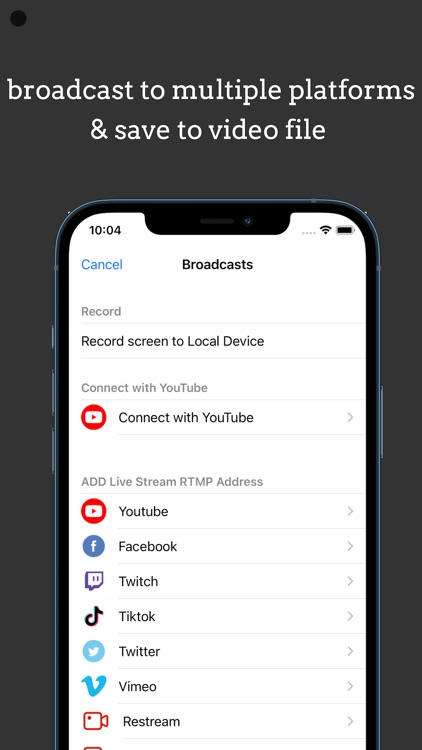

What is it about?
LiveReorder is a reliable, and easy-to-use stream creator and screen recorder. With LiveReorder , you can livestream your screen to YouTube, Facebook and Twitch and record screen videos. LiveReorder makes it easy to livestream and record content from your screen, like games, live shows, sports, and more.

App Screenshots

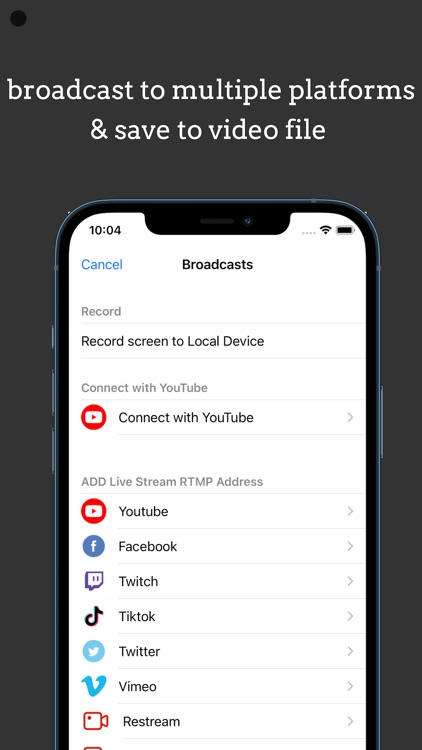


App Store Description
LiveReorder is a reliable, and easy-to-use stream creator and screen recorder. With LiveReorder , you can livestream your screen to YouTube, Facebook and Twitch and record screen videos. LiveReorder makes it easy to livestream and record content from your screen, like games, live shows, sports, and more.
Features:
Livestream to YouTube, Facebook and Twitch
Add the screen recording feature to your control center. Simply log in to your YouTube, Facebook and Twitch account, choose the settings as you want, and start livestreaming to YouTube, Facebook and Twitch via the screen recording feature! These handy options give you a better livestreaming experience:
- High-quality livestreaming, with various resolution options
- Supports RTMP address
Screen Recording
Add the screen recording feature to your control center, tap the Record button, and choose Live Recorder to record your screen and save videos to your device. Live Recorder provides stable and fluid screen recording. With this screen recording feature, you can easily record popular mobile game videos, video calls with family and friends, and even popular live shows!
Live Recorder Premium
- Join now and enjoy all the features!
- When you purchase Live Recorder Premium, you will use all paid features and materials.
- Live Recorder Premium is billed monthly at the rate corresponding to the selected plan.
- Payment will be charged to your iTunes account at confirmation of purchase.
- According to the Apple Store policy, your subscription will be automatically renewed after the free trial ends.
- Subscriptions will automatically renew unless auto-renew is turned off at least 24 hours before the end of current period.
- Your account will be charged according to your plan for renewal within 24 hours prior to the end of the current period. You can manage or turn off auto-renew in your Apple ID account settings at any time after purchase.
- Privacy policy: http://aitube.doukantv.com/media/html/privacy_policy/recorder_policy.html
- Terms of use: http://aitube.doukantv.com/media/html/privacy_policy/recorder_term.html
If you have any comments or suggestions about LiveReorder, please contact us at 3ytv@163.com. Your feedback is appreciated!
AppAdvice does not own this application and only provides images and links contained in the iTunes Search API, to help our users find the best apps to download. If you are the developer of this app and would like your information removed, please send a request to takedown@appadvice.com and your information will be removed.