
Live Wallpapers+ Themes Apps for iPhone which can finally bring your screen to life

Live Wallpapers+ HD Theme Apps
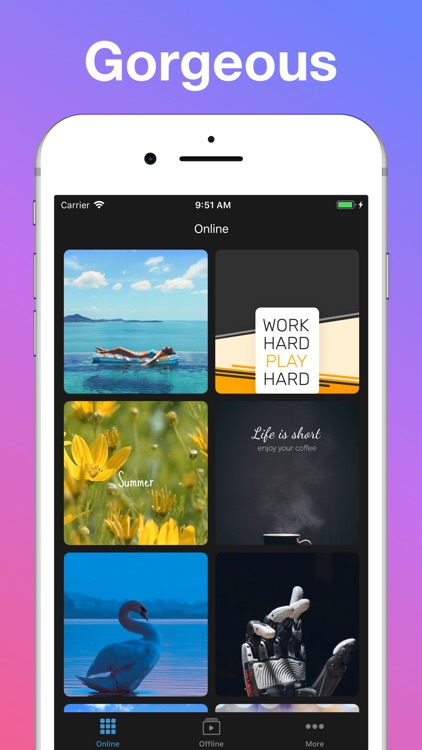
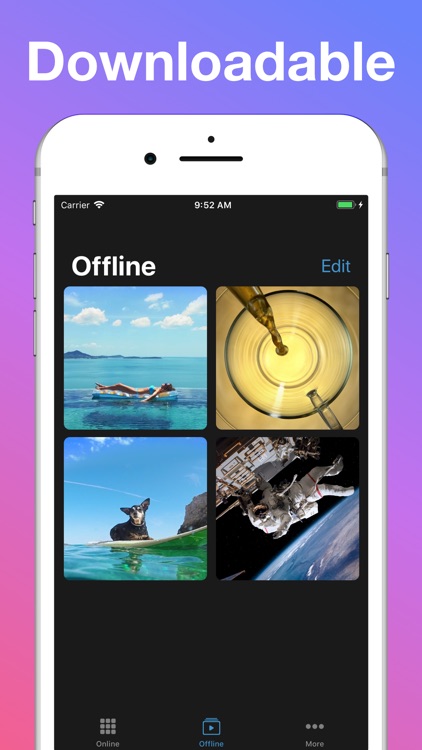
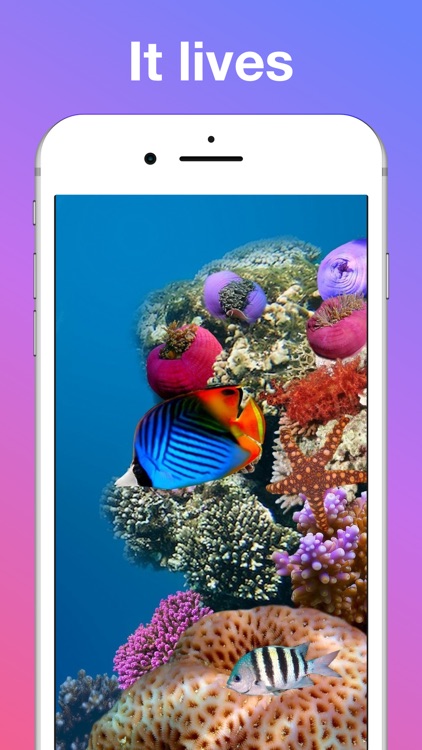
What is it about?
Live Wallpapers+ Themes Apps for iPhone which can finally bring your screen to life.
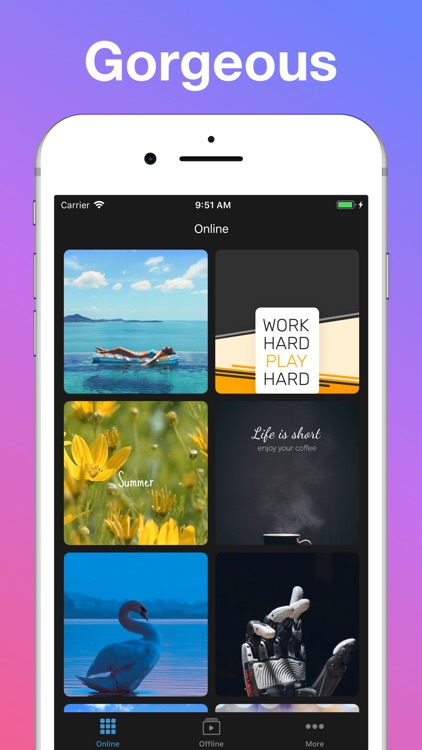
App Screenshots
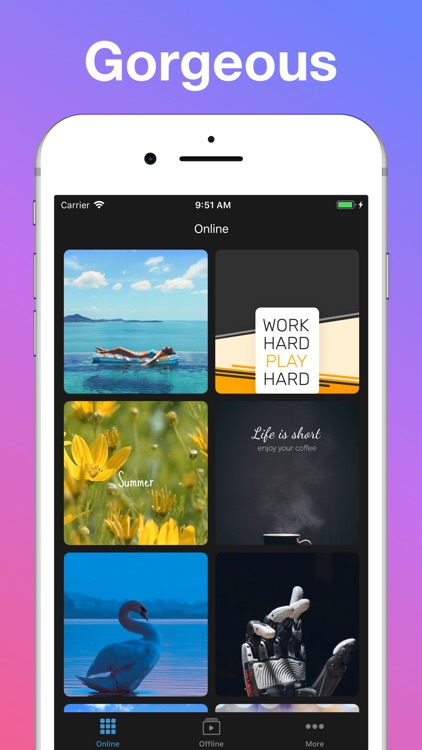
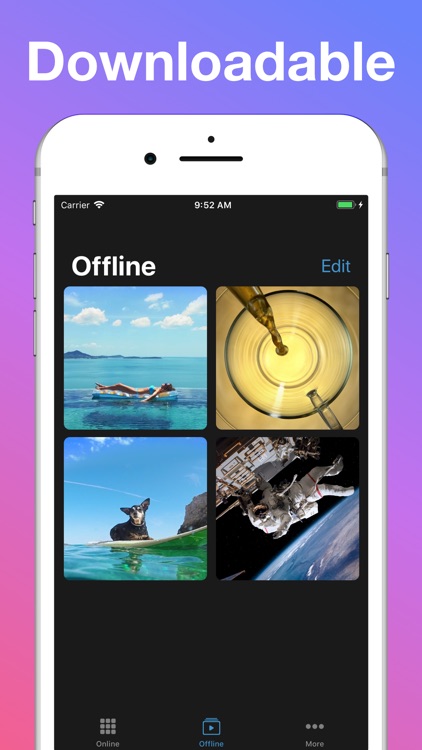
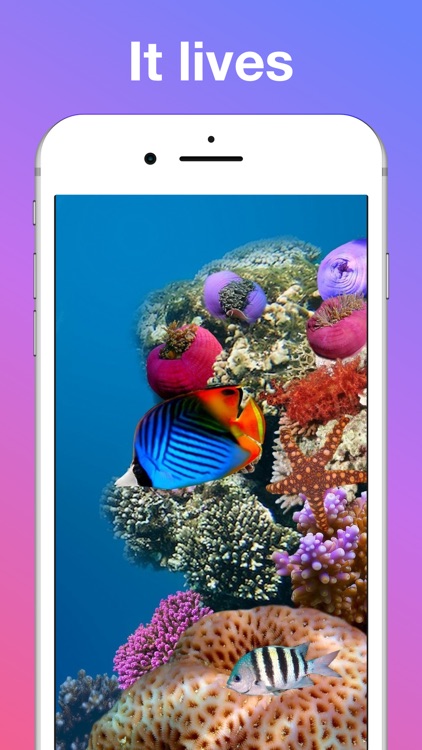
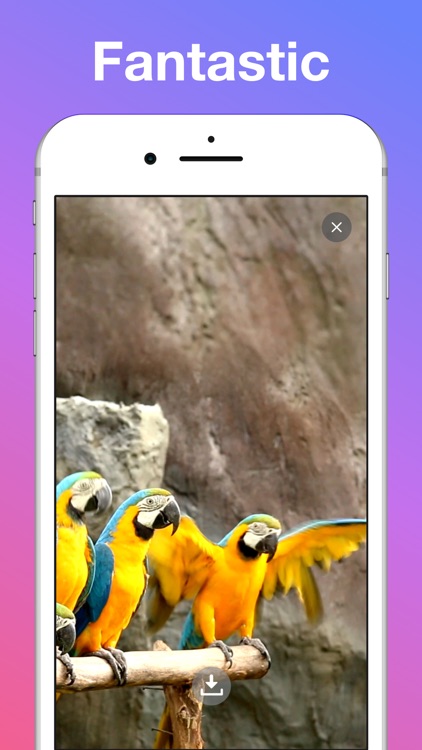
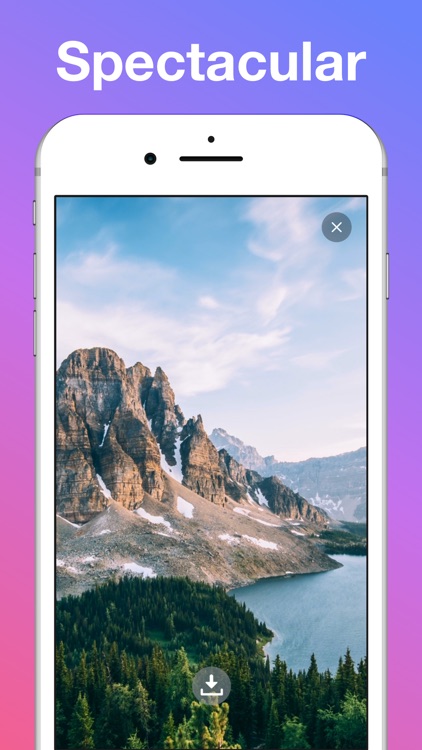
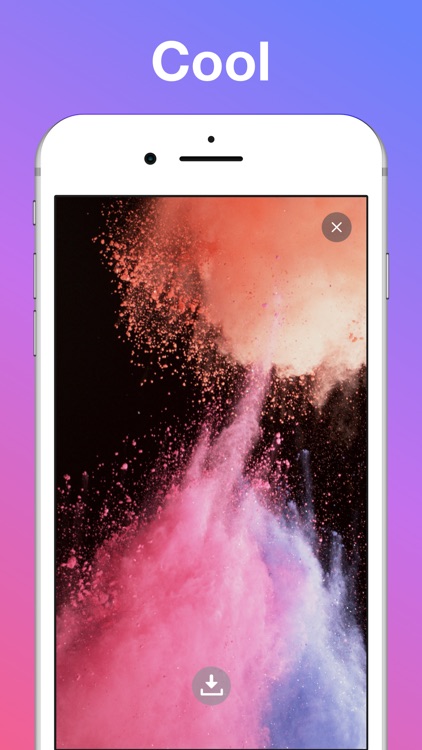
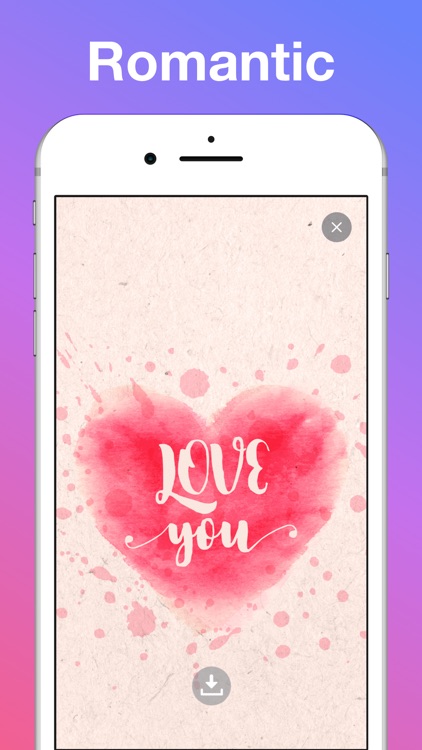
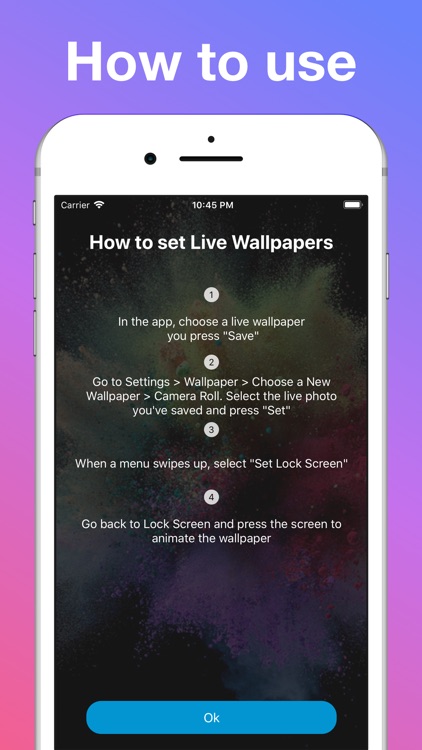
App Store Description
Live Wallpapers+ Themes Apps for iPhone which can finally bring your screen to life.
Stunning Live Wallpapers makes your device look really #COOL! The eye-catching animation glorifies both the view and style of the wallpapers. Just touch to liven up your iPhone and focus on the fun!
Fantastic Live Wallpapers will change your daily-routine Forever!
Upgrade your Lock Screen with a wide range of daily updated collections! Download Live Wallpapers+ right now and change look of your device anytime you want!
FEATURES:
- Explore gorgeous Live Wallpapers for now
- Huge collection of #WOW live photos, pixel, opixels, vibrant wallpapers
- Save and download live photo, video, wallpapers
- Set live wallpapers for lock screen and home screen
- Modern & clean user interface
HOW TO SET:
To set the Live Wallpaper on your lock screen:
1. Make sure Low Power Mode is OFF
2. Save a Live Wallpaper from the app to your Camera Roll
3. Set Live Wallpaper:
Option 1:
- Open Settings > Wallpaper > Choose a New Wallpaper
- Select the Live Wallpaper you saved
Option 2:
- Open Photos app -> Live Photos
- Select the Live Wallpaper you saved -> Share button -> Use as Wallpaper -> Set
4. Go to your lock screen, and 3D Touch the screen.
========================
Premium Subscription
Live Wallpapers+ Themes Apps includes an optional auto-renewable subscription to access current and future premium categories:
- Subscription start from USD 4.99.
- a 1-week subscription
- a 1-month subscription
- a 1-year subscription with 7 days free trial
• Payment will be charged to your iTunes account at confirmation of purchase and will automatically renew (at the duration/price selected) unless auto-renew is turned off at least 24 hours before the end of the current period.
• Account will be charged for renewal within 24-hours prior to the end of the current period, and identify the cost of the renewal.
• You can manage your subscription and/or turn off auto-renewal by going to your iTunes Account Settings, but refunds will not be given for any unused portion of the term.
========================
Links
Terms of Service: https://www.maplelabs.co/policies/#terms
Privacy: https://www.maplelabs.co/policies/#terms
AppAdvice does not own this application and only provides images and links contained in the iTunes Search API, to help our users find the best apps to download. If you are the developer of this app and would like your information removed, please send a request to takedown@appadvice.com and your information will be removed.