
Liveboard is a cloud service that allows users to create and share digital content boards – that are called liveboards - with other users

Liveboard
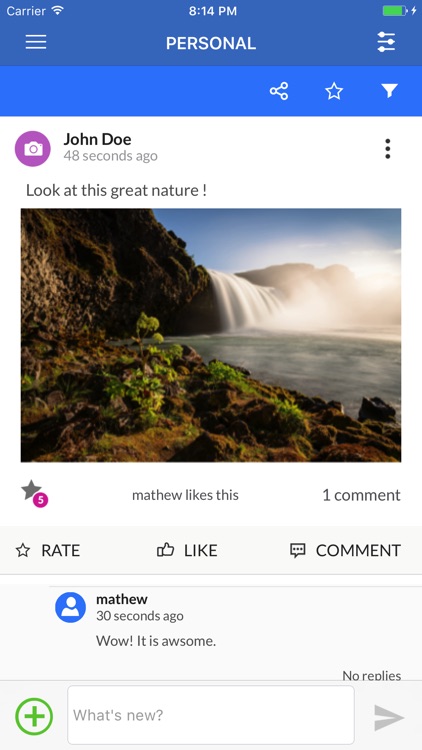
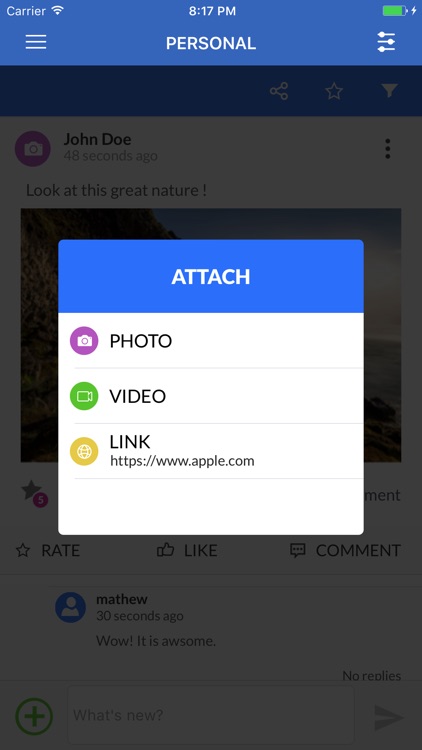
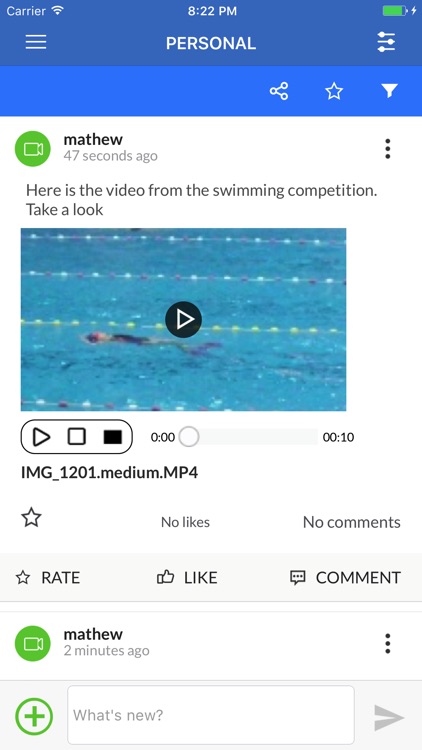
What is it about?
Liveboard is a cloud service that allows users to create and share digital content boards – that are called liveboards - with other users.
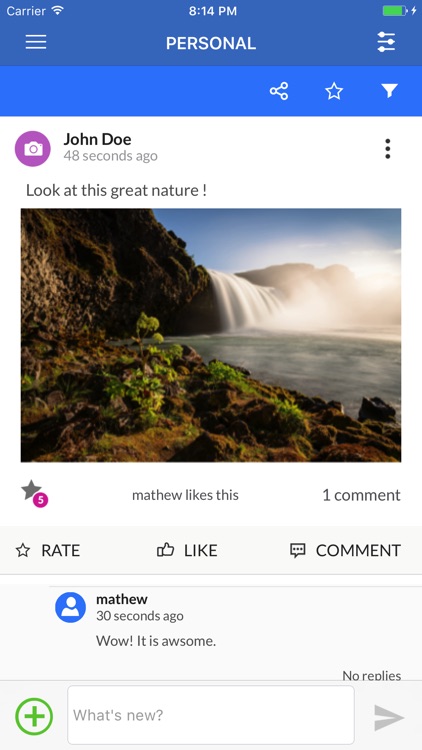
App Screenshots
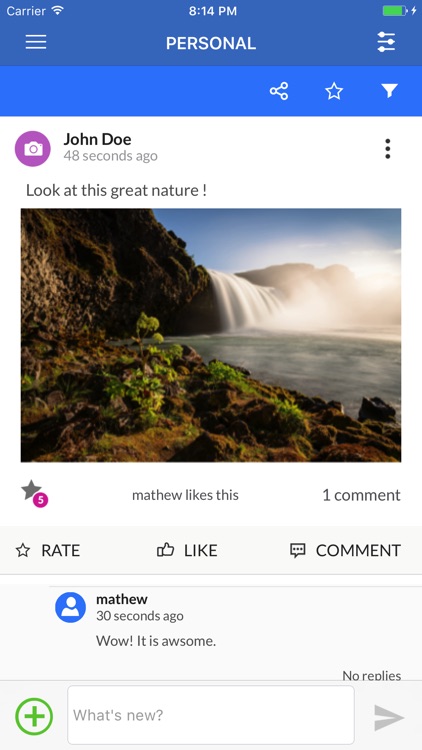
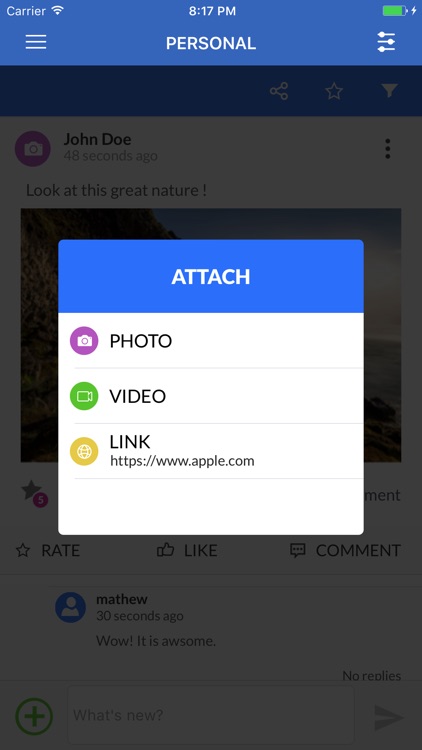
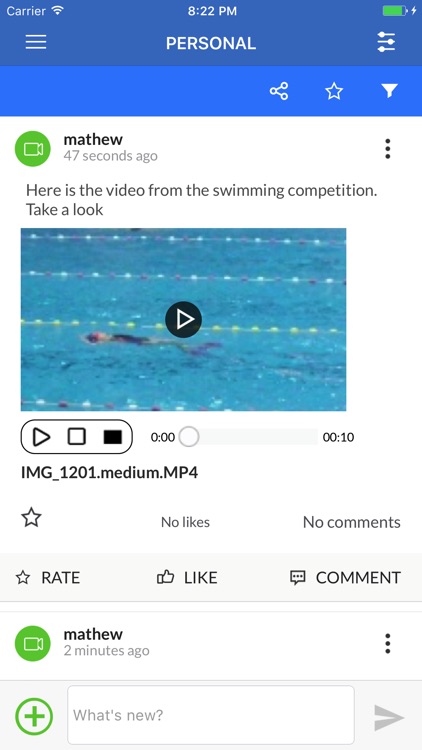
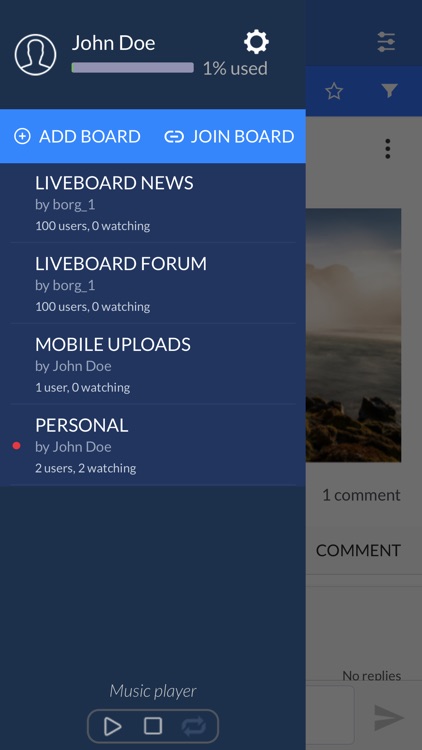
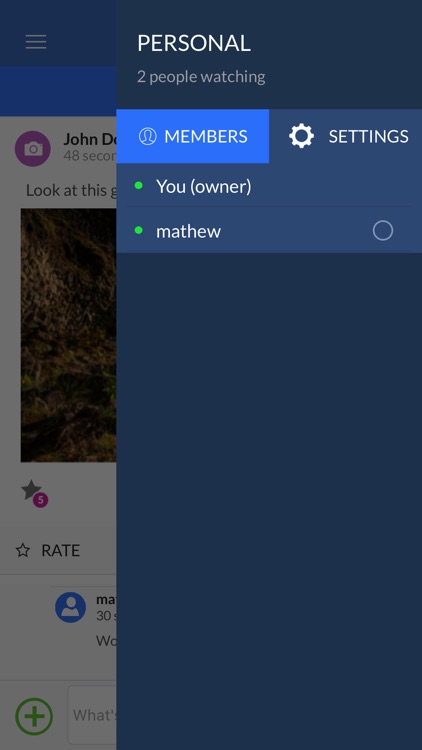
App Store Description
Liveboard is a cloud service that allows users to create and share digital content boards – that are called liveboards - with other users.
Users can post content to liveboards anytime, anywhere, using a computer or mobile device connected to the Internet.
Each board can store content on a particular topic - whether is is a work-related home-related or personal topic.
You can post different types of content to their liveboards:
• Notes or text messages;
• Photos;
• Videos;
• Audio / songs;
• Word/PowerPoint/Excel/PDF files;
• Other file types – only from desktop or laptop computers;
• Comments related to a post;
• Likes: user can express their likes or dislikes;
• Ratings: user can rate a post by assigning it with stars (maximum 5).
Liveboards is suitable for private use or for collaboration and business - very practical for creating personal daily logs – or can be shared with others by redeeming codes (including QR codes) that are created on demand.
The Liveboard sits on the cloud platform developed by Private Planet and benefits greatly from it. The liveboards are stored securely in the cloud. Users can access and add content to their liveboards from any of their connected devices.
You can use Liveboard for free and you get 250MB of storage.
Subscription options:
• Liveboard Personal Pro 100GB - unlimited access anytime, anywhere, on any device to your digital content stored in the cloud for $4.99 per month. Includes 100GB of usable Liveboard cloud storage. You may cancel or downgrade your subscription from your device at any time.
• Liveboard Business Unlimited 250GB - unlimited access anytime, anywhere, on any device to your digital content stored in the cloud for $8.99 per month. Includes 250GB of usable Liveboard cloud storage. You may cancel or downgrade your subscription from your device at any time.
Prices shown are in U.S. dollars.
Your subscription will automatically renew each month, and your credit card will be charged through your iTunes account. You can turn off auto-renew at any time from your iTunes account settings.
If you wish to cancel your subscription, you can easily adjust renewal settings from your device.
On your iOS device, go to Settings, then tap iTunes & App Store. Tap your Apple ID at the top of the screen. Note that you may need to sign in using your Apple ID and password. Next, tap Manage Subscriptions and choose the Liveboard to manage subscription.
From this screen, you can cancel your subscription.
AppAdvice does not own this application and only provides images and links contained in the iTunes Search API, to help our users find the best apps to download. If you are the developer of this app and would like your information removed, please send a request to takedown@appadvice.com and your information will be removed.