
*IMPORTANT NOTICE: ONLY WORKS ON iPhone 11, iPhone 11 Pro, iPhone 11 Pro Max, iPhone Xs, iPhone Xs Max, iPhone X, iPhone 8 & iPhone 8 Plus, iPhone 7 & 7 Plus, iPhone 6s & 6s Plus, iPhone SE (2020)

Lively: 4K Live Wallpapers
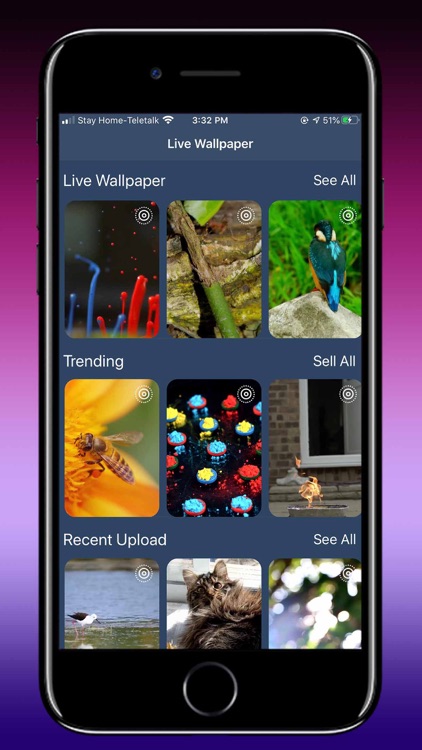
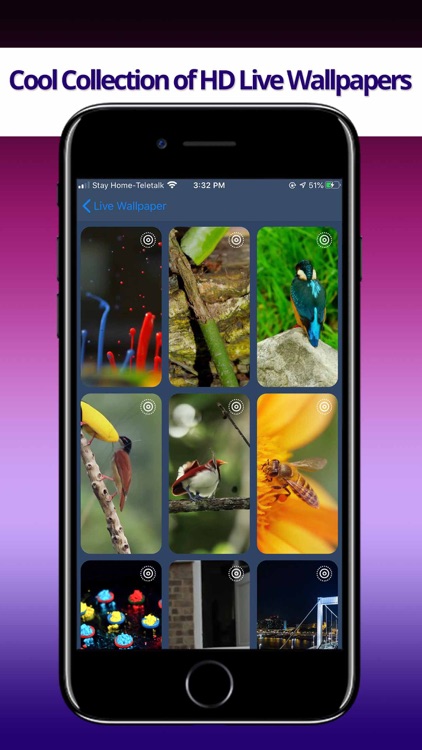
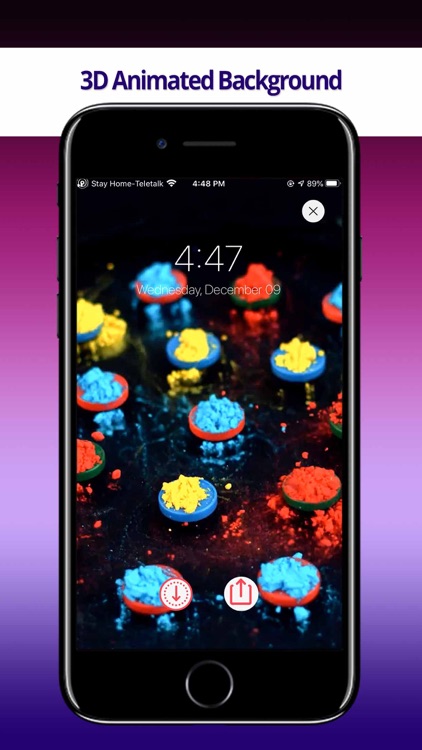
What is it about?
*IMPORTANT NOTICE: ONLY WORKS ON iPhone 11, iPhone 11 Pro, iPhone 11 Pro Max, iPhone Xs, iPhone Xs Max, iPhone X, iPhone 8 & iPhone 8 Plus, iPhone 7 & 7 Plus, iPhone 6s & 6s Plus, iPhone SE (2020)!
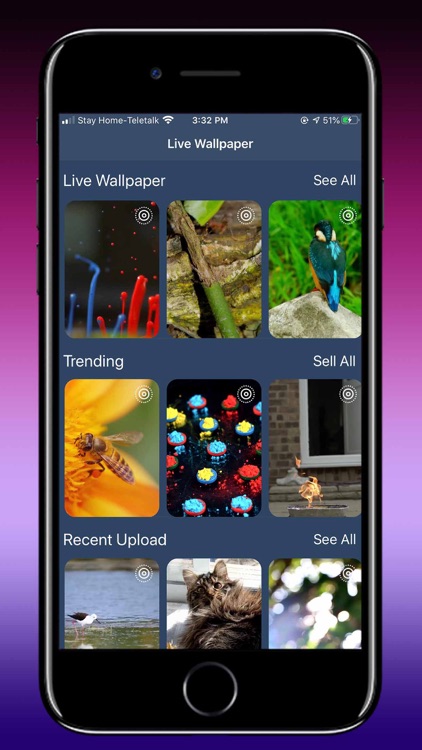
App Screenshots
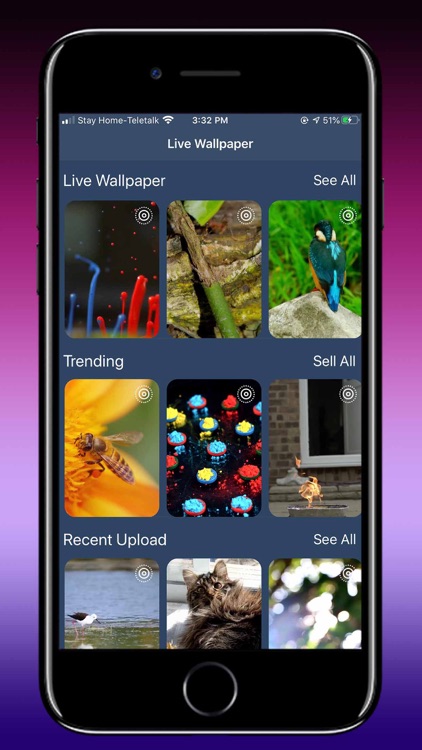
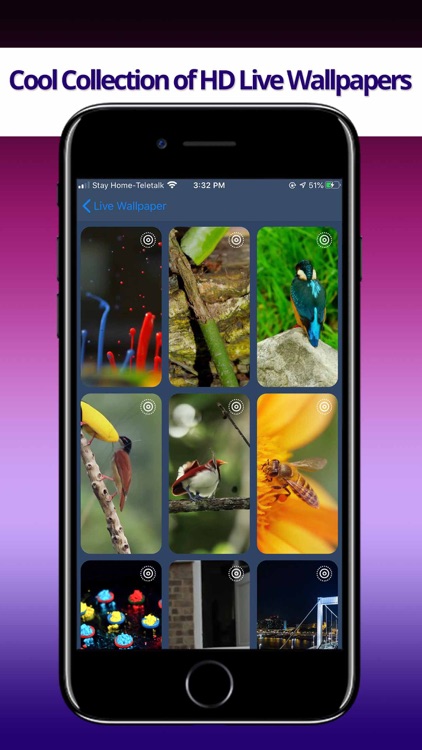
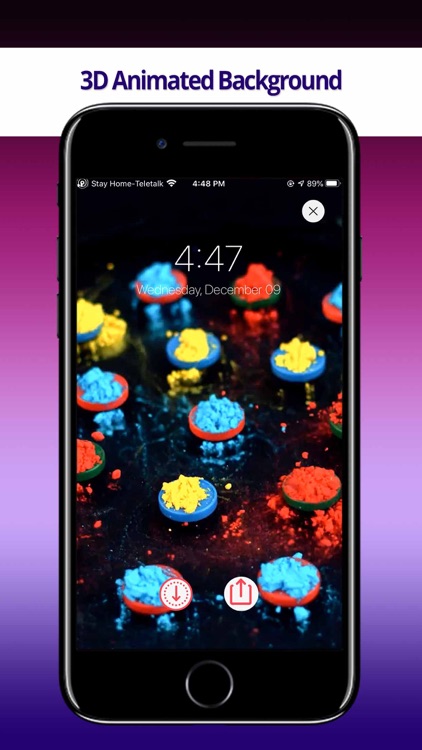

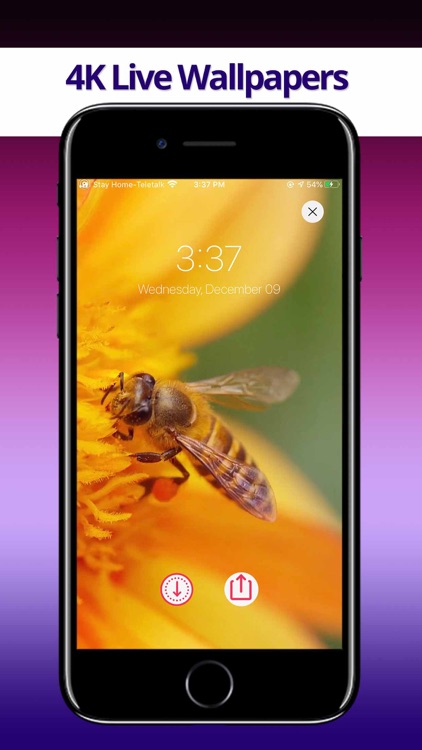
App Store Description
*IMPORTANT NOTICE: ONLY WORKS ON iPhone 11, iPhone 11 Pro, iPhone 11 Pro Max, iPhone Xs, iPhone Xs Max, iPhone X, iPhone 8 & iPhone 8 Plus, iPhone 7 & 7 Plus, iPhone 6s & 6s Plus, iPhone SE (2020)!
Free Forever!!! Fantastic Live Wallpapers will make your iPhone Lively!
Download Lipers Stunning Live wallpapers for your Lock Screen, and make it moving, Dynamic and gorgeously Stunning with beautiful live wallpapers from Lipers! This app gives you ability to set animated lock screens on your device.
Mind-blowing design of Live Wallpapers makes your device look really cool! The eye-catching animation glorifies both the view and style of the wallpapers. Just touch to liven up your iPhone and focus on the fun!
Guide:
1. Browse live wallpapers from the collection and tap on download button of the live wallpaper you want to set.
2. Pop up will ask your permission to show ad, watch an ad, and your live wallpaper will be downloaded to your Gallery.
3. Check your photo app for the live photo and set it to home screen or lock screen wallpaper.
*Please note that if your device does not support 3D Touch, you can only set Live Photos as standard.
Exclusive! Live Wallpapers hand-picked by our expert designers for you.
Privacy Policy: http://cyberblaze.tech/ios/lipers-privacy-policy.html
Terms of Service: http://cyberblaze.tech/ios/lipers-tos.html
Support: https://www.facebook.com/CyberBlazeTech
Developer Website: http://cyberblaze.tech
AppAdvice does not own this application and only provides images and links contained in the iTunes Search API, to help our users find the best apps to download. If you are the developer of this app and would like your information removed, please send a request to takedown@appadvice.com and your information will be removed.