
New streamlines interface

Log App
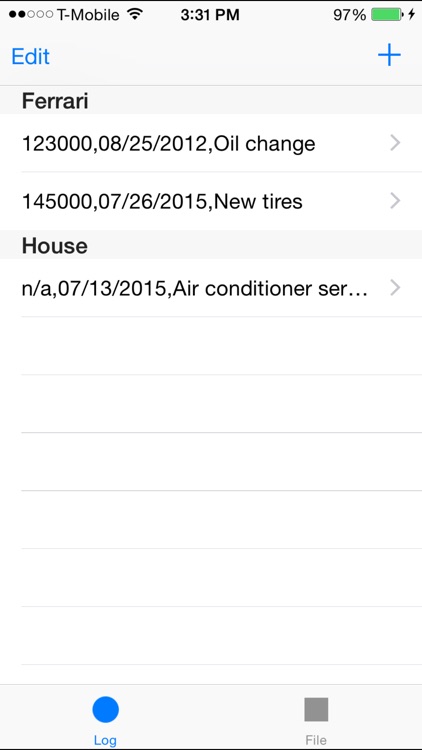

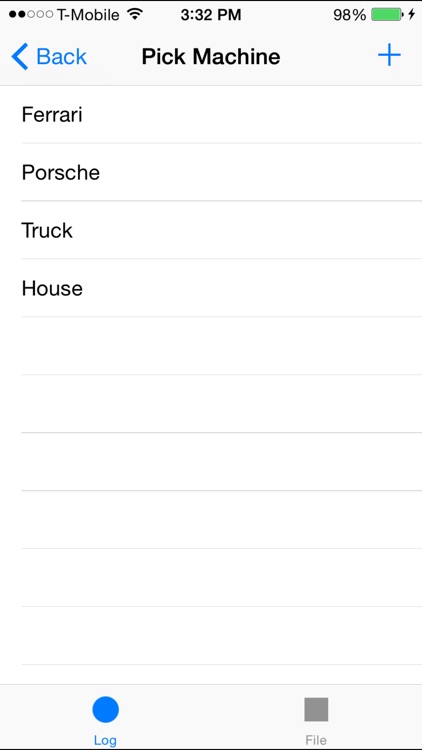
What is it about?
New streamlines interface. Edit, delete entries. Add machines to pick thus making it user friendly and reduce error. Enter equipment name, Mileage, Date, Description and save. The CSV file can be download using iTunes and used in Excel etc. Shows the file as is. You can easily see for all your cars the maintenance log. Also shows on iPhone as a sectioned table. One section ion for each Car. There are 3 tabs for this purpose. To get the file from your device to your Mac or Laptop open iTunes. Connect your device to Mac/Laptop. In iTunes click your device on the left. Click "Apps" which is towards top middle. Scroll down. Click logApp. You will see your file on the right. Select it and Save As to you Mac/Laptop.
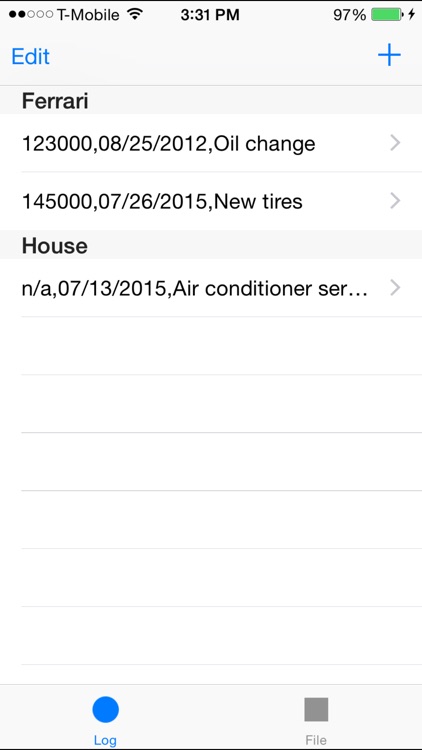
App Screenshots
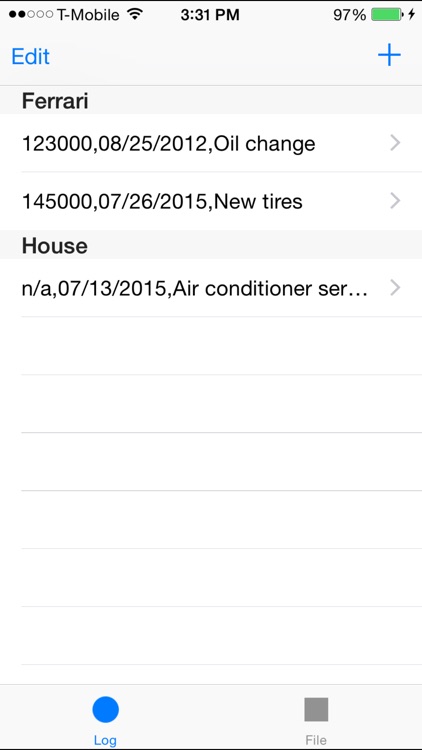

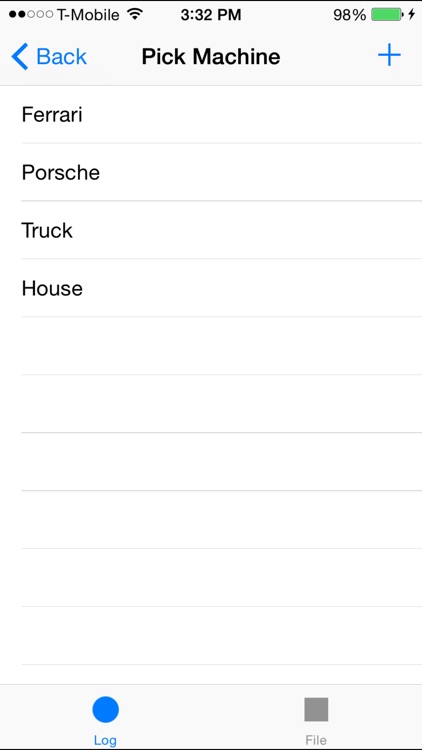
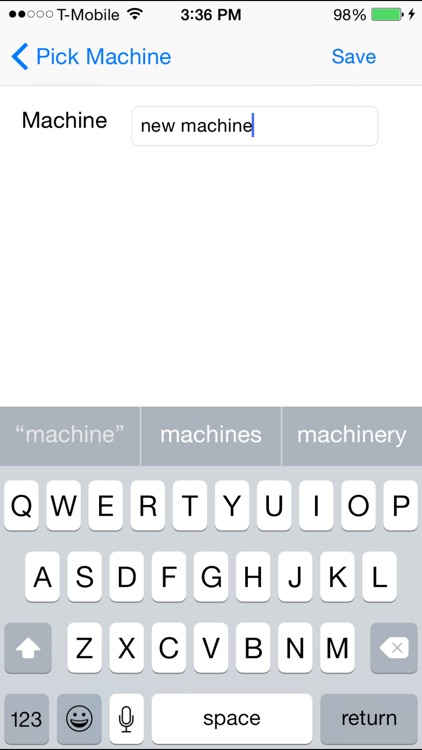
App Store Description
New streamlines interface. Edit, delete entries. Add machines to pick thus making it user friendly and reduce error. Enter equipment name, Mileage, Date, Description and save. The CSV file can be download using iTunes and used in Excel etc. Shows the file as is. You can easily see for all your cars the maintenance log. Also shows on iPhone as a sectioned table. One section ion for each Car. There are 3 tabs for this purpose. To get the file from your device to your Mac or Laptop open iTunes. Connect your device to Mac/Laptop. In iTunes click your device on the left. Click "Apps" which is towards top middle. Scroll down. Click logApp. You will see your file on the right. Select it and Save As to you Mac/Laptop.
AppAdvice does not own this application and only provides images and links contained in the iTunes Search API, to help our users find the best apps to download. If you are the developer of this app and would like your information removed, please send a request to takedown@appadvice.com and your information will be removed.