Real-time vehicle tracking, overview of your entire fleet on a map, check current vehicle data, axle number change - all in one app
logiGPS
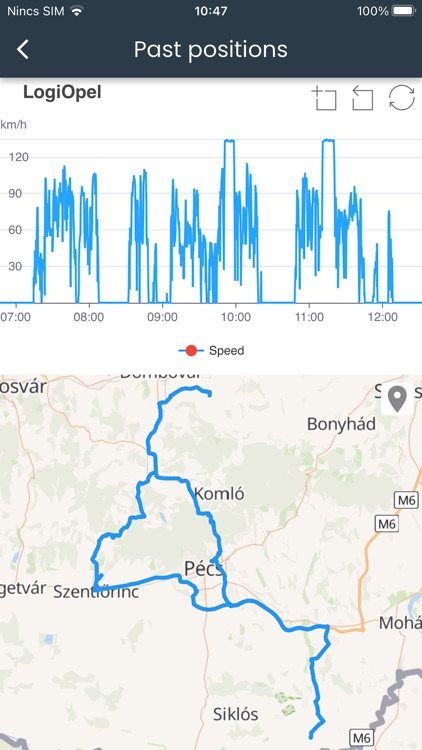
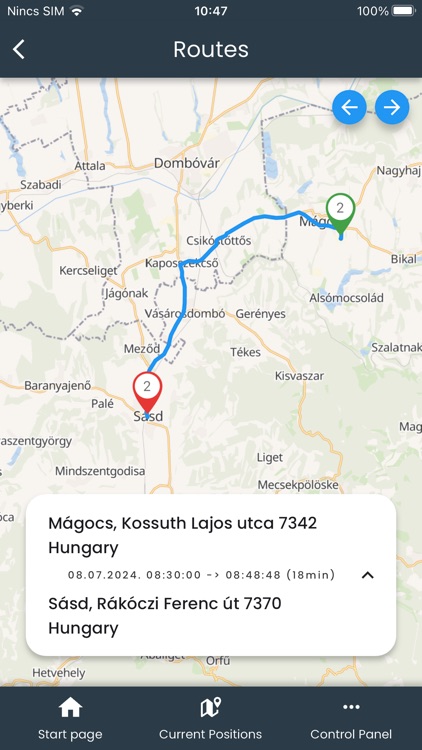

What is it about?
Real-time vehicle tracking, overview of your entire fleet on a map, check current vehicle data, axle number change - all in one app!
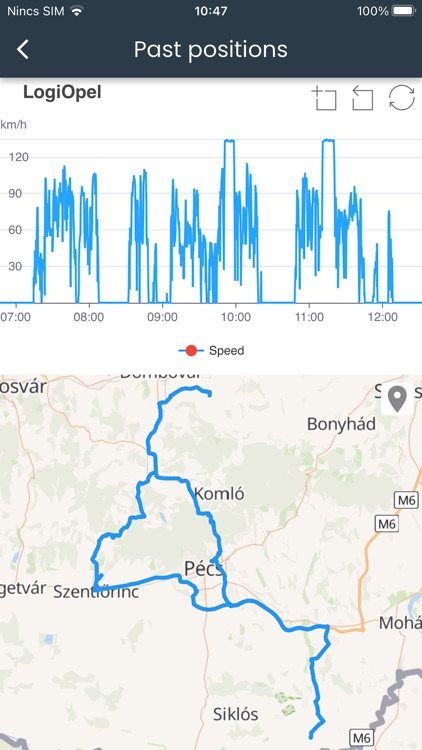
App Screenshots
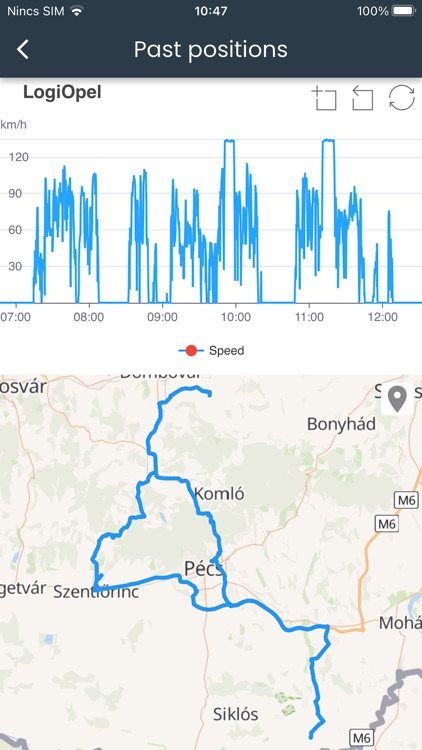
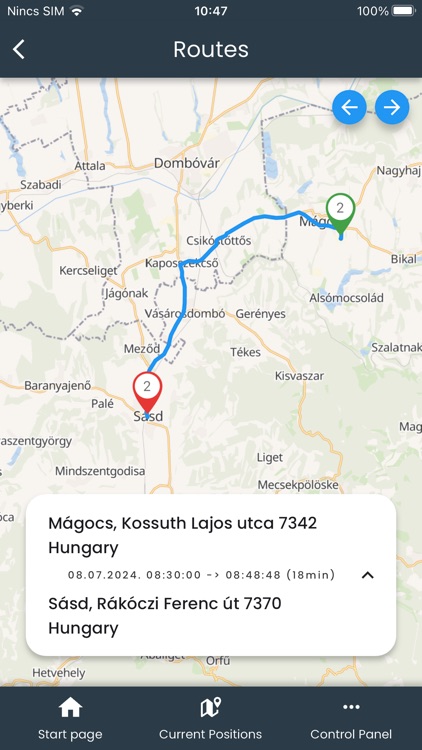

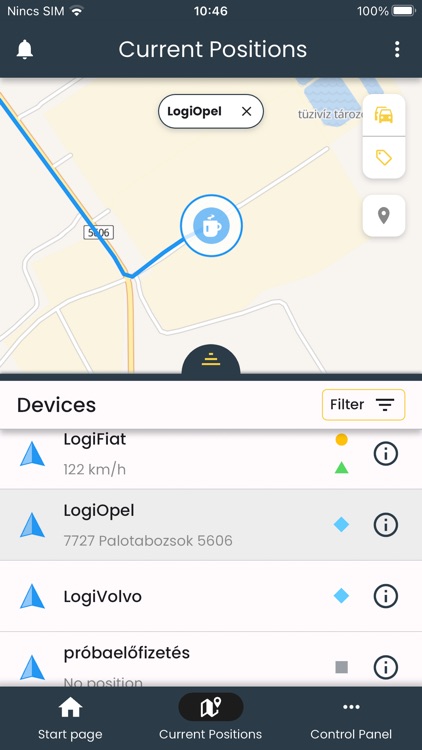
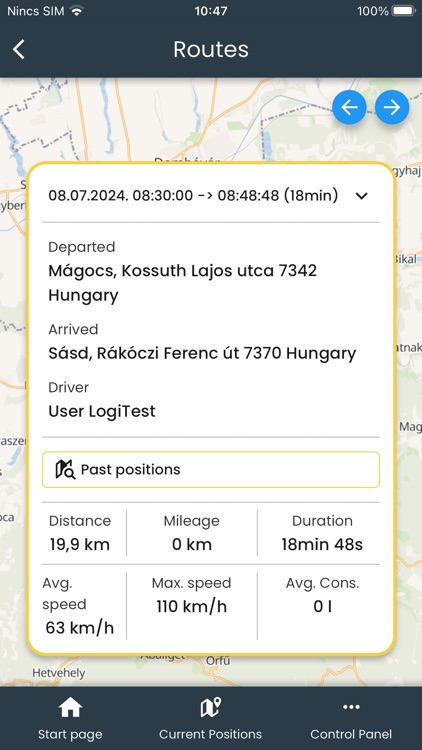

App Store Description
Real-time vehicle tracking, overview of your entire fleet on a map, check current vehicle data, axle number change - all in one app!
Ensuring that our mobile application is intuitive and user-friendly is of the utmost importance to us; therefore, we implemented cutting-edge solutions, considered customer feedback, and crafted informative and user-friendly functionalities throughout the development process.
Consequently, the app's visual design is clean, uncomplicated, and easy to understand, its functioning is fast, intuitive, and user-friendly.
Versatility and usability are important aspects of our vision. As a result, the app's functions allow you to check the data of your cars, transport vehicles or work machines anywhere, anytime. For example, position, speed, route, battery charge, current fuel level, EcoDrive data, and much more, depending on the individual configuration.
In the Current Positions function:
- All vehicles are visible on the map at once
- Track the position and movement of a selected vehicle
- The data of the selected vehicle may be analysed
- Selectable display by devices, vehicles and drivers
- Multiple map display styles are available
The Route Evaluation function provides the possibility to
- Evaluate the routes taken according to different criteria
- Analysis of movement and downtime
- Route segmentation based on ignition or downtime
- Device, vehicle and driver-based evaluation
You can also use the dark mode display.
In addition to this, we have also made it possible to change the JDB category from outside the office, even on the road, by making the axle number change function available in the mobile app for our toll vehicle customers.
The availability of these functions can be configured in the app as required.
The availability of these functions in the app is subject to subscription and can be configured on-demand.
AppAdvice does not own this application and only provides images and links contained in the iTunes Search API, to help our users find the best apps to download. If you are the developer of this app and would like your information removed, please send a request to takedown@appadvice.com and your information will be removed.