The LogMed app is a simple way to log medicines taken on an as needed basis
LogMed



What is it about?
The LogMed app is a simple way to log medicines taken on an as needed basis. Create a medicine by entering a medicine name, range, units and default quantity. Use the Log Medicine interface to log a medicine taken at the current time; or by selecting an earlier date and time to log past entries. Optionally indicate the start of a new prescription to enable tracking of how much medicine is still available. View historical medicine entries, including the quantity of medicine remaining and graphs of medicine taken.

App Screenshots





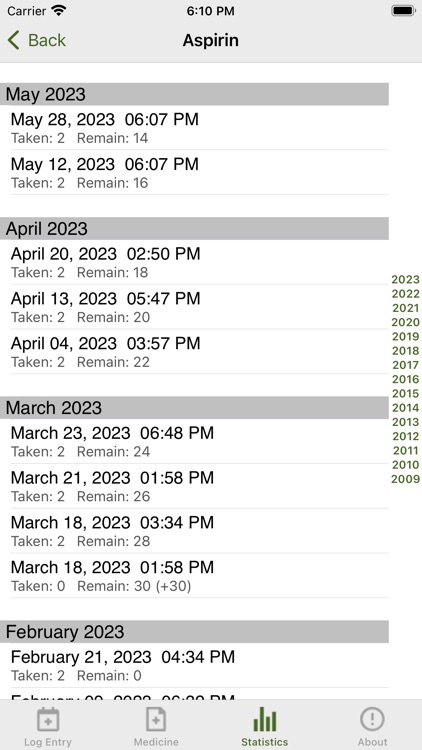
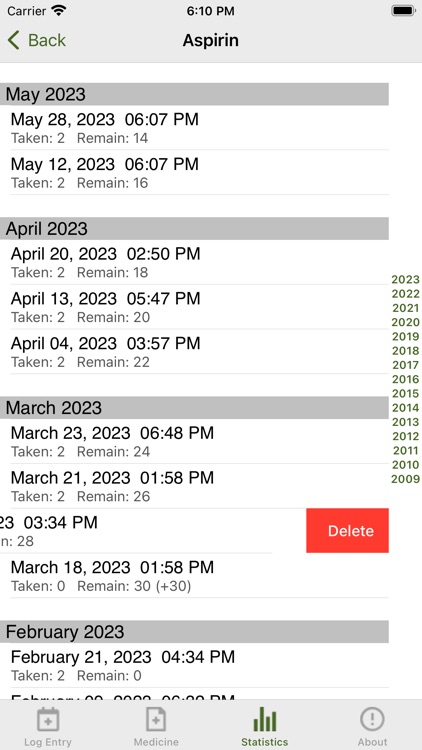
App Store Description
The LogMed app is a simple way to log medicines taken on an as needed basis. Create a medicine by entering a medicine name, range, units and default quantity. Use the Log Medicine interface to log a medicine taken at the current time; or by selecting an earlier date and time to log past entries. Optionally indicate the start of a new prescription to enable tracking of how much medicine is still available. View historical medicine entries, including the quantity of medicine remaining and graphs of medicine taken.
The following medicine reports are available:
- Quantity Taken Over Time
- Number of Times Taken Over Time
- Number of Times Taken Per Day of Week
- Average Time Between Entries
Default report time periods include the last month, the last year and the last five years. A custom report can be created based on the number of months or years from a provided date.
Export medicine entries into a tab separated file accessible in iTunes. Simply open iTunes, attach your phone to your computer, click on the phone icon, click on File Sharing and the LogMed app. Drag and drop the generated file to your desktop.
AppAdvice does not own this application and only provides images and links contained in the iTunes Search API, to help our users find the best apps to download. If you are the developer of this app and would like your information removed, please send a request to takedown@appadvice.com and your information will be removed.