
League Cooldown Tracker helps you track important cooldowns of a player in the opposing team (ultimate and summoner spells)

LoL Cooldown Tracker


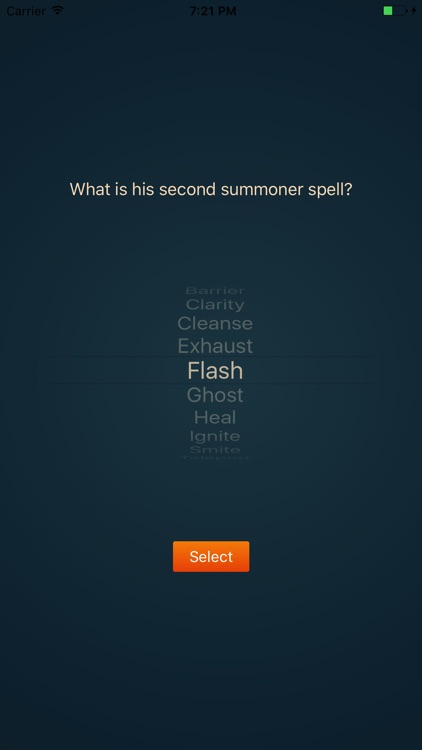
What is it about?
League Cooldown Tracker helps you track important cooldowns of a player in the opposing team (ultimate and summoner spells).

App Screenshots


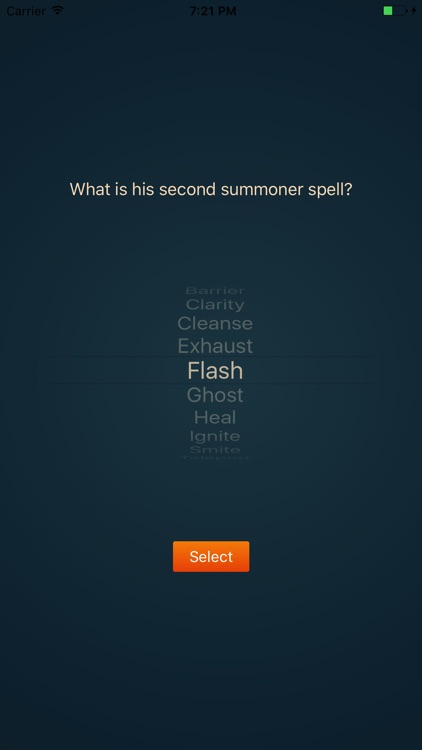

App Store Description
League Cooldown Tracker helps you track important cooldowns of a player in the opposing team (ultimate and summoner spells).
You can adjust for summoner spell cooldown reduction by telling the app whether your opponent is running the insight mastery or has bought Ionian boots.
You can also adjust for your opponent’s level and ability cooldown reduction by selecting the appropriate level and cdr.
Once you think you have the right configuration for your opponent, press the ult or the summoner buttons to start the timer. Pressing again on a button will restart the button’s respective timer.
To figure out if your opponent is running cooldown reduction runes or has the insight mastery, you can have a look at your live game data through OP.gg while the game is loading and click on your opponent’s runes and masteries.
Please note that this is not an automatic tracker and does not communicate with the client. You have to start the timers manually.
You do not need an Internet connection to use this app.
League Cooldown Tracker is not endorsed by Riot Games and doesn’t reflect the views or opinions of Riot Games or anyone officially involved in producing or managing League of Legends. League of Legends and Riot Games are trademarks or registered trademarks of Riot Games, Inc. League of Legends © Riot Games, Inc.
AppAdvice does not own this application and only provides images and links contained in the iTunes Search API, to help our users find the best apps to download. If you are the developer of this app and would like your information removed, please send a request to takedown@appadvice.com and your information will be removed.