
I believe that many users will encounter this situation, see a wonderful article, would like to share the WeChat friends circle, microblogging, the best way to share is to share the entire page screenshots, but suffer from no convenient tools, and finally can only share Links, friends are too lazy to open the link to see

Long screenshot
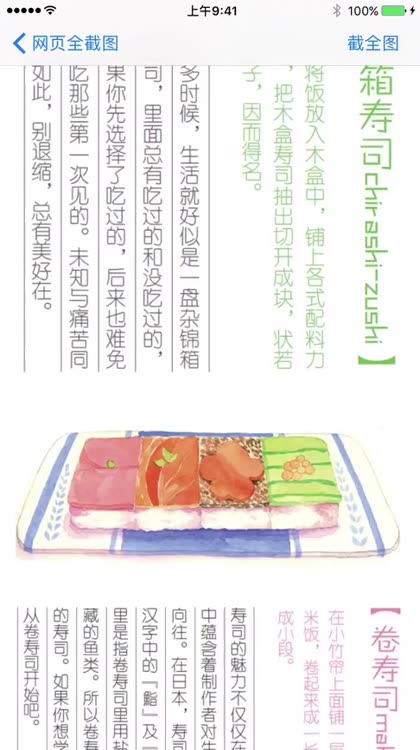
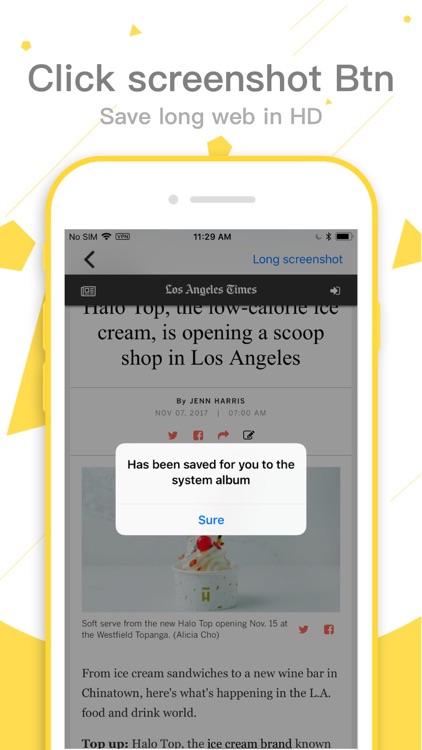
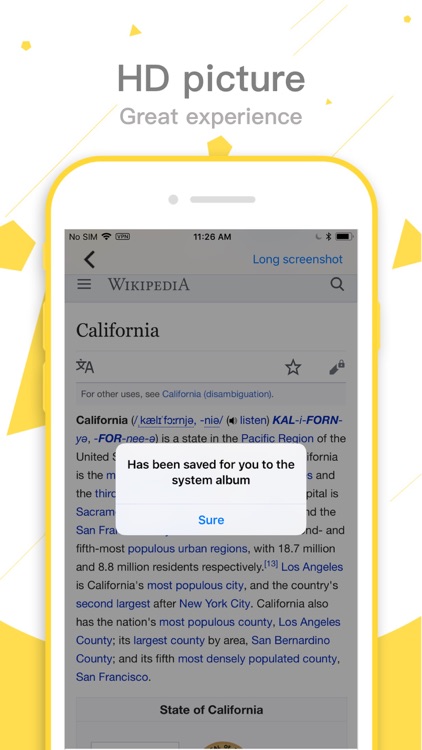
What is it about?
I believe that many users will encounter this situation, see a wonderful article, would like to share the WeChat friends circle, microblogging, the best way to share is to share the entire page screenshots, but suffer from no convenient tools, and finally can only share Links, friends are too lazy to open the link to see.
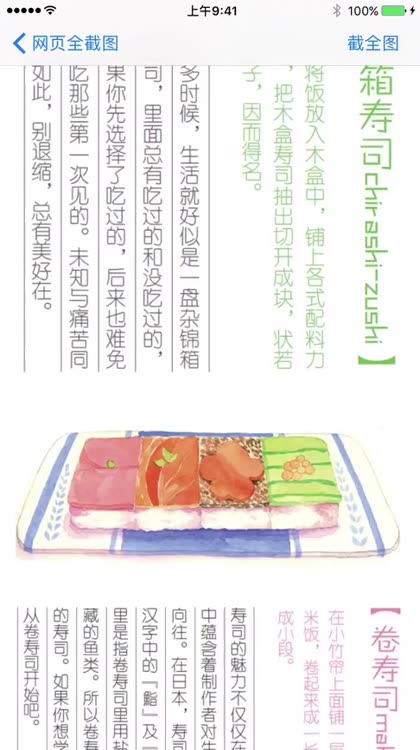
App Store Description
I believe that many users will encounter this situation, see a wonderful article, would like to share the WeChat friends circle, microblogging, the best way to share is to share the entire page screenshots, but suffer from no convenient tools, and finally can only share Links, friends are too lazy to open the link to see.
Web page screenshot is such a simple but powerful application, you can convert the entire page into pictures, easy to save and share.
Screenshot trouble? Do you want to take a long picture?
Screenshot of the page - let the screenshot no trouble! Worry and effort!
Web page screenshot is such a simple and practical application of powerful applications, you can convert the entire page into pictures, easy to save and share.
Just enter the URL, click on all the contents of the page, create a full map, and save it to your album for easy access.
Features:
1. Enter the URL you want to view
2. A key screenshot, intercept all the contents of the page
3. HD large picture, anytime, anywhere view
AppAdvice does not own this application and only provides images and links contained in the iTunes Search API, to help our users find the best apps to download. If you are the developer of this app and would like your information removed, please send a request to takedown@appadvice.com and your information will be removed.