
Love stickers for iMessage
Love Stickers for Messages
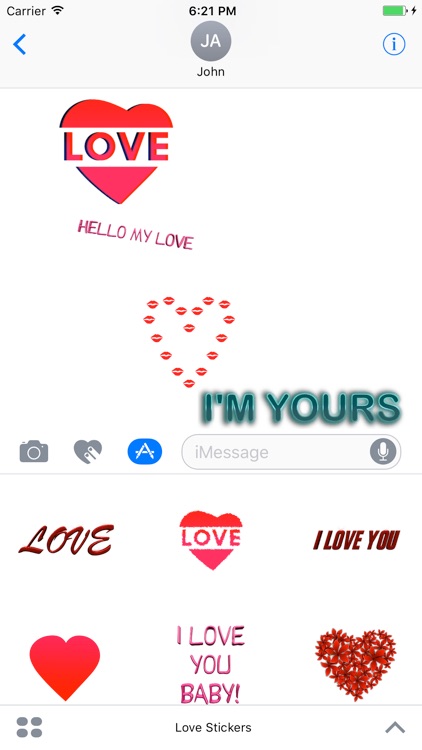


What is it about?
Love stickers for iMessage
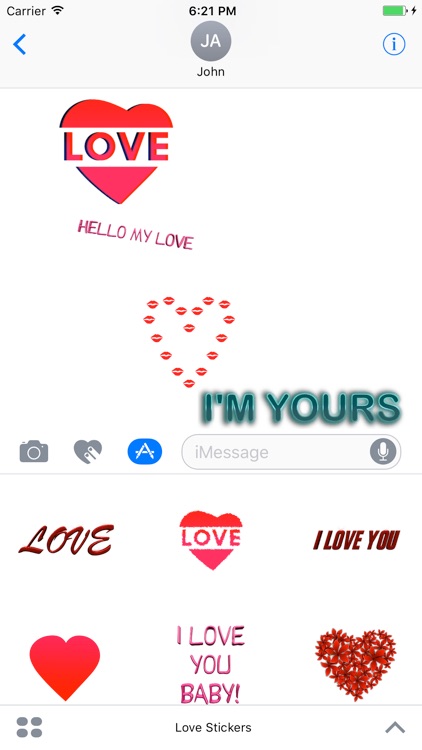
Love Stickers for Messages has stickers











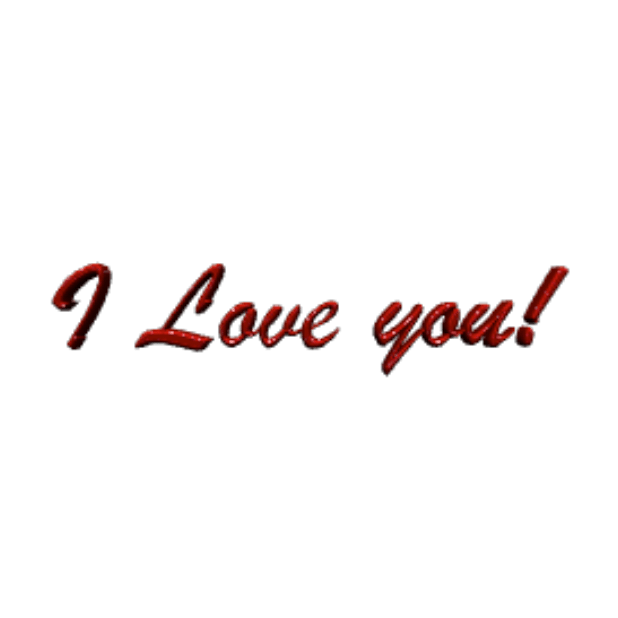









App Screenshots
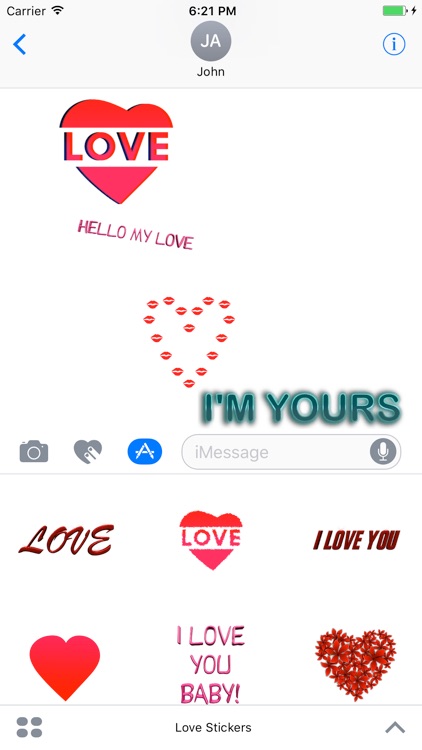


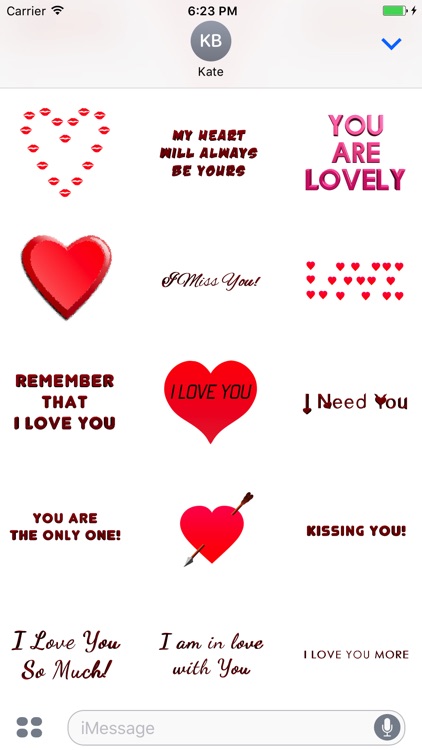

App Store Description
Love stickers for iMessage
Send hearts, love quotes and animated love texts to your loved once.
If you are in love, or you want to send a great love message to anyone, Love Stickers can help you to be outstanding.
Attach hearts and love sayings to your messages.
Can be used in everyday texting, it is a great way to say someone that you love him/her.
More than 50 stickers with unique and popular Love sayings and hearts inside. Stickers can also be used as a Valentine on a Valentine's day.
Most images are animated (they are not static).
How to use Love Sticker Pack?
1. Download Love Stickers for iMessage
2. Launch Messages (iMessage) from your Home screen.
3. Tap on the Apps button, which looks like the App Store icon inside your Messages app
4. Tap on Love Stickers to open the pack.
5. Use stickers and send them to your friends and family.
Enjoy and have fun with Love stickers for iMessage
Made With Love!
AppAdvice does not own this application and only provides images and links contained in the iTunes Search API, to help our users find the best apps to download. If you are the developer of this app and would like your information removed, please send a request to takedown@appadvice.com and your information will be removed.