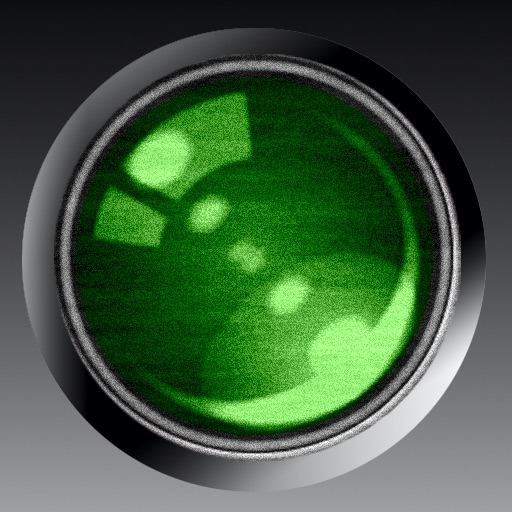
Low Lux is the new night imaging application

Low Lux
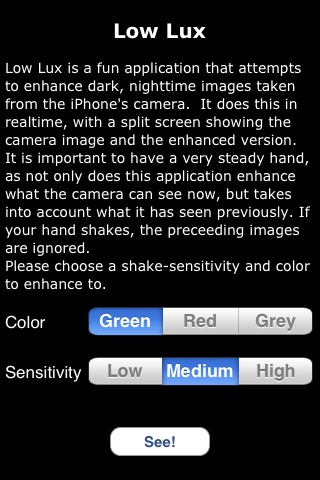
What is it about?
Low Lux is the new night imaging application. Images are displayed in a split screen, as "live" images (a few frames per second). Two methods are used to enhance dark images. The first is the standard technique of brightening all pixel components to bring out hidden details; the second is to use details from multiple images to try to counteract chromatic noise at low light levels.
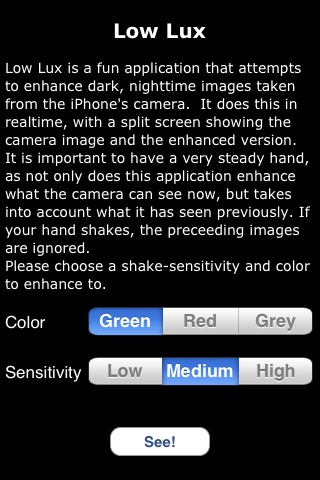
App Store Description
Low Lux is the new night imaging application. Images are displayed in a split screen, as "live" images (a few frames per second). Two methods are used to enhance dark images. The first is the standard technique of brightening all pixel components to bring out hidden details; the second is to use details from multiple images to try to counteract chromatic noise at low light levels.
Doing this however requires a very steady hand. The iPhone's accelerometer is used to monitor how much your hand is shaking, and discards the previous brightened images if it shakes too much. There are different sensitivity settings available change the tolerance of the imaging system.
The image is by default displayed in shades of green. However this can be changed to red or grey from another setting.
Please note this is a toy, and not meant for serious use - the camera on the phone is no where near as sensitive to light as the human eye. Although there is currently no way to save the processed image, this may be added in a future release. The problem is that pressing the screen to start the saving process shakes the iPhone and resulting in a blurred image.
For best results hold the iPhone in both hands, near to your body, and breathe in - but don't forget to start breathing again! Alternatively press the side edge of the iPhone against something solid (like a wall) to keep it steady. When setting the shake mode, if you set it too high you will not see the advantage of collecting previous images to create a better image. If you set it too low, the image may become too blurred.
AppAdvice does not own this application and only provides images and links contained in the iTunes Search API, to help our users find the best apps to download. If you are the developer of this app and would like your information removed, please send a request to takedown@appadvice.com and your information will be removed.