You are using an outdated browser. Please
upgrade your browser to improve your experience.
You can enter the configuration page by scanning the QR code printed by the printer, and then enter the wifi password and click Confirm to configure the printer to connect the printer to the wifi network
LS-S80+ WiFi Config
by 山东新北洋信息技术股份有限公司
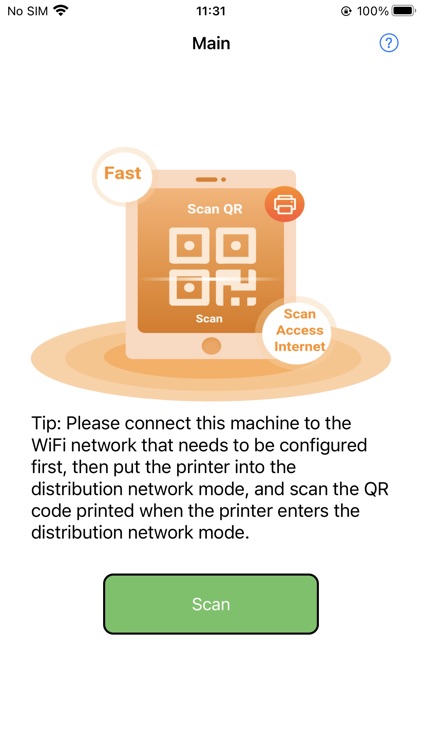
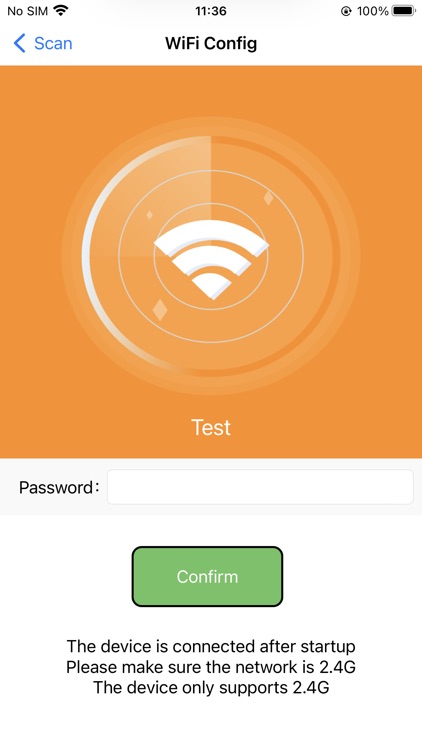

What is it about?
You can enter the configuration page by scanning the QR code printed by the printer, and then enter the wifi password and click Confirm to configure the printer to connect the printer to the wifi network.
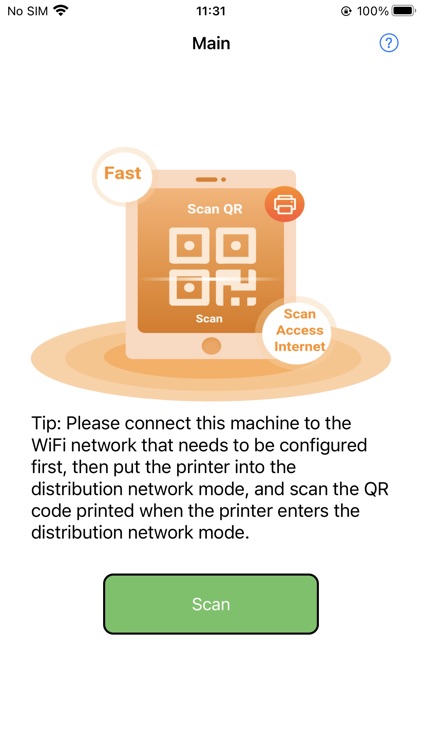
App Screenshots
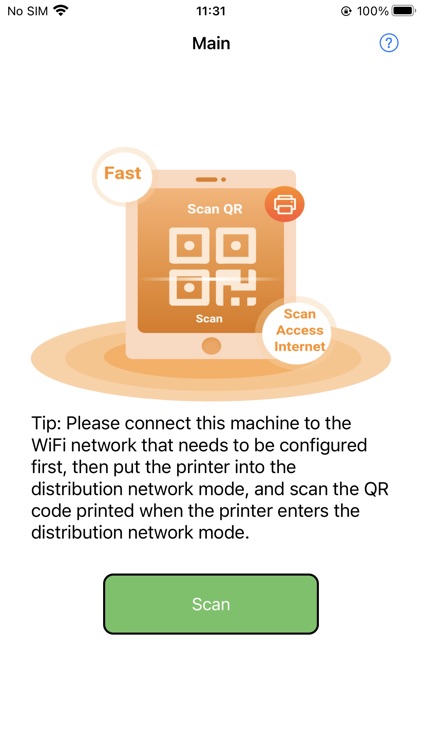
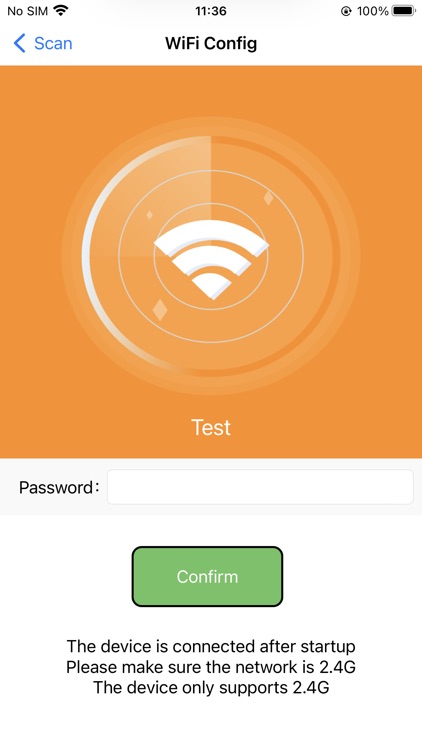



App Store Description
You can enter the configuration page by scanning the QR code printed by the printer, and then enter the wifi password and click Confirm to configure the printer to connect the printer to the wifi network.
Disclaimer:
AppAdvice does not own this application and only provides images and links contained in the iTunes Search API, to help our users find the best apps to download. If you are the developer of this app and would like your information removed, please send a request to takedown@appadvice.com and your information will be removed.
AppAdvice does not own this application and only provides images and links contained in the iTunes Search API, to help our users find the best apps to download. If you are the developer of this app and would like your information removed, please send a request to takedown@appadvice.com and your information will be removed.