
4G Info is a small and useful utility that lets you see detailed information about current Cellular connection from carrier information to device features (LTE support) and more

LTE Info

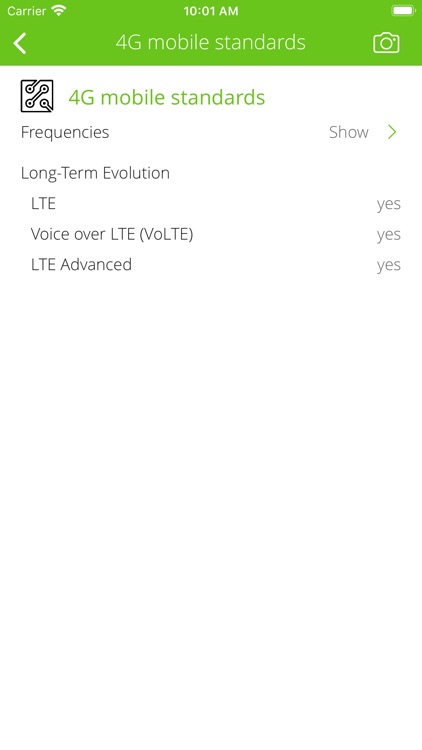
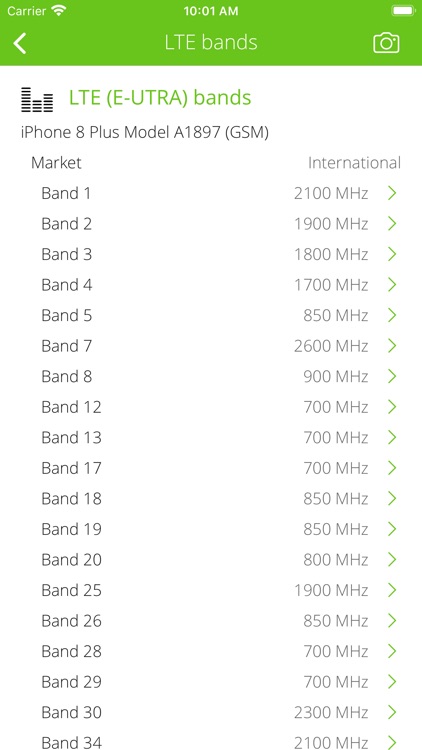
What is it about?
4G Info is a small and useful utility that lets you see detailed information about current Cellular connection from carrier information to device features (LTE support) and more.

App Screenshots
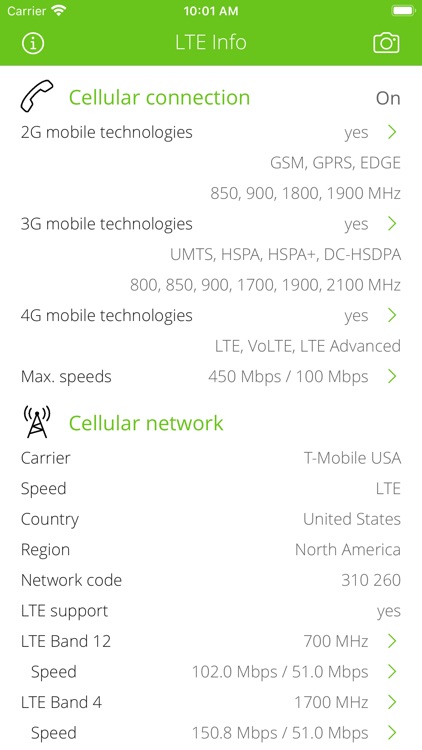
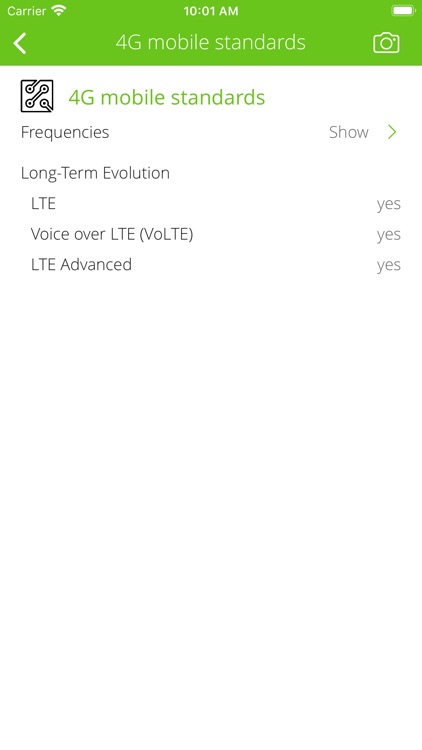
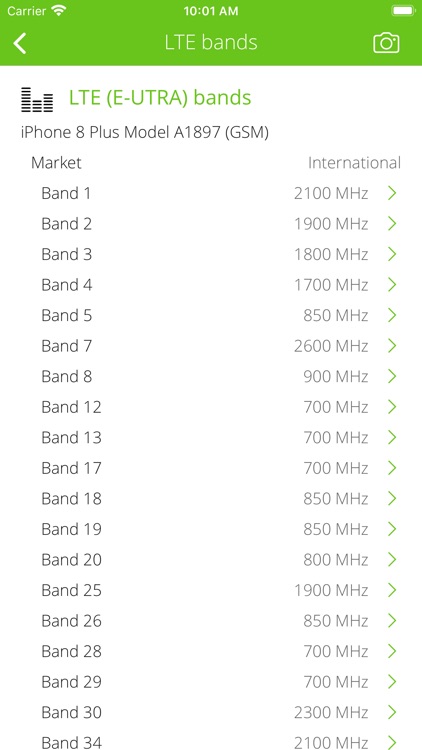
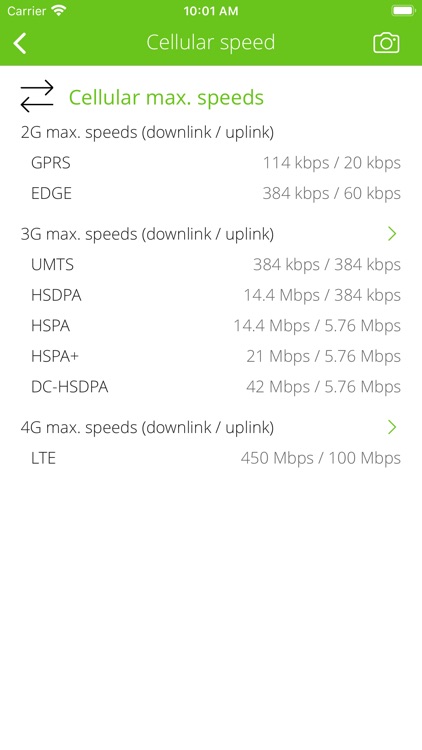
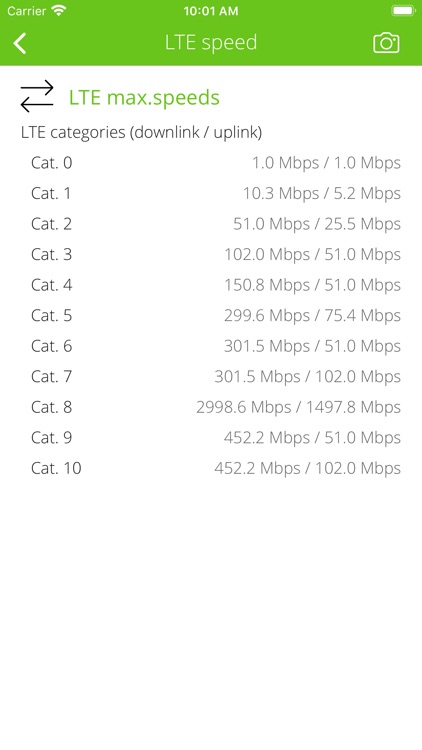
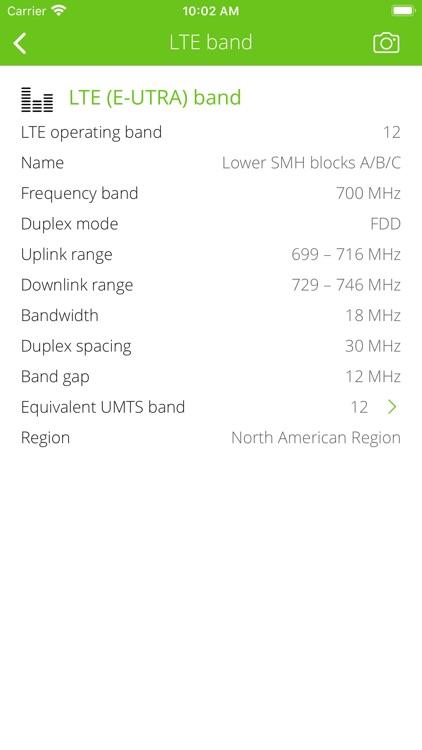

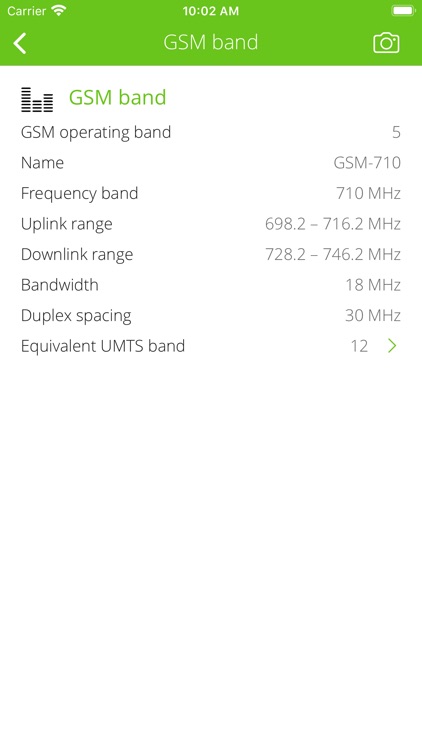

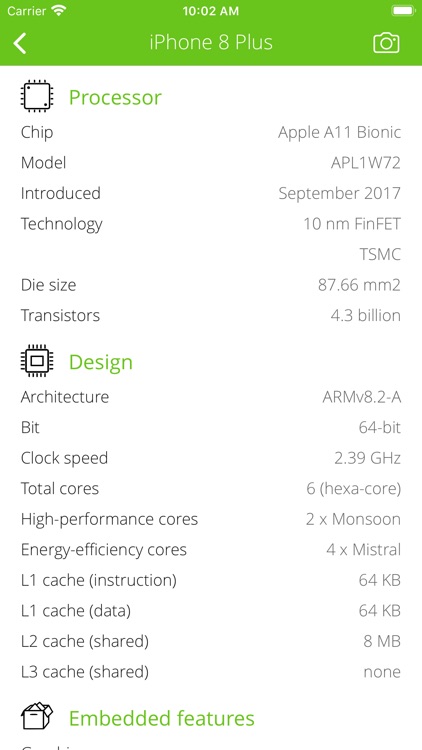
App Store Description
4G Info is a small and useful utility that lets you see detailed information about current Cellular connection from carrier information to device features (LTE support) and more.
CARRIER INFO
• Detect current connected mobile network operator name, country, region.
• Show the carrier identification MCC and MNC codes.
• Detect current cellular connection mode (GPRS, EDGE, UMTS, HSPA, LTE),
• Detect LTE operation bands supported by your carrier.
• Full offline carrier database contains 500+ mobile networks from 150+ countries.
CELLULAR CONNECTION INFO
• Detect mobile generations and standards supported by your device (2G, 3G, 4G, GPRS, EDGE, UMTS, HSPA, LTE, VOLTE).
• Detect device supported GSM, UMTS and LTE operation frequencies and channels with detailed band information.
• Detect max. physical cellular speeds in the supported mobile technologies.
REACH UI FEATURES
• Info menu with feedback and privacy settings
• Use the camera icon (upper-right corner) to create and print/send/share a screenshot from the entire page.
• Pull down with your finger to refresh the information.
• Long press on a cell to copy/print/send/open as/share the cell value.
• Shake your device to refresh the information.
AppAdvice does not own this application and only provides images and links contained in the iTunes Search API, to help our users find the best apps to download. If you are the developer of this app and would like your information removed, please send a request to takedown@appadvice.com and your information will be removed.